HP Evo n400c - Notebook PC Support and Manuals
Get Help and Manuals for this Hewlett-Packard item
This item is in your list!

View All Support Options Below
Free HP Evo n400c manuals!
Problems with HP Evo n400c?
Ask a Question
Free HP Evo n400c manuals!
Problems with HP Evo n400c?
Ask a Question
Popular HP Evo n400c Manual Pages
HP Client Manager 6.1 - Page 3


... drivers on the HPCM Server. It also allows you can be downloaded to install or update system software on the client
computers from the Altiris Console on the client computers. Note: This requires HPCM 6.1 SP1. Manage HP ProtectTools enabled clients: Identify and inventory HP client computers that our customers have specified, such as new or missing PCs, memory, battery, disk drives...
Hard Drive White Paper - Page 4


... 04
Hard Drive Mounting Screw
All HP and Compaq branded commercial and SMB notebooks come equipped with one or more of the hard drive mounting screws are missing, they can be replaced after they are removed or when they should contact their local service partner to reliably support the installed hard drive.
Because the screws are an integral part of the design of hard drive failure...
Hard Drive White Paper - Page 5
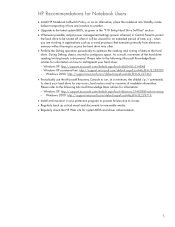
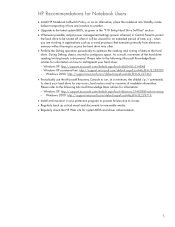
... /p /r commands to check your hard drive: - Windows XP: http://support.microsoft.com/default.aspx?scid=kb;en-us;314058&Product=winxp - HP Recommendations for Notebook Users
• Install HP Notebook LidSwitch Policy, or as an alternative, place the notebook into Standby mode before transporting it from one location to another.
• Upgrade to the latest system BIOS, as a word processor that...
Windows XP SP1 on Compaq Evo Notebooks - Page 6
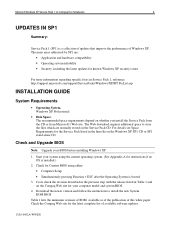
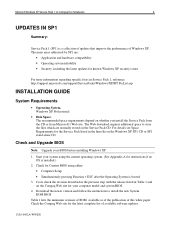
... Appendix A for known Windows XP security issues
For more information regarding specific fixes in the htm file on whether you install the Service Pack from the CD or from Microsoft's Web site. Windows XP Professional
• Disk Space. Check and Upgrade BIOS
Note: Upgrade your computer model and system BIOS.
4. Download the newer version and follow the instructions to store the files which...
Evo Notebook N600c Software Overview - Page 7


...) 2.10 C
N/A N/A
3.07 A (preloaded)
1.10 B 4.36 H (preloaded)
3.10 A 2.10 A (preloaded)
N/A 8.00 A 1.00 B 3.00 B
15KR-0901A-WWEN
Table 3. Compaq also supports customers who install Windows 2000 on their own. Evo Notebook N600c Software Overview
7
Microsoft Windows 2000
Microsoft Windows 2000 Professional with Service Pack Two is the preinstalled operating system for Evo N400c 700 MHz...
Evo Notebook N600c Software Overview - Page 8
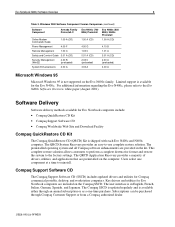
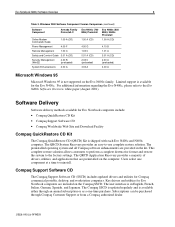
.... Key drivers and utilities for Evo Notebook computers include:
• Compaq QuickRestore CD Kit
• Compaq Support Software CD
• Compaq Worldwide Web Site and Download Facility
Compaq QuickRestore CD Kit
The Compaq QuickRestore CD (QRCD) Kit is in the kit. The user interface is shipped with each Evo N400c and N600c computer.
The Compaq SSCD is updated regularly and...
Evo N400c Software Overview - Page 1


... CD 10 Compaq Worldwide Web Site and Download Facility ......11 Software Enhancements...........12 Setup and Diagnostics 12 Intelligent Manageability ..........13 Video 14 Multimedia 14 Audio 14 Security 14 Power Management 15 MultiBay Support 16 Easy Access Buttons Support 17 Reference Guides 17 Internet Explorer 17 Frequently Asked Questions....18 References 19
Evo N400c Software...
Evo N400c Software Overview - Page 5
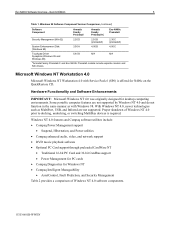
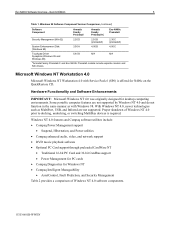
...-bit PC Card and 32-bit CardBus support
• Power Management for PC cards
• Compaq Diagnostics for Windows NT
• Compaq Intelligent Manageability • AssetControl, Fault Prediction, and Security Management
Table 2 provides a comparison of Windows NT 4.0 prior to docking, undocking, or switching MultiBay devices is offered for desktop computing environments. Evo N400c Software...
Evo N400c Software Overview - Page 9


... Component
Evo N400c
Allegro Audio Driver
4.12 A
ATI Video Driver
7.00 B
Compaq Easy Access Buttons Software
2.10 B
Hot Key Support Software
1.10 B
Mobile Modem Drivers
1.00 B
Mobile Intel Pro 100 NIC Drivers
3.00 B
MultiBay Plug and Play Manager
4.00 A
Power Management
4.00 H
System Enhancements*
5.00 B
* Winsock 2, DCOM 1.3, and System Enhancements must be installed before...
Evo N400c Software Overview - Page 10


... in the docking station.
• Models with each Evo N400c computer. The QRCD System Recovery provides an easy-to the factory settings. Users select one -time purchase. Key drivers and utilities for the OS to use complete restore solution. The user interface is shipped with integrated Mini PCI devices will not enter Standby will running on battery.
• The...
Evo N400c Software Overview - Page 11


...PCI Communications Support and Drivers
Enables internal modem and modem/NIC combination devices and
supports Intel PCI NIC that is used in select Armada docking station models
MultiBay Plug and Play Manager
Provides support for MultiBay devices in the form of operating system enhancements and fixes
System ROMPaq
Updates ROM BIOS (Read Only Memory/Basic Input Output System), which sets basic...
Evo N400c Software Overview - Page 16
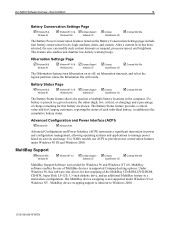
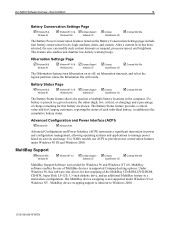
... hibernation on or off, set hibernation timeouts, and select the logical partition where the hibernation file will reside. Windows 98 &
Windows 95
! Evo N400c models use of multiple battery locations in supported Compaq docking options. Windows NT 4.0
! Compaq Support
Software CD
! Hot MultiBay device swapping is inherent to provide power conservation features under Windows 95...
Compaq Evo N400c and N410c Notebook PCs - Maintenance and Service Guide - Page 167
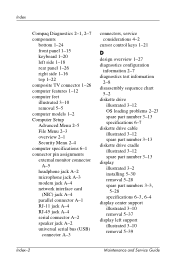
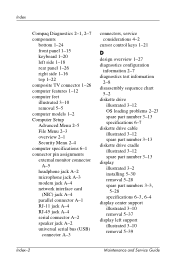
... 3-12 OS loading problems 2-23 spare part number 3-13 specifications 6-7 diskette drive cable illustrated 3-12 spare part number 3-13 diskette drive cradle illustrated 3-12 spare part number 3-13 display illustrated 3-2 installing 5-30 removal 5-28
spare part numbers 3-3,
5-28
specifications 6-3, 6-4
display center support illustrated 3-10 removal 5-37
display left support illustrated 3-10 removal...
Compaq Evo Notebook N410c Series and N410c Series Maintenance and Service Guide - Page 168


... installing 5-31 removal 5-29
spare part numbers 3-3,
5-29
specifications 6-3, 6-4
display center support illustrated 3-10 removal 5-38
display left support illustrated 3-10 removal 5-40
display lid switch board illustrated 3-10
display release latch 1-15 display right support
illustrated 3-10 removal 5-33 DMA specifications 6-11 docking connector 1-25 docking station, troubleshooting 2-18 drives...
Maintenance and Service Guide Compaq Evo N400c Series - Page 167


... 3-12 OS loading problems 2-23 spare part number 3-13 specifications 6-7 diskette drive cable illustrated 3-12 spare part number 3-13 diskette drive cradle illustrated 3-12 spare part number 3-13 display illustrated 3-2 installing 5-30 removal 5-28
spare part numbers 3-3,
5-28
specifications 6-3, 6-4
display center support illustrated 3-10 removal 5-37
display left support illustrated 3-10 removal...
HP Evo n400c Reviews
Do you have an experience with the HP Evo n400c that you would like to share?
Earn 750 points for your review!
We have not received any reviews for HP yet.
Earn 750 points for your review!
