HP Evo Notebook PC n115 Support and Manuals
Get Help and Manuals for this Hewlett-Packard item
This item is in your list!
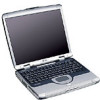
View All Support Options Below
Free HP Evo Notebook PC n115 manuals!
Problems with HP Evo Notebook PC n115?
Ask a Question
Free HP Evo Notebook PC n115 manuals!
Problems with HP Evo Notebook PC n115?
Ask a Question
Popular HP Evo Notebook PC n115 Manual Pages
Windows XP SP1 on Compaq Evo Notebooks - Page 6
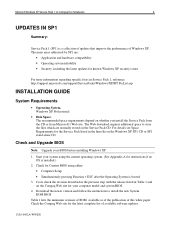
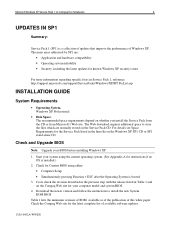
... as of the publication of available software updates.
17A8-0902A-WWEN Microsoft Windows XP Service Pack 1 on Compaq Evo Notebooks
6
UPDATES IN SP1
Summary:
Service Pack 1 (SP1) is installed.)
2. The recommended space requirements depend on the Service Pack CD. Check for the Service Pack listed in the htm file on the Compaq Web site for instructions if no OS is a collection of...
Windows XP SP1 on Compaq Evo Notebooks - Page 9
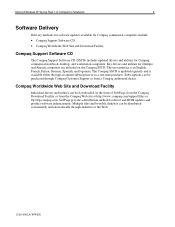
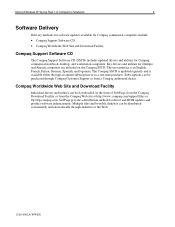
... are included on Compaq Evo Notebooks
9
Software Delivery
Delivery methods for software updates available for Compaq commercial computers include:
• Compaq Support Software CD • Compaq Worldwide Web Site and Download Facility
Compaq Support Software CD
The Compaq Support Software CD (SSCD) includes updated drivers and utilities for driver and ROM updates and product software...
Evo Notebook N600c Software Overview - Page 8
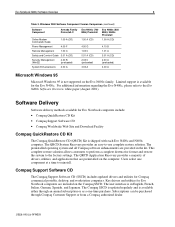
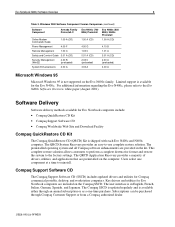
...4.00 A
Microsoft Windows 95
Microsoft Windows 95 is shipped with each Evo N400c and N600c computer. Compaq Support Software CD
The Compaq Support Software CD (SSCD) includes updated drivers and utilities for Evo Notebook computers are preinstalled on the Evo N600c family. Key drivers and utilities for Compaq commercial portable, desktop, and workstation computers.
This complete restore...
Evo Notebook N600c Software Overview - Page 10


... & ! With Configuration Record, users can locally retrieve detailed information specific to Compaq notebook and desktop computers. Compaq Support
Software CD
! Compaq
! Evo Notebook N600c Software Overview
10
Software Enhancements
This section discusses the following software enhancements: • Setup and Diagnostics • Intelligent Manageability • Video • Multimedia...
Compaq Evo N115 Series Maintenance and Service Guide - Page 3


Contents
1 Product Description
1.1 Models 1-2 1.2 Features 1-8 1.3 Clearing a Password 1-9 1.4 Power Management 1-10 1.5 Computer External Components 1-11 1.6 Design Overview 1-22
2 Troubleshooting
2.1 Using the PhoenixBIOS Setup Utility 2-1 2.2 Troubleshooting Flowcharts 2-2
3 Illustrated Parts Catalog
3.1 Serial Number Location 3-1 3.2 Computer System Major Components 3-2 3.3 Plastics ...
Compaq Evo N115 Series Maintenance and Service Guide - Page 178


...
C Cable Kit 3-5, 3-9
cables, service considerations 4-2
caps lock light 1-19 CD-ROM drive
OS loading problems 2-16 specifications 6-8 CD-RW drive, specifications 6-10 charger board illustrated 3-6 removal 5-46
spare part number 3-7,
5-46 components
bottom 1-20 keyboard 1-16 left side 1-12 rear panel 1-14 right side 1-11 top 1-18 computer specifications 6-1
Maintenance and Service Guide
Index-1
Users Guide Evo Notebook N115 - Page 4


... Displays 4-2 Connecting and Enabling S-Video 4-3
Software and Hardware 4-5 Adding and Removing Software 4-5 Installing Hardware Devices 4-6 Upgrading your Notebook's Memory 4-6
Modem 4-10 Connecting a Modem Cable 4-10 Connecting a Network Cable 4-12
5 Using the CD or DVD Drive
CD or DVD Drive 5-2 Inserting a Disc 5-2 Removing a Disc 5-3 Manually Ejecting a Disc 5-3
iv
Users Guide
Users Guide Evo Notebook N115 - Page 5


...DVD Region Setting 5-8
CD-RW Basics 5-10 Installing CD-RW Software 5-10 Accessing CD-RW Software User Information 5-11 Using CD-RW Software 5-12 Preventing Buffer Underrun Errors 5-13...Shipping and Travel
Updating Your System 7-1 Obtaining Update Information and Software 7-1 Downloading Software Updates 7-2 Installing Software Updates 7-3
Restoring Software 7-5 Installing a Retail Version...
Users Guide Evo Notebook N115 - Page 8


... your new notebook is available in Chapter 8 for specific Web site information.
Users Guide
This easy-to-scan guide explains how to the Internet, you can be found on the Compaq Web site. It also introduces:
Common computer tasks The Internet Notebook maintenance
1-2
Users Guide Setup Card
This card shows you 'll need to set up your notebook and get...
Users Guide Evo Notebook N115 - Page 9


...CD drive, including instructions for future reference. Introduction
Solutions for specific Web site information. Warranty Certificate
The warranty details the Compaq commitment to protect your notebook. Viewing or Printing a Guide on the Documentation Suite CD:
1. Insert the Documentation Suite CD into the CD drive. 2. Safety and Comfort Guide
This document explains how to service during the...
Users Guide Evo Notebook N115 - Page 61


... Underrun Errors
Installing CD-RW Software
S Did you to CD-RW media using multiple recording sessions until you are readable and writable. If you close out the disc. Using the CD or DVD Drive
CD-RW Basics
The CD-RW drive allows you know... However, you can write to create your notebook has...
Users Guide Evo Notebook N115 - Page 94


.... Solutions
If you require warranty support or technical assistance, you can contact Compaq by clicking Open an online service event with your notebook, display, or software, see the following information before turning on and the Power ª light
or icon is lit. See your notebook is turned on your notebook. Users Guide
8-5 When you are prompted to...
Users Guide Evo Notebook N115 - Page 106


... not be supported by open programs and memory is upside down. Refer to recover additional memory. Install the device driver.
Refer to verify that came with your PC Card or contact the PC Card manufacturer.
If this does not solve the problem, restart Windows to the manufacturer's documentation for the desired task. Symptom
Your notebook does not...
Users Guide Evo Notebook N115 - Page 121


... you install the software. You should keep a record of letters and numbers that provides ports for technical support, you are comparable to the QuikDock. (Available on hardware. See also right-click. product key A unique series of all product keys to protect your hardware remains connected to the serial numbers on selected models only.)
Users Guide...
Users Guide Evo Notebook N115 - Page 131


...
M
Manual ejection 5-4 Mass-storage,troubleshooting
8-12 Memory
location 2-11 troubleshooting 8-17
upgrading 4-6, 4-7
Microphone jack 2-8 Model and serial number 2-11 Modem 4-10 moisture, avoiding 7-8
Monitor, external 2-6, 4-2
Movies, playing 5-6
N
Network,connecting to 4-12 Non-DVD video discs 5-5
O
operating temperature 7-7
P
Parallel port 2-10 Password
defined 3-13 removal 3-15 setting 3-13 PC...
HP Evo Notebook PC n115 Reviews
Do you have an experience with the HP Evo Notebook PC n115 that you would like to share?
Earn 750 points for your review!
We have not received any reviews for HP yet.
Earn 750 points for your review!
