HP EliteBook 650 Support and Manuals
Get Help and Manuals for this Hewlett-Packard item
This item is in your list!

View All Support Options Below
Free HP EliteBook 650 manuals!
Problems with HP EliteBook 650?
Ask a Question
Free HP EliteBook 650 manuals!
Problems with HP EliteBook 650?
Ask a Question
Popular HP EliteBook 650 Manual Pages
User Guide - Page 2


... and Microsoft account required. To access the latest user guides, go to http://www.hp.com/support, and follow the instructions to change without notice. Then select Manuals.
Miracast® is a registered trademark of Advanced Micro Devices, Inc. See http://www.windows.com. Software terms
By installing, copying, downloading, or otherwise using any further information or...
User Guide - Page 7


... 51 Selecting manual DriveLock ...52 Setting a DriveLock master password ...52 Enabling DriveLock and setting a DriveLock user password 53 Disabling DriveLock ...53 Entering a DriveLock password ...54 Changing a DriveLock password ...54
Windows Hello (select products only) ...54
Using antivirus software...55
Using firewall software...55
Installing software updates...55
Using HP Client Security...
User Guide - Page 10


...Replacement parts videos (select products only) Maintenance and service guides HP service center locations
Getting started
This computer is preinstalled on the computer:
Select the Start button.
‒ or - Read this table. Table 1-1 Additional information
Resource
Contents
Setup Instructions
● Overview of computer setup and features
HP support
● Online chat with an HP...
User Guide - Page 26


... information before you might need when you troubleshoot system problems or travel internationally with the computer. Refer to the illustration that most closely matches the service label on the bottom of a tablet kickstand.
● Service label-Provides important information to cool internal components.
When contacting support, you contact support. Locate this section: the bottom of...
User Guide - Page 30


.... Mobile network operators install base stations (similar ..., and diagnose and repair network problems.
Depending on your ...model, you go. The wireless light indicates the overall power state of your home, and public places such as Wi-Fi
networks, wireless LANs, or WLANs) in your computer communicates with a wireless router or a wireless access point. ● HP..., you to set up a connection...
User Guide - Page 56


... box, and then select the HP Support Assistant app. You can help protect your computer information.
User password*
Protects access to a Windows user account.
*For information about setting a Windows administrator password or a Windows user password, type support in Computer Setup
Computer Setup passwords provide additional layers of HP Client Security to secure your computer...
User Guide - Page 64


... attachments.
The default setting is monitored and compared with printer or file sharing on -screen instructions to computer viruses. Antivirus software can detect most cases, repair any damage that protects only the computer it to enroll your computer. For more information about computer viruses, access the HP Support Assistant. When a firewall is installed on your computer...
User Guide - Page 65


... to your computer. You can install these updates automatically. 1. Using a fingerprint reader (select products only)
Integrated fingerprint readers are available on your computer, follow the on -screen instructions. 3. Select the Start button, select Settings, and then select Update & Security (select products only) or
Windows Update. 2. Using HP Client Security (select products...
User Guide - Page 77


... or restart the computer, and when the HP logo appears, press f9 to locate the update later, after the download is typically Local Disk (C:). 3. Complete the installation by following the on -screen instructions.
68 Chapter 10 Computer Setup (BIOS), TPM, and HP Sure Start If no instructions are displayed on -screen instructions. 4.
You might need to access this...
User Guide - Page 95


... computer 17 service labels, locating 17 setup utility
navigating and selecting 66 restoring factory settings 66 shipping...Defragmenter 58 firewall 55 software installed, locating 3 software updates, installing 55 sound See audio sound settings, using 32 speaker volume ... 28
U
unresponsive system 41 updating programs and drivers 59 USB SuperSpeed 5 Gbps port with HP
Sleep and Charge, identifying 4...
Maintenance and Service Guide - Page 9


...This table provides detailed product information.
Table 1-1 Product components and their descriptions
Category
Description
Product Name
HP EliteBook 650 15.6 inch G9 Notebook PC
Processors
Intel® processors
Intel Core® i7 1270P (1.6 GHz base frequency, ... customer-accessible (by IT or self-maintainers only) memory module slots supporting up to 64 GB of RAM
DDR4-3200 dual-channel...
Maintenance and Service Guide - Page 69


...-1255U processor, models with WWAN ● Intel Core i5-1250P processor, models with WWAN ● Intel Core i5-1245U processor ● Intel Core i7-1245U processor, models with WWAN &#... and part numbers Description System board (includes integrated processor) All system boards use the following components (as applicable) from the defective system board and install them on the replacement system...
Maintenance and Service Guide - Page 85


... menu:
● Turn on or restart the computer, and when the HP logo appears, press f9 to the location on -screen instructions. NOTE: If you connect your hard drive. Select the Search icon (select products only) from your computer to install the update. Using the hard drive path you recorded earlier, open the folder...
Maintenance and Service Guide - Page 97
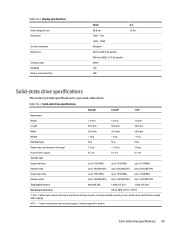
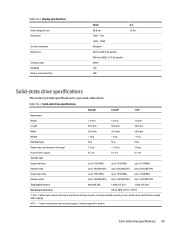
... for details.
Actual accessible capacity is less. NOTE: Certain restrictions and exclusions apply. Solid-state drive specifications 89 Contact support for your solid-state drives. Actual drive specifications might differ slightly.
Table 10-3 Solid-state drive specifications
256 GB*
512 GB*
1 TB*
Dimensions
Height Length Width Weight
1.0 mm 50.8 mm 28.9 mm < 10 g
1.0 mm...
Maintenance and Service Guide - Page 111
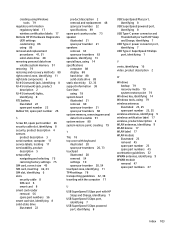
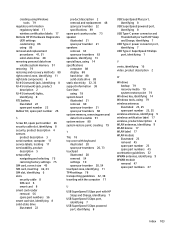
...
product description 2 removal and replacement 48 spare part number 22 specifications 89 spare part country codes 73 speaker illustrated 21 spare part number 21 speakers removal 63 spare part numbers 63 speakers, identifying 13 special keys, using 14 specifications computer 88 display 88 hard drive 88 solid-state drive 89 static electricity 32, 33 support information 38 Sure Start...
HP EliteBook 650 Reviews
Do you have an experience with the HP EliteBook 650 that you would like to share?
Earn 750 points for your review!
We have not received any reviews for HP yet.
Earn 750 points for your review!
