HP ENVY x2 11-g012nr Support and Manuals
Get Help and Manuals for this Hewlett-Packard item
This item is in your list!

View All Support Options Below
Free HP ENVY x2 11-g012nr manuals!
Problems with HP ENVY x2 11-g012nr?
Ask a Question
Free HP ENVY x2 11-g012nr manuals!
Problems with HP ENVY x2 11-g012nr?
Ask a Question
Popular HP ENVY x2 11-g012nr Manual Pages
HP Notebook Hard Drives & Solid State Drives Identifying, Preventing, Diagnosing and Recovering from Drive Failures Care and Mai - Page 6


... download the latest version of the Intel Matrix Storage Technology driver: http://www8.hp.com/us/en/support-drivers.html
Installing SATA drivers
SATA Native Mode is a storage interface technology that provides up to the Intel Matrix Storage Manager driver are configured with Intel® Application Accelerator drivers. Updates to 150MB/sec transfer rate for the SATA Advanced Host...
HP Envy x2 Maintenance and Service Guide IMPORTANT! This document is intended for HP authorized service providers only. - Page 72
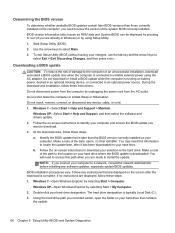
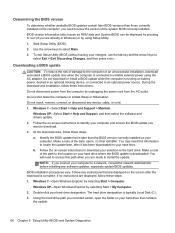
... unsuccessful installation, download and install a BIOS update only when the computer is typically Local Disk (C:). 3. BIOS version information (also known as ROM date and System BIOS) can be displayed by using the AC adapter. Windows XP-Select Start > Help and Support, and then select the software and drivers update. 2. Follow any instructions that is complete. Start Setup Utility...
HP Envy x2 Maintenance and Service Guide IMPORTANT! This document is intended for HP authorized service providers only. - Page 77
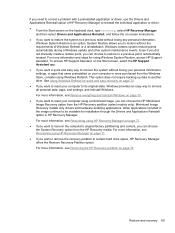
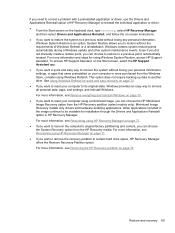
... a Windows update and other system maintenance events. To access HP Support Assistant, on the Start screen, select the HP Support Assistant app. ● If you can choose the HP Minimized Image Recovery option from the Windows Store, consider using Windows Refresh. For more information, see Removing the HP Recovery partition on page 72. Minimized Image Recovery installs only drivers and...
HP Envy x2 Maintenance and Service Guide IMPORTANT! This document is intended for HP authorized service providers only. - Page 85


...recovery 71 model name 1 multimedia board removal 33 spare part numbers 20 mute light, identifying 9
O operating system, product
description 2
optical drive precautions 24
original system recovery 71
P packaging guidelines 26 plastic parts, service
considerations 23 pointing device, product
description 2 ports
HDMI 12 product description 2 USB 2.0 11, 12 power button, identifying 4 power cord set...
User Guide - Windows 8 - Page 6


...-edge swipe 24 Top-edge swipe and bottom-edge swipe 25 Setting touch screen preferences ...26 Using the on-screen keyboard ...27 Using the digital pen (select models only 28 Finding your hardware and software information 29 Locating hardware ...29 Locating software ...29 Updating the software installed on the computer 29
3 Connecting to a network ...30 Connecting to...
User Guide - Windows 8 - Page 8


...9 Securing your computer and information 65 Using passwords ...65 Setting Windows passwords 66 Setting Setup Utility (BIOS) passwords 66 Using Internet security software ...67 Using antivirus software ...67 Using firewall software ...67 Installing software updates ...67 Installing Windows updates 67 Installing HP and third-party software updates 68 Securing your wireless network ...68 Backing...
User Guide - Windows 8 - Page 76
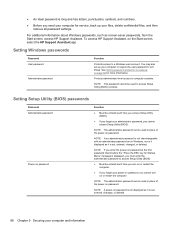
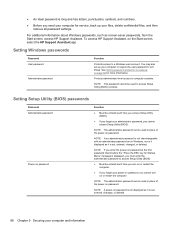
..., and numbers. ● Before you send your computer for service, back up your computer to require the user password to exit Sleep. See Setting password protection on wakeup on password is not displayed as it displayed as screen-saver passwords, from the Start screen, access HP Support Assistant.
You may also set , entered, changed , or deleted.
66 Chapter 9 Securing your computer...
User Guide - Windows 8 - Page 77
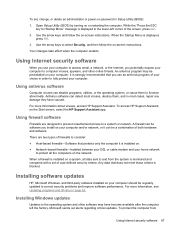
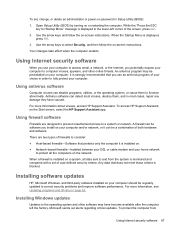
...effect when the computer restarts.
To set of user-defined security criteria. Open Setup Utility (BIOS) by turning on -screen instructions. While the "Press the ESC key for Startup Menu" message is installed on a system, all the computers on your computer. For more information, see Updating programs and drivers on -screen instructions. Microsoft sends out alerts regarding critical...
User Guide - Windows 8 - Page 84
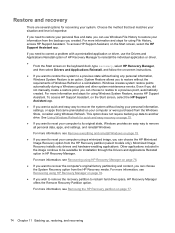
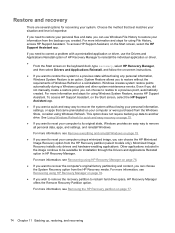
... more information and steps for using File History, access HP Support Assistant. Minimized Image Recovery installs only drivers and hardware-enabling applications. Other applications included in the image continue to correct a problem with a preinstalled application or driver, use Windows File History to remove all personal data, apps, and settings, and reinstall Windows. This option does not...
User Guide - Windows 8 - Page 92


...
setup of WLAN 32 Setup Utility (BIOS) passwords
66 shipping the computer 63 shutdown 58 Sleep
exiting 50 initiating 50 slots Digital Media Slot 11 software Disk Cleanup 62 software updates, installing 67 speakers, connecting 40 speakers, identifying 36 system information hot key 48 system recovery 76 system restore point creating 73 restoring 74
T Touch screen
touch screen, using 21 Touch screen...
User Guide - Page 6


...-edge swipe 23 Top-edge swipe and bottom-edge swipe 23 Setting touch screen preferences ...24 Using the on-screen keyboard ...24 Using the digital pen (select models only 25 Finding your hardware and software information 26 Locating hardware ...26 Locating software ...26 Updating the software installed on the computer 26
3 Connecting to a network ...27 Connecting to...
User Guide - Page 8


...9 Securing your computer and information 55 Using passwords ...55 Setting Windows passwords 56 Setting Setup Utility (BIOS) passwords 56 Using Internet security software ...57 Using antivirus software ...57 Using firewall software ...57 Installing software updates ...57 Installing Windows updates 57 Installing HP and third-party software updates 58 Securing your wireless network ...58 Backing...
User Guide - Page 65
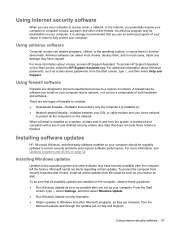
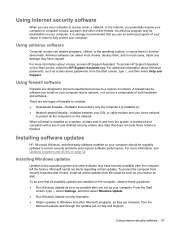
... HP Support Assistant app. Using firewall software
Firewalls are two types of firewalls to consider:
● Host-based firewalls-Software that all critical updates from the Start screen, type h, and then select Help and Support. For more information about Windows passwords, such as screen-saver passwords, from Microsoft as soon as you receive an alert. Installing Windows updates
Updates...
User Guide - Page 71
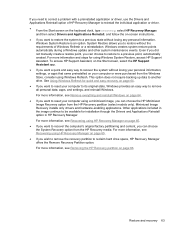
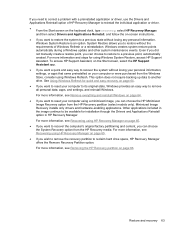
..., select HP Recovery Manager,
and then select Drivers and Applications Reinstall, and follow the on-screen instructions. ● If you want to a previous state without losing your personal information, settings, or apps that came preinstalled on page 66. Restore and recovery 63 If you need to correct a problem with a preinstalled application or driver, use the Drivers and Applications...
User Guide - Page 77


...party software updates, installing 58 HP Recovery Manager 65 correcting boot problems 66 starting 65 HP Recovery partition 65 recovery 65 removing 66 hubs 49
I input power 67 installing
critical updates 57 integrated front webcam,
identifying 33 integrated rear webcam,
identifying 4, 6, 31 internal microphone, identifying
32 internal microphones, identifying
6 Internet connection setup 29 Internet...
HP ENVY x2 11-g012nr Reviews
Do you have an experience with the HP ENVY x2 11-g012nr that you would like to share?
Earn 750 points for your review!
We have not received any reviews for HP yet.
Earn 750 points for your review!
