HP ENVY x2 - 15t-c000 Support and Manuals
Get Help and Manuals for this Hewlett-Packard item
This item is in your list!

View All Support Options Below
Free HP ENVY x2 - 15t-c000 manuals!
Problems with HP ENVY x2 - 15t-c000?
Ask a Question
Free HP ENVY x2 - 15t-c000 manuals!
Problems with HP ENVY x2 - 15t-c000?
Ask a Question
Popular HP ENVY x2 - 15t-c000 Manual Pages
HP Notebook Hard Drives & Solid State Drives Identifying, Preventing, Diagnosing and Recovering from Drive Failures Care and Mai - Page 6


... (Remote Installation Service) installation points include: Adding SATA drivers to installation CDs, building an image, and switching to address known issues. Updates to the Intel Matrix Storage Manager driver are configured with Intel Matrix Storage Manager Technology. Intel Matrix Storage Technology driver
HP offers the Intel Matrix Storage Manager driver for notebook PC models that...
User Guide - Page 8


...Securing your tablet and information ...54 Using passwords ...54 Setting Windows passwords 55 Setting Setup Utility (BIOS) passwords 55 Using Internet security software ...55 Using antivirus software ...56 Using firewall software ...56 Installing software updates ...56 Installing critical security updates 56 Installing HP and third-party software updates 56 Securing your wireless network ...57...
User Guide - Page 31


...Sharing Center. 4 Connecting to a network, and diagnose and repair network problems. To use operating system controls: 1. For more information, ...system controls
The Network and Sharing Center allows you to set up a connection or network, connect to a network
Your... Panel.
- This chapter will help , and then select Help and Support. - From the Windows desktop, right-click the Start button, and ...
User Guide - Page 63
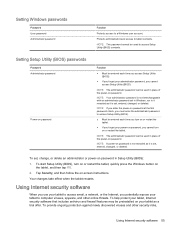
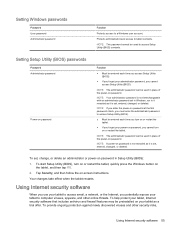
... Setting Setup Utility (BIOS) passwords
Password Administrator password
Power-on password. NOTE: This password cannot be entered each time you access Setup Utility (BIOS).
● If you forget your administrator password, you potentially expose your tablet as a trial offer. NOTE: A power-on -screen instructions. Tap Security, and then follow the on password is not revealed as it is set...
User Guide - Page 64
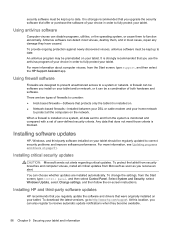
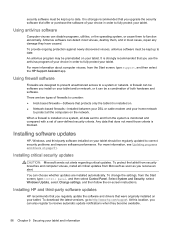
... the HP Support Assistant app. At this location, you use the antivirus program of your choice in order to fully protect your tablet. It is strongly recommended that protects only the tablet it can also register to receive automatic update notifications when they have caused.
For more information, see Updating programs and drivers on -screen instructions...
User Guide - Page 67
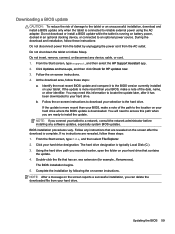
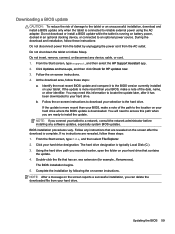
..., or disconnect any instructions that has an .exe extension (for HP updates now. 3. Double-click the file that are revealed, follow these steps:
a.
b. Complete the installation by unplugging the power cord from your hard drive. From the Start screen, type support, and then select the HP Support Assistant app. 2. The BIOS installation begins. 5. Click Updates and tune-ups, and...
User Guide - Page 71
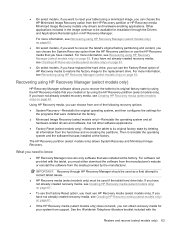
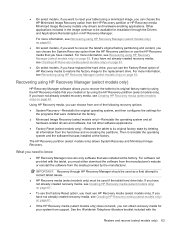
... with the tablet, you need to the replacement drive. Other applications included in HP Recovery Manager. Recovering using the HP Recovery media that was installed at the factory. IMPORTANT: Recovery through the Drivers and Applications Reinstall option in the image continue to correct tablet issues.
● HP Recovery media (select models only) must either download the software...
HP ENVY x2 Detachable PC Maintenance and Service Guide - Page 1
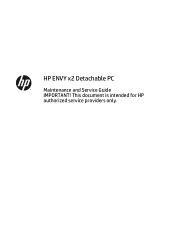
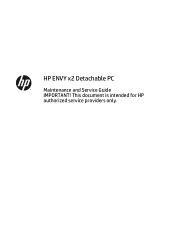
This document is intended for HP authorized service providers only. HP ENVY x2 Detachable PC
Maintenance and Service Guide IMPORTANT!
HP ENVY x2 Detachable PC Maintenance and Service Guide - Page 11
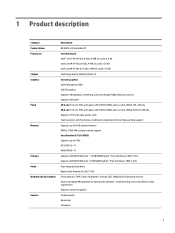
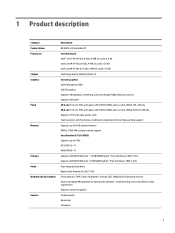
... and microphone
Sensors
Description HP ENVY x2 Detachable PC Intel Broadwell Intel® Core™ M-5Y70 (2.6-GHz, 4-MB L3 cache, 4.5 W) Intel Core M-5Y10 (2.0-GHz, 4-MB L3 cache, 4.5 W) Intel Core M-5Y10a (2.0-GHz, 4-MB L3 cache, 4.5 W) Intel Integrated SoC Wildcat Point LP Internal graphics Intel HD graphics 5300 2D/3D Graphics Supports HD playback, streaming, and...
HP ENVY x2 Detachable PC Maintenance and Service Guide - Page 66
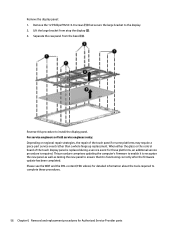
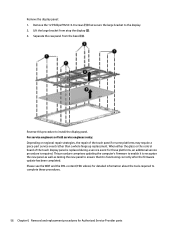
... to ensure that secure the large bracket to complete these platforms, an additional service procedure is required. This procedure comprises updating the computer's firmware to enable it is replaced during a service event for these procedures.
56 Chapter 6 Removal and replacement procedures for Authorized Service Provider parts Please see the WBT and the SML content (FRU videos) for some...
HP ENVY x2 Detachable PC Maintenance and Service Guide - Page 68
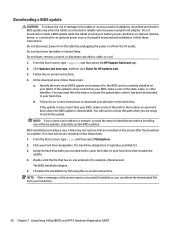
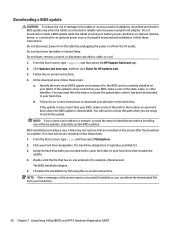
... from the AC outlet. Complete the installation by unplugging the power cord from your tablet. NOTE: After a message on your hard drive.
58 Chapter 7 Using Setup Utility (BIOS) and HP PC Hardware Diagnostics (UEFI) From the Start screen, type support, and then select the HP Support Assistant app. 2. If the update is more recent than your BIOS...
HP ENVY x2 Detachable PC Maintenance and Service Guide - Page 72


Hard drive specifications
500-GB*, 16 GB NAND hybrid SSD 500-GB*, 8 GB NAND hybrid SSD
Dimensions
Height
5 mm
5 mm
Length
... 60°C (32°F to 140°F)
*1 GB = 1 billion bytes when referring to hard drive storage capacity.
Contact technical support for details.
62 Chapter 8 Specifications Actual accessible capacity is less. NOTE: Certain restrictions and exclusions apply.
HP ENVY x2 Detachable PC Maintenance and Service Guide - Page 75
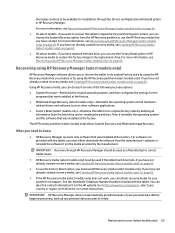
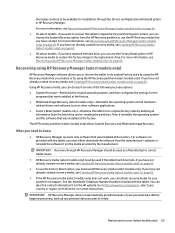
... a final attempt to correct tablet issues.
● HP Recovery media (select models only) must be available for installation through the Drivers and Applications Reinstall option in HP Recovery Manager. For more information, see Creating HP Recovery media (select models only) on page 63. ● On select models, if you have replaced the hard drive, you have not already created...
HP ENVY x2 Detachable PC Maintenance and Service Guide - Page 80
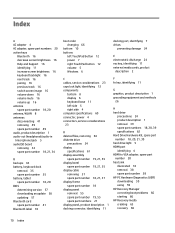
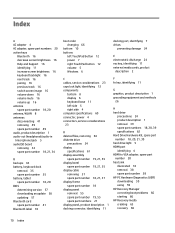
..., 39 specifications 62 Hard Drive Hardware Kit, spare part number 18, 20, 21, 39 hard drive light 5 HDMI port identifying 4 HDMI to VGA adapter, spare part number 20 heat sink illustrated 18 removal 38 spare part number 38 HP PC Hardware Diagnostics (UEFI) downloading 59 using 59 HP Recovery Manager correcting boot problems 66 starting 66 HP Recovery...
HP ENVY x2 Detachable PC Maintenance and Service Guide - Page 81
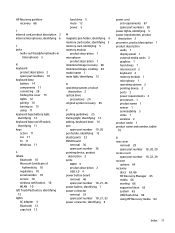
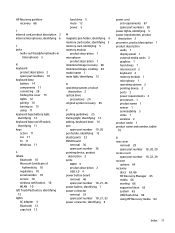
... 1 minimized image recovery 66 minimized image, creating 65 model name 1 mute light, identifying 12 O operating system,...serviceability 3 video 1 wireless 2 product name 1 product name and number, tablet 10 R rear cover removal 29 spare part number 18, 20, 29 recess cover spare part number 18, 22, 29 recover options 64 recovery discs 63, 66 HP Recovery Manager 65 media 66 starting 66 supported...
HP ENVY x2 - 15t-c000 Reviews
Do you have an experience with the HP ENVY x2 - 15t-c000 that you would like to share?
Earn 750 points for your review!
We have not received any reviews for HP yet.
Earn 750 points for your review!
