HP ENVY x2 CTO 11t-g000 Support and Manuals
Get Help and Manuals for this Hewlett-Packard item
This item is in your list!

View All Support Options Below
Free HP ENVY x2 CTO 11t-g000 manuals!
Problems with HP ENVY x2 CTO 11t-g000?
Ask a Question
Free HP ENVY x2 CTO 11t-g000 manuals!
Problems with HP ENVY x2 CTO 11t-g000?
Ask a Question
Popular HP ENVY x2 CTO 11t-g000 Manual Pages
HP Notebook Hard Drives & Solid State Drives Identifying, Preventing, Diagnosing and Recovering from Drive Failures Care and Mai - Page 6


... provides support for adding SATA drivers to RIS (Remote Installation Service) installation points include: Adding SATA drivers to installation CDs, building an image, and switching to the Intel Matrix Storage Manager driver are configured with Serial ATA hard disk drives. Procedures for the SATA Advanced Host Controller (AHCI) Interface. Updates to SATA AHCI mode Using...
HP Envy x2 Maintenance and Service Guide IMPORTANT! This document is intended for HP authorized service providers only. - Page 77
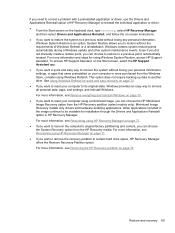
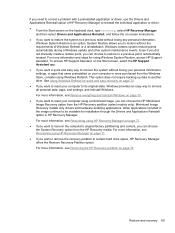
... partition (select models only). For more information, see Recovering using Windows Refresh. For more information, see Removing the HP Recovery partition on page 72. Windows creates system restore points automatically during a Windows update and other system maintenance events. If you need to correct a problem with a preinstalled application or driver, use the Drivers and Applications...
HP Envy x2 Maintenance and Service Guide IMPORTANT! This document is intended for HP authorized service providers only. - Page 85


... computer 69, 70 steps 70 RJ45/USB Adaptor spare part numbers 19
S screw kit
spare part numbers 20 serial number 14 serial number, computer 14 service considerations
cables 23 connectors 23 plastic parts 23 serviceability, product description 2 slots Digital Media Slot 11 speakers spare part numbers 20 specifications computer 66 display 66 system board removal 37 spare...
User Guide - Windows 8 - Page 6


... 24 Top-edge swipe and bottom-edge swipe 25 Setting touch screen preferences ...26 Using the on-screen keyboard ...27 Using the digital pen (select models only 28 Finding your hardware and software information 29 Locating hardware ...29 Locating software ...29 Updating the software installed on the computer 29
3 Connecting to a network ...30 Connecting...
User Guide - Windows 8 - Page 8


...9 Securing your computer and information 65 Using passwords ...65 Setting Windows passwords 66 Setting Setup Utility (BIOS) passwords 66 Using Internet security software ...67 Using antivirus software ...67 Using firewall software ...67 Installing software updates ...67 Installing Windows updates 67 Installing HP and third-party software updates 68 Securing your wireless network ...68 Backing...
User Guide - Windows 8 - Page 76
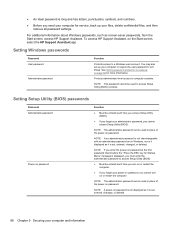
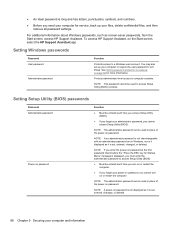
...the computer. Setting Setup Utility (BIOS) passwords
Password Administrator password
Power-on password.
For additional information about Windows passwords, such as it is long and has letters, punctuation, symbols, and numbers. ● Before you turn on password is not displayed as screen-saver passwords, from the Start screen, access HP Support Assistant. To access HP Support Assistant...
User Guide - Windows 8 - Page 77
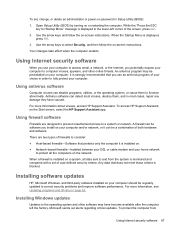
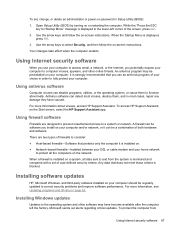
..., see Updating programs and drivers on your choice in Setup Utility (BIOS):
1. When a firewall is displayed, press f10.
3. Open Setup Utility (BIOS) by turning on password in order to correct security problems and improve software performance. To set of user-defined security criteria.
Your changes take effect when the computer restarts.
Installing software updates
HP, Microsoft...
User Guide - Windows 8 - Page 84
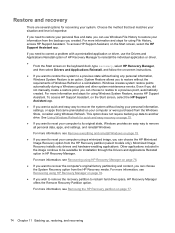
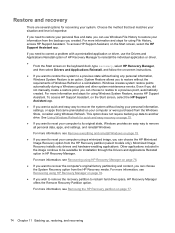
... restore points automatically during a Windows update and other system maintenance events.
Minimized Image Recovery installs only drivers and hardware-enabling applications.
To access HP Support Assistant, on page 77.
74 Chapter 11 Backing up data to another drive. Restore and recovery
There are several options for installation through the Drivers and Applications Reinstall option in...
User Guide - Windows 8 - Page 92


... security, wireless 32 serial number 14 serial number, computer 14 setting password protection on
wakeup 52
setup of WLAN 32 Setup Utility (BIOS) passwords
66 shipping the computer 63 shutdown 58 Sleep
exiting 50 initiating 50 slots Digital Media Slot 11 software Disk Cleanup 62 software updates, installing 67 speakers, connecting 40 speakers, identifying 36 system information...
User Guide - Page 6


... 23 Top-edge swipe and bottom-edge swipe 23 Setting touch screen preferences ...24 Using the on-screen keyboard ...24 Using the digital pen (select models only 25 Finding your hardware and software information 26 Locating hardware ...26 Locating software ...26 Updating the software installed on the computer 26
3 Connecting to a network ...27 Connecting...
User Guide - Page 8


...9 Securing your computer and information 55 Using passwords ...55 Setting Windows passwords 56 Setting Setup Utility (BIOS) passwords 56 Using Internet security software ...57 Using antivirus software ...57 Using firewall software ...57 Installing software updates ...57 Installing Windows updates 57 Installing HP and third-party software updates 58 Securing your wireless network ...58 Backing...
User Guide - Page 64
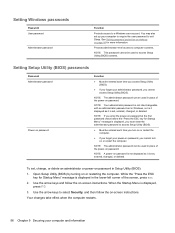
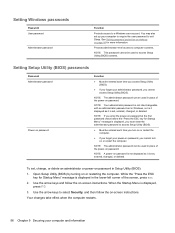
... restarting the computer.
NOTE: This password cannot be used in place of the power-on password. Setting Setup Utility (BIOS) passwords
Password Administrator password
Power-on password
Function
● Must be used in place of the power-on password.
Use the arrow keys and follow the on -screen instructions.
Use the arrow keys to access Setup Utility (BIOS).
● Must be...
User Guide - Page 65
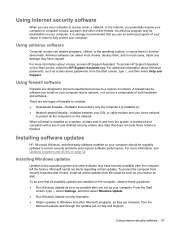
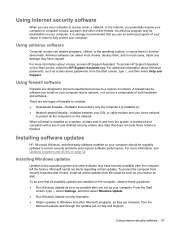
... other software may be regularly updated to correct security problems and improve software performance. To protect the computer from security breaches and viruses, install all data sent to and from Microsoft as soon as screen-saver passwords, from the Microsoft website and through the updates link in Help and Support.
To access HP Support Assistant, on page 52...
User Guide - Page 71
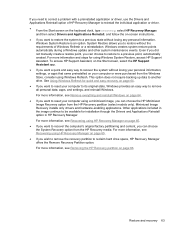
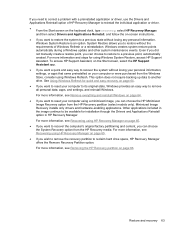
...without losing your personal information, settings, or apps that came preinstalled on your computer or were purchased from the HP Recovery media. If you need to correct a problem with a preinstalled application or driver, use the Drivers and Applications Reinstall option of Windows Refresh or a reinstallation. Minimized Image Recovery installs only drivers and hardware-enabling applications.
User Guide - Page 77


...Help and Support 40 ...updates, installing 58 HP Recovery Manager 65 correcting boot problems 66 starting 65 HP Recovery partition 65 recovery 65 removing 66 hubs 49
I input power 67 installing
critical updates 57 integrated front webcam,
identifying 33 integrated rear webcam,
identifying 4, 6, 31 internal microphone, identifying
32 internal microphones, identifying
6 Internet connection setup...
HP ENVY x2 CTO 11t-g000 Reviews
Do you have an experience with the HP ENVY x2 CTO 11t-g000 that you would like to share?
Earn 750 points for your review!
We have not received any reviews for HP yet.
Earn 750 points for your review!
