HP ENVY Ultrabook CTO 6t-1100 Support and Manuals
Get Help and Manuals for this Hewlett-Packard item
This item is in your list!
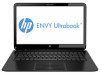
View All Support Options Below
Free HP ENVY Ultrabook CTO 6t-1100 manuals!
Problems with HP ENVY Ultrabook CTO 6t-1100?
Ask a Question
Free HP ENVY Ultrabook CTO 6t-1100 manuals!
Problems with HP ENVY Ultrabook CTO 6t-1100?
Ask a Question
Popular HP ENVY Ultrabook CTO 6t-1100 Manual Pages
HP Notebook Hard Drives & Solid State Drives Identifying, Preventing, Diagnosing and Recovering from Drive Failures Care and Mai - Page 6


... SATA drivers to RIS (Remote Installation Service) installation points include: Adding SATA drivers to installation CDs, building an image, and switching to SATA AHCI mode Using Sysprep with Serial ATA hard disk drives. To download the latest version of the Intel Matrix Storage Technology driver: http://www8.hp.com/us/en/support-drivers.html
Installing SATA drivers
SATA...
Regulatory, Safety and Environmental Notices User Guide - Page 39


...31 Table 4-1 Antenna Grounding
Reference
Grounding Component
1
Electric Service Equipment
2
Power Service Grounding Electrode System (NEC Art 250, Part III)
3
Ground Clamps
4
Grounding Conductors (NEC ...Code, ANSI/NFPA 70, provides information with regard to proper electrical grounding of the mast and supporting structure, grounding of the lead-in Wire
Note to CATV System Installer...
HP Envy 6 Maintenance and Service Guide - Page 20
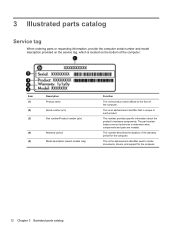
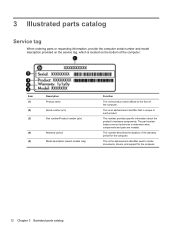
Item (1) (2) (3)
(4) (5)
Description Product name Serial number (s/n) Part number/Product number (p/n)
Warranty period Model description (select models only)
Function
This is the alphanumeric identifier used to locate documents, drivers, and support for the computer.
This number provides specific information about the product's hardware components. This number describes the duration of the ...
HP Envy 6 Maintenance and Service Guide - Page 82
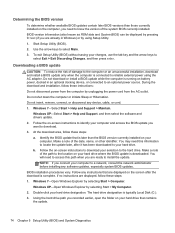
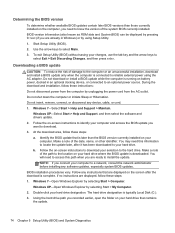
.... The hard drive designation is later than those currently installed on -screen instructions to know the version of the date, name, or other identifier. Windows XP-Select Start > Help and Support, and then select the software and drivers update. 2. Identify the BIOS update that contains the update.
74 Chapter 5 Setup Utility (BIOS) and System Diagnostics Follow the on...
HP Envy 6 Maintenance and Service Guide - Page 95
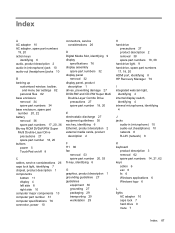
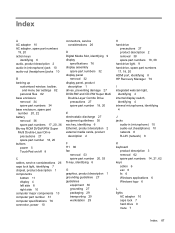
... menu bar settings 82
personal files 82 base enclosure
removal 34 spare part numbers 34 base enclosure, spare part number 20, 22 battery removal 36 spare part numbers 17...components 13 computer part number 31 computer specifications 76 connector, power 10
connectors, service considerations 26
D Digital Media Slot, identifying 9 display
specifications 76 display assembly
spare part numbers 32 ...
HP Envy 6 Maintenance and Service Guide - Page 96


... serial number 31 service considerations
cables 26 connectors 26 plastic parts 26 service tag 12, 31 serviceability, product description 3 slots Digital Media 9 security cable 10 solid-state drive, spare part number 18, 22 Speaker Kit, spare part number 21, 60 speakers removal 60 spare part number 21, 60 speakers, identifying 5 specifications computer 76 display 76 supported discs 78 system...
User Guide - Windows 8 - Page 5


...of contents
1 Starting right ...1 Best practices ...1 Fun things to do ...2 More HP resources ...3
2 Getting to know your computer ...4 Finding your hardware and software information...the wireless button 15 Using operating system controls 15 Using a WLAN ...15 Using an Internet service provider 16 Setting up a WLAN 16 Configuring a wireless router 16 Protecting your WLAN 16 Connecting to a ...
User Guide - Windows 8 - Page 8


... Securing your computer and information 51 Using passwords ...51 Setting Windows passwords 52 Setting Setup Utility (BIOS) passwords 52 Using Internet security software ...53 Using antivirus software ...53 Using firewall software ...53 Installing software updates ...53 Installing Windows security updates 53 Installing HP and third-party software updates 54 Securing your wireless network ...54...
User Guide - Windows 8 - Page 13
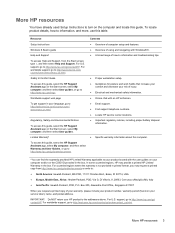
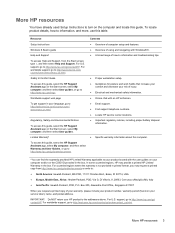
...Resource Setup Instructions Windows 8 Basics guide Help and Support
Contents ● Overview of computer setup and features. ● Overview of using and navigating with an HP technician. ● Email support. ● Find support telephone numbers. ● Locate HP service center locations. ● Important regulatory notices, including proper battery disposal
information.
● Specific...
User Guide - Windows 8 - Page 62
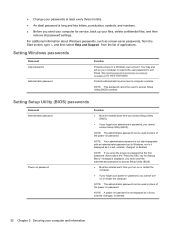
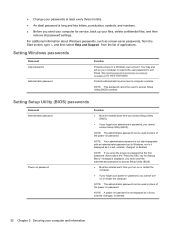
... and Support from the list of the power-on page 37 for service, back up your computer to require the user password to access Setup Utility (BIOS) contents. Protects administrator-level access to a Windows user account.
NOTE: Your administrator password is not interchangeable with an administrator password set in place of applications.
Setting Windows passwords
Password...
User Guide - Windows 8 - Page 63
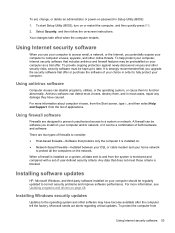
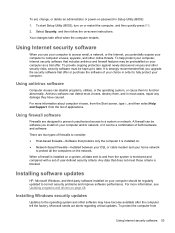
... up to the operating system and other online threats. To start Setup Utility (BIOS), turn on password in most cases, repair any damage they have become available after the computer left the factory.
Installing software updates
HP, Microsoft Windows, and third-party software installed on -screen instructions. Antivirus software can disable programs, utilities, or the operating system...
User Guide - Windows 8 - Page 64
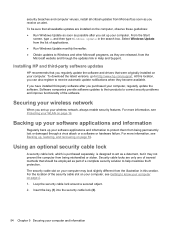
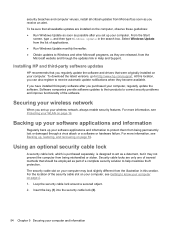
... stolen. From the Start
screen, type w, and then type Windows update in the search box. To download the latest versions, go to correct security problems and improve functionality of the software. Software companies provide software updates to their products to http://www.hp.com/support. At this section. For the location of the security cable...
User Guide - Windows 8 - Page 72
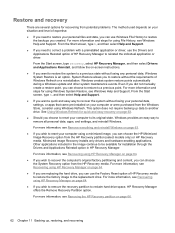
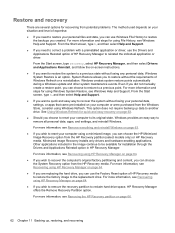
... the system to restore the backups you created. Windows creates system restore points automatically during a Windows update and other system maintenance events. Minimized Image Recovery installs only drivers and hardware-enabling applications. Other applications included in HP Recovery Manager.
For more information, see Recovering using Windows Refresh. For more information and steps...
HP ENVY Sleekbook 6 and HP ENVY Ultrabook 6 Maintenance and Service Guide - Page 24


... number/Product number (p/n)
(4)
Warranty period
(5)
Model description (select models only)
Function
This is unique to determine what components and parts are needed.
This is an alphanumeric identifier that is the product name affixed to locate documents, drivers, and support for the computer.
This number provides specific information about the product's hardware components. This...
HP ENVY Sleekbook 6 and HP ENVY Ultrabook 6 Maintenance and Service Guide - Page 109


... device 5 ports 4 power requirements 5 processors 1 product name 1 secuty 5 serviceability 5 video 3 wireless 4 product name 1, 42 product number 42
R removal/replacement
preliminaries 37 procedures 42 RJ-45 (network) jack, identifying 12 RTC battery removal 49 spare part number 20, 28 spare part numbers 49
S Screw Kit, spare part number 26,
29 security cable slot, identifying 14 security...
HP ENVY Ultrabook CTO 6t-1100 Reviews
Do you have an experience with the HP ENVY Ultrabook CTO 6t-1100 that you would like to share?
Earn 750 points for your review!
We have not received any reviews for HP yet.
Earn 750 points for your review!
