HP ENVY Ultrabook 6-1000 Support and Manuals
Get Help and Manuals for this Hewlett-Packard item
This item is in your list!
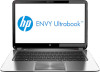
View All Support Options Below
Free HP ENVY Ultrabook 6-1000 manuals!
Problems with HP ENVY Ultrabook 6-1000?
Ask a Question
Free HP ENVY Ultrabook 6-1000 manuals!
Problems with HP ENVY Ultrabook 6-1000?
Ask a Question
Popular HP ENVY Ultrabook 6-1000 Manual Pages
HP Envy 6 Maintenance and Service Guide - Page 2


...2012
Document Part Number: 695828-001 Nothing herein should be liable for HP products and services are set forth in... the U.S.
AMD, the AMD Arrow logo, and combinations thereof, are U.S. Intel is a trademark of Advanced Micro Devices, Inc. SD Logo is a trademark of Microsoft Corporation. The only warranties for technical or editorial errors...
HP Envy 6 Maintenance and Service Guide - Page 11


...
Taps enabled as default
Supports the following HP AC adapters: ● 65-W (non-smart) PFC RC V EM 2-wire HP AC adapter
Supports the following batteries: ● 4-cell, 60WHr 4.1 AH Li-ion battery
Preinstalled: ● Windows 7 Home Basic (64-bit) ● Windows 7 Home Premium (64-bit) ● Windows 7 Professional (64-bit)
End-user replaceable parts: AC adapter
3
HP Envy 6 Maintenance and Service Guide - Page 13
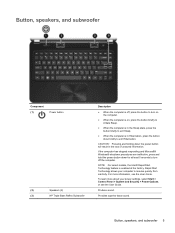
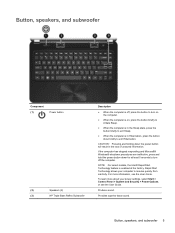
...button
(2)
Speakers (2)
(3)
HP Triple Bass Reflex Subwoofer
... Start Technology allows your power settings, select Start > Control Panel > System and Security > Power Options, or see the User Guide.
Button, speakers, and subwoofer... Hibernation.
To learn more information, see the User Guide. Produce sound. NOTE: For select models, the Intel® Rapid Start Technology feature is ...
HP Envy 6 Maintenance and Service Guide - Page 20
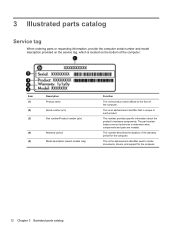
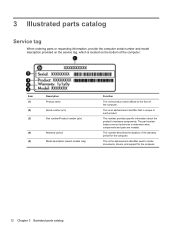
... that is the alphanumeric identifier used to locate documents, drivers, and support for the computer. The part number helps a service technician to determine what components and parts are needed.
3 Illustrated parts catalog
Service tag
When ordering parts or requesting information, provide the computer serial number and model description provided on the bottom of the computer.
Item...
HP Envy 6 Maintenance and Service Guide - Page 24
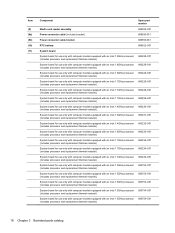
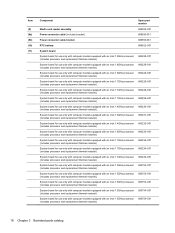
... Intel 1.6GHz processor 693233-001 (includes processor and replacement thermal material).
System board for use only with computer models equipped with an Intel 1.5GHz processor 693754-501 (includes processor and replacement thermal material)
16 Chapter 3 Illustrated parts catalog
System board for use only with computer models equipped with an Intel 1.8GHz processor 693228-001 (includes...
HP Envy 6 Maintenance and Service Guide - Page 25
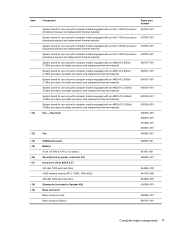
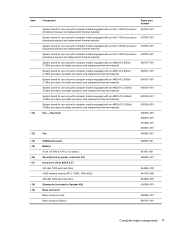
...) (17) (18) (19)
Component
Spare part number
System board for use only with computer models equipped with an Intel 1.5GHz processor 693754-601 (includes processor and replacement thermal material)
System board for use only with computer models equipped with an Intel 1.8GHz processor 693755-001 (includes processor and replacement thermal material)
System board for use...
HP Envy 6 Maintenance and Service Guide - Page 30
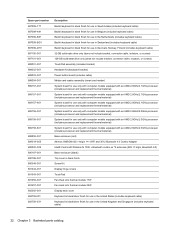
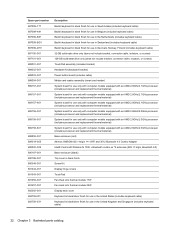
Spare part number 687099-171 687099-A41 687099-B31 687099-BG1 687099-DH1 687100-001 687101... assembly (includes bracket) Hardware kit (keyboard bracket) Power button board (includes cable) Media card reader assembly (smart card reader) System board for use only with computer models equipped with an AMD 2.6GHz/2.1GHz processor (includes processor and replacement thermal material) System board for use...
HP Envy 6 Maintenance and Service Guide - Page 39
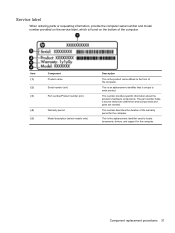
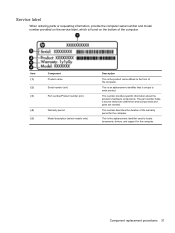
... determine what components and parts are needed. Service label
When ordering parts or requesting information, provide the computer serial number and model number provided on the bottom of the computer. This is found on the service label, which is the alphanumeric identifier used to locate documents, drivers, and support for the computer.
Component replacement procedures 31 This is...
HP Envy 6 Maintenance and Service Guide - Page 56
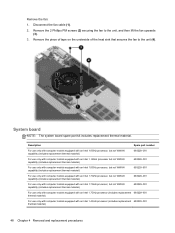
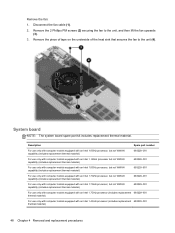
... the fan to the unit, and then lift the fan upwards
(3). 3. Description
Spare part number
For use only with computer models equipped with an Intel 1.8GHz processor, but not WWAN capability (includes replacement thermal material)
693228-001
For use only with computer models equipped with an Intel 1. 8GHz processor but not WWAN capability (includes...
HP Envy 6 Maintenance and Service Guide - Page 81


... the on-screen instructions.
- Some download packages contain a file named Readme.txt, which contains information regarding installing and troubleshooting the file. Press f10 to select Exit > Load Setup Defaults. 4. To save your changes and exit, press f10, and then follow these steps: 1. or - Follow the on the HP website. NOTE: Your password settings and security settings are not...
HP Envy 6 Maintenance and Service Guide - Page 82
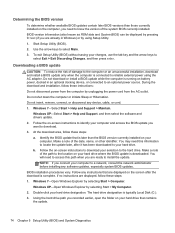
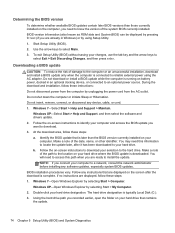
... Windows Explorer by selecting Start > Computer. Start Setup Utility (BIOS). 2. Do not insert, remove, connect, or disconnect any instructions that are displayed, follow these steps: 1. Windows XP-Select Start > Help and Support, and then select the software and drivers update. 2. Make a note of the path to install the update. The hard drive designation is typically Local Disk...
HP Envy 6 Maintenance and Service Guide - Page 83
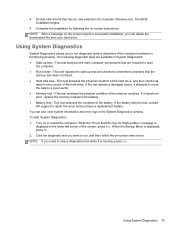
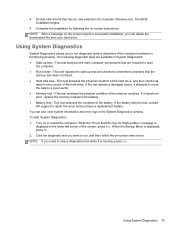
....exe). NOTE: If you to determine if the computer hardware is running, press esc. Turn on -screen instructions.
4. Complete the installation by following diagnostic tests are required to stop a diagnostics test while it reports an error, replace the memory modules immediately. ● Battery test-This test analyzes the condition of the screen, press esc...
HP Envy 6 Maintenance and Service Guide - Page 86
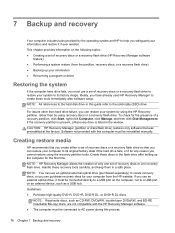
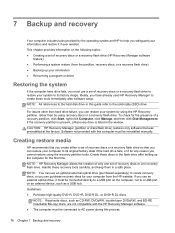
... BD-RE (rewritable Blu-ray) discs, are not compatible with this computer must be reinstalled manually. Software not provided with the HP Recovery Manager software. ● The computer must be connected to AC power during this guide refer to the solid-state (SSD) drive
For issues other than hard drive failure, you can...
HP Envy 6 Maintenance and Service Guide - Page 95
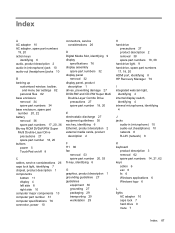
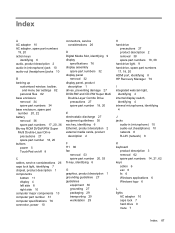
... 1 components
bottom 11 display 4 left side 8 right side 10 computer major components 13 computer part number 31 computer specifications 76 connector, power 10
connectors, service considerations 26
D Digital Media Slot, identifying 9 display
specifications 76 display assembly
spare part numbers 32 display panel
removal 32 display panel, product
description 1 drives, preventing damage 27 DVD...
HP Envy 6 Maintenance and Service Guide - Page 96


... serial number 31 service considerations
cables 26 connectors 26 plastic parts 26 service tag 12, 31 serviceability, product description 3 slots Digital Media 9 security cable 10 solid-state drive, spare part number 18, 22 Speaker Kit, spare part number 21, 60 speakers removal 60 spare part number 21, 60 speakers, identifying 5 specifications computer 76 display 76 supported discs 78 system...
HP ENVY Ultrabook 6-1000 Reviews
Do you have an experience with the HP ENVY Ultrabook 6-1000 that you would like to share?
Earn 750 points for your review!
We have not received any reviews for HP yet.
Earn 750 points for your review!
