HP ENVY TouchSmart 15-j173ca Support and Manuals
Get Help and Manuals for this Hewlett-Packard item
This item is in your list!

View All Support Options Below
Free HP ENVY TouchSmart 15-j173ca manuals!
Problems with HP ENVY TouchSmart 15-j173ca?
Ask a Question
Free HP ENVY TouchSmart 15-j173ca manuals!
Problems with HP ENVY TouchSmart 15-j173ca?
Ask a Question
Popular HP ENVY TouchSmart 15-j173ca Manual Pages
HP Notebook Hard Drives & Solid State Drives Identifying, Preventing, Diagnosing and Recovering from Drive Failures Care and Mai - Page 6


... using WinPE can be located at the following URL: http://bizsupport2.austin.hp.com/bc/docs/support/SupportManual/c01600726/c01600726.pdf. Procedures for adding SATA drivers to RIS (Remote Installation Service) installation points include: Adding SATA drivers to installation CDs, building an image, and switching to SATA AHCI mode Using Sysprep with Intel® Application...
User Guide - Ubuntu - Page 10


...Chapter 1 Starting right For worldwide support, go to information and troubleshooting tips. More HP resources
You have already used Setup Instructions to turn on the computer and locate this guide, press the f1 key.
Electrical and mechanical safety information. Limited Warranty*
● Specific warranty information about this guide, double-click the HP Documents ●
icon located on...
User Guide - Ubuntu - Page 61
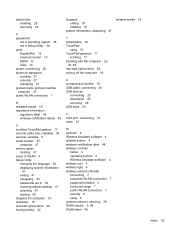
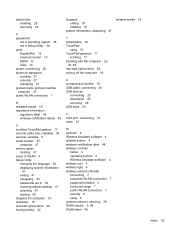
... certification labels 48
S scrolling TouchPad gesture 17 security cable lock, installing 39 security, wireless 6 serial number 47
computer 47 service labels
locating 47 setup of WLAN 5 Setup Utility
changing the language 40 displaying system information
41 exiting 41 navigating 40 passwords set in 36 restoring default settings 41 selecting 40 starting 40 shipping the computer 33 shutdown...
User Guide - Windows 8 - Page 5


...practices ...1 Fun things to do ...1 More HP resources ...2
2 Getting to know your ...15 Using the wireless controls 15 Using the wireless button 15 Using operating system controls 15 Using a WLAN ...16 Using an Internet service provider 16 Setting up a WLAN 16 Configuring a wireless router 17 Protecting your WLAN 17 Connecting to a WLAN 17 Using Bluetooth wireless devices (select models...
User Guide - Windows 8 - Page 72
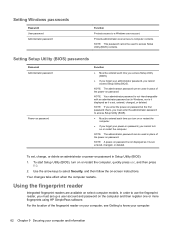
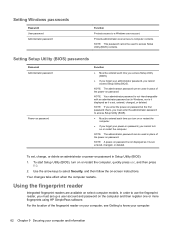
... is not interchangeable with an administrator password set in Setup Utility (BIOS): 1. To set up a user account and password on the computer and then register one or more fingerprints using HP SimplePass software. Your changes take effect when the computer restarts.
Setting Setup Utility (BIOS) passwords
Password Administrator password
Power-on or restart the computer.
To start...
User Guide - Windows 8 - Page 74
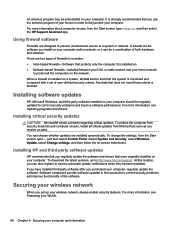
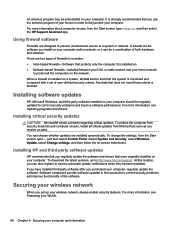
.... Select System and Security, select Windows Update, select Change settings, and then follow the on-screen instructions. Installing HP and third-party software updates
HP recommends that you regularly update the software and drivers that you receive an alert. Software companies provide software updates to their products to http://www.hp.com/support. For more information, see Protecting your...
User Guide - Windows 8 - Page 81
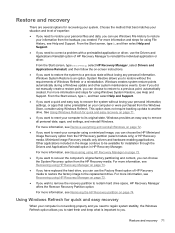
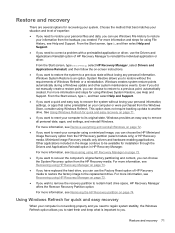
...; If you have replaced the hard drive, you . Windows creates system restore points automatically during a Windows update and other system maintenance events.
Restore and recovery 71 Even if you did not manually create a restore point, you need to correct a problem with a preinstalled application or driver, use the Drivers and Applications Reinstall option of HP Recovery Manager to...
Start Here - Page 10


... type HP Software Setup. 3 Backup, restore, and recovery updates
The following backup, restore, and recovery procedures replace the procedures provided in the User Guide for your computer.
6 Chapter 3 Backup, restore, and recovery updates Type restore in the Search field. Using HP Software Setup (select models only)
NOTE: If you need to use HP Software Setup to access the HP Support Assistant...
HP ENVY 15 Notebook PC and HP ENVY TouchSmart 15 Notebook PC - Page 50


Installing a part not supported by the Customer Self-Repair program may void your location. Make special note of warranty, are as many as 4 screws that must be removed, replaced, and/or loosened when servicing Customer Self-Repair parts.
This chapter provides removal and replacement procedures for Customer Self-Repair parts See Labels on the label the bottom of your computer, including...
HP ENVY 15 Notebook PC and HP ENVY TouchSmart 15 Notebook PC - Page 118


...be used as a final attempt to retain.
The HP Recovery partition (select models only) allows System Recovery and Minimized Image Recovery. support, go /contactHP.
the image continue to the replacement drive. For more information, see Recovering using HP Recovery Manager
HP Recovery Manager software allows you need for installation through HP Recovery Manager should be used if the...
HP ENVY 15 Notebook PC and HP ENVY TouchSmart 15 Notebook PC - Page 129
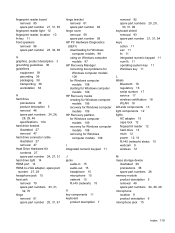
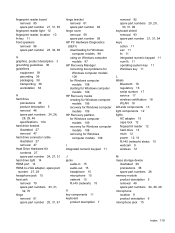
... part numbers 24, 26,
28, 29, 46 specifications ...15 heat sink removal 70 spare part numbers 23, 31,
32, 70 hinge
removal 61 spare part number 25, 31, 61
hinge bracket removal 61 spare part number 62
hinge cover removal 59 spare part number 59
HP PC Hardware Diagnostics (UEFI) downloading for Windows computer models 98 using on Windows computer models 97
HP Recovery Manager correcting boot problems...
HP ENVY 15 Notebook PC and HP ENVY TouchSmart 15 Notebook PC - Page 130


... name 1 security 7 serviceability 8 video 6 wireless 6 product name 1 product name and number, computer 17
R rear speakers
removal 83 spare part number 21, 32, 83 recovery discs for Windows computer
models 107, 109 for Windows computer
models 108
HP Recovery Manager for Windows computer models 108
media for Windows computer models 109
starting for Windows computer models 109
supported discs for...
HP ENVY 15 Notebook PC and HP ENVY TouchSmart 15 Notebook PC - Page 131


... for Ubuntu Linux computer models 99 restoring default settings for Ubuntu Linux computer models 100 selecting for Ubuntu Linux computer models 99 starting for Ubuntu Linux computer models 99 Setup Utility (BIOS), using 96 speaker components 10 speakers location 10, 16 removal 81, 83, 86 spare part numbers 21, 23, 32, 81, 83, 86
specifications computer 103 display...
HP ENVY 15 Notebook PC and HP ENVY TouchSmart 15 Notebook PC Maintenance and Service Guide - Page 106


... the risk of damage to the computer or an unsuccessful installation, download and install a BIOS update only when the computer is functioning properly. Follow the on -screen instructions. NOTE: If you
want to download. 3. Double-click the file that contains the update. 4. Using HP PC Hardware Diagnostics (UEFI) (select models only)
HP PC Hardware Diagnostics is a Unified Extensible...
HP ENVY 15 Notebook PC and HP ENVY TouchSmart 15 Notebook PC Maintenance and Service Guide - Page 130


...41 spare part number 23, 30, 41
service labels, locating 17 serviceability, product
description 8 Setup Utility
changing the language for Ubuntu Linux computer models 98
displaying system information for Ubuntu Linux computer models 99
exiting for Ubuntu Linux computer models 99
navigating for Ubuntu Linux computer models 98
restoring default settings for Ubuntu Linux computer models 99
selecting...
HP ENVY TouchSmart 15-j173ca Reviews
Do you have an experience with the HP ENVY TouchSmart 15-j173ca that you would like to share?
Earn 750 points for your review!
We have not received any reviews for HP yet.
Earn 750 points for your review!
