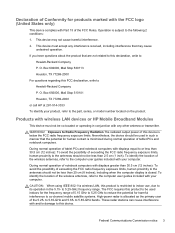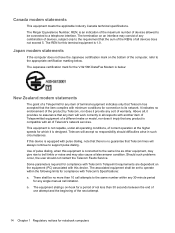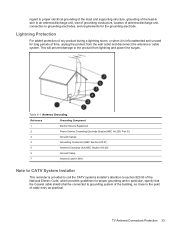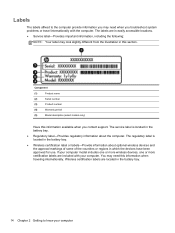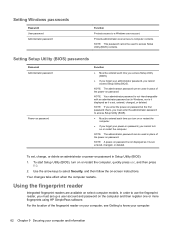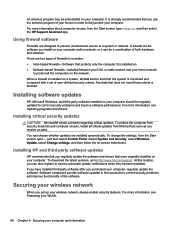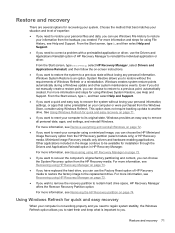HP ENVY TouchSmart 15-j000 Support and Manuals
Get Help and Manuals for this Hewlett-Packard item

View All Support Options Below
Free HP ENVY TouchSmart 15-j000 manuals!
Problems with HP ENVY TouchSmart 15-j000?
Ask a Question
Free HP ENVY TouchSmart 15-j000 manuals!
Problems with HP ENVY TouchSmart 15-j000?
Ask a Question
Most Recent HP ENVY TouchSmart 15-j000 Questions
Wd My Passwort Most Of Time Not Working W/ My New Envy Touchsmart 15-j000.
it works for first 2 days. then works only by chance. Even when it works, after unplug, it never wor...
it works for first 2 days. then works only by chance. Even when it works, after unplug, it never wor...
(Posted by keweiwu 10 years ago)
Popular HP ENVY TouchSmart 15-j000 Manual Pages
HP ENVY TouchSmart 15-j000 Reviews
We have not received any reviews for HP yet.