HP ENVY 6-1200 Support and Manuals
Get Help and Manuals for this Hewlett-Packard item
This item is in your list!
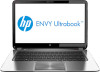
View All Support Options Below
Free HP ENVY 6-1200 manuals!
Problems with HP ENVY 6-1200?
Ask a Question
Free HP ENVY 6-1200 manuals!
Problems with HP ENVY 6-1200?
Ask a Question
Popular HP ENVY 6-1200 Manual Pages
Maintenance and Service Guide 1 - Page 2


... U.S. First Edition: April 2022
Document Part Number: N16795-001
Product notice
This guide describes features that are trademarks owned by HP Inc. Then select Manuals. Some accessories and apps that are trademarks of Windows. To access the latest user guides, go to http://www.hp.com/support, and follow the instructions to most models. under license.
Bluetooth is always...
Maintenance and Service Guide 1 - Page 5


... (BIOS) ...59 Determining the BIOS version ...59 Preparing for a BIOS update ...60 Downloading a BIOS update ...60 Installing a BIOS update ...60
7 Computer Setup (BIOS), TPM, and HP Sure Start...62
Using Computer Setup...62 Navigating and selecting in Computer Setup ...62 Restoring factory settings in Computer Setup ...62 Updating the BIOS...63 Determining the BIOS version ...63 Preparing for...
Maintenance and Service Guide 1 - Page 22


...the battery bay, under the service door, on the back of the display, or on your computer. When contacting support, you might need when you contact support. Table 2-9 Bottom components and..., or the model number.
NOTE: The computer fan starts up automatically to the illustration that you might be in this information before you troubleshoot system problems or travel internationally...
Maintenance and Service Guide 1 - Page 25
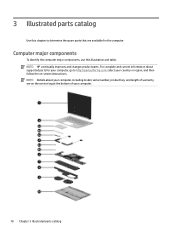
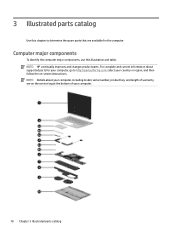
...: Details about supported parts for your computer, go to determine the spare parts that are on -screen instructions. Computer major components
To identify the computer major components, use this chapter to http://partsurfer.hp.com, select your country or region, and then follow the on the service tag at the bottom of your computer, including model, serial...
Maintenance and Service Guide 1 - Page 38
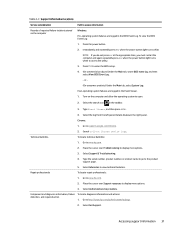
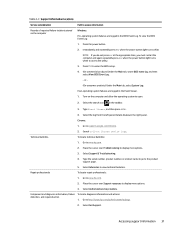
... Repair professionals
5. To locate repair professionals:
1. Go to the product support ...hp.com.
2.
Go to enter the BIOS setup.
4. (On commercial products) Under the Main tab, select BIOS event log, and then select View BIOS Event Log.
- Place the cursor over Problem solving to display more options.
3. Select Authorized service providers.
Select Support & Troubleshooting...
Maintenance and Service Guide 1 - Page 40
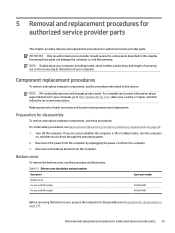
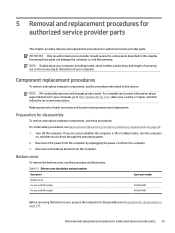
... and replacement procedures for authorized service provider parts 33 NOTE: Details about supported parts for your computer, go to http://partsurfer.hp.com, select your country or region, and then follow the on-screen instructions. NOTE: HP continually improves and changes product parts. Table 5-1 Bottom cover description and part number
Description Bottom cover For use in 60 W models For...
Maintenance and Service Guide 1 - Page 45
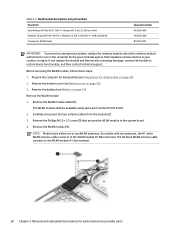
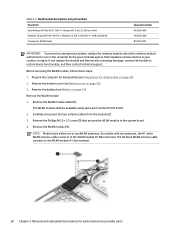
...is available using spare part number N10779-001.
2. NOTE: Models have either one or two WLAN antennas.
Remove the WLAN module (4).
Table 5-4 WLAN module descriptions and part numbers Description Intel Wireless... WLAN module #1 Aux terminal.
38 Chapter 5 Removal and replacement procedures for authorized service provider parts Remove the bottom cover (see Preparation for use in the ...
Maintenance and Service Guide 1 - Page 52
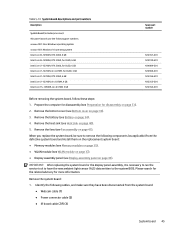
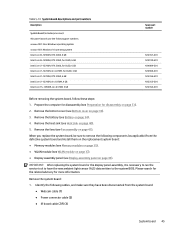
...replacing the system board or the display panel assembly, it is necessary to run the service tool to have been disconnected from the defective system board and install them on the replacement... sink (see Display assembly panel on page 41).
Table 5-10 System board descriptions and part numbers Description
System board (includes processor): All system boards use the following components (as ...
Maintenance and Service Guide 1 - Page 61
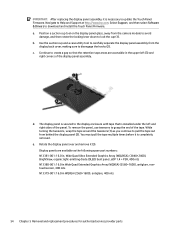
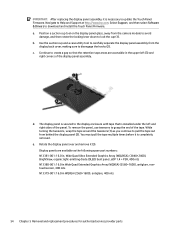
... as you continue to update the Touch Panel Firmware. e. c. d.
Rotate the display panel over and remove it is necessary to pull the tape out from behind the display panel (2). Display panels are accessible in WQXGA (2560×1600), antiglare, 400 nits
54 Chapter 5 Removal and replacement procedures for authorized service provider parts
You must pull...
Maintenance and Service Guide 1 - Page 67
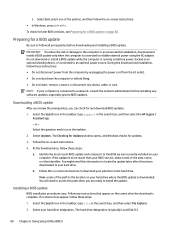
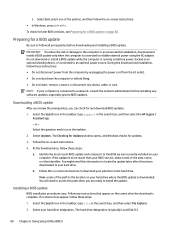
... it to the BIOS version currently installed on the screen after it has been downloaded to the hard drive. Preparing for a BIOS update on -screen instructions to an optional power source. Select the Search icon in the taskbar, type file in the search box, and then select the HP Support
Assistant app.
- NOTE: If your...
Maintenance and Service Guide 1 - Page 71


... the search box, and then select the HP Support Assistant app. - Installing a BIOS update BIOS installation procedures vary. Double-click the file that has an .exe extension (for updates and messages. 3. Make a note of the path to a network, consult the network administrator before installing any instructions that contains the update. 4. Make a note of the date, name, or other identifier...
Maintenance and Service Guide 1 - Page 72
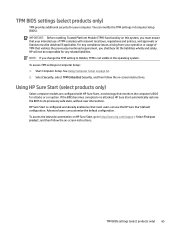
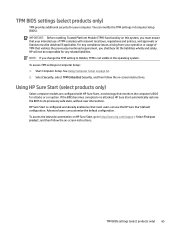
... is not visible in the operating system. See Using Computer Setup on this system, you change the TPM setting to http://www.hp.com/support.
HP will not be obtained if applicable. Select Security, select TPM Embedded Security, and then follow the on -screen instructions. If the BIOS becomes corrupted or is configured and already enabled...
Maintenance and Service Guide 1 - Page 84
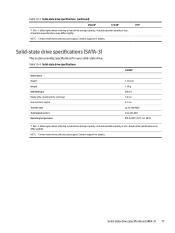
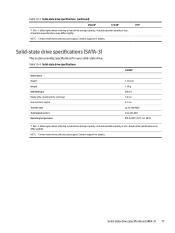
... accessible capacity is less. NOTE: Certain restrictions and exclusions apply. Solid-state drive specifications (SATA-3) 77 NOTE: Certain restrictions and exclusions apply.
Actual accessible capacity is less. Contact support for your solid-state drive. Table 10-3 Solid-state drive specifications (continued)
256 GB*
512 GB*
*1 GB = 1 billion bytes when referring to hard drive...
Maintenance and Service Guide 1 - Page 88
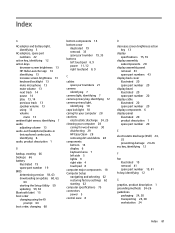
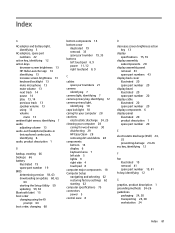
... side 4 touchpad 8 computer major components 18 Computer Setup navigating and selecting 62 restoring factory settings 62 starting 62 computer specifications 75 connectors power 5 control zone 8
D
decrease screen brightness action key 13
display specifications 75, 76
display assembly subcomponents 20
display assembly panel removal 43 spare part numbers 43
display back cover illustrated 20 spare...
Maintenance and Service Guide 1 - Page 90
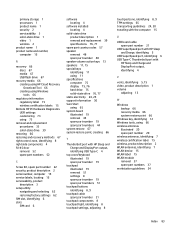
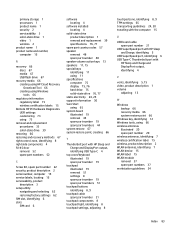
...2 serial number, computer 15 service labels, locating 15 serviceability, product
description 3 setup utility
navigating and selecting 62 restoring factory settings 62 SIM slot, identifying 6 slots SIM card 6
software locating 4
software installed locating 4
solid-state drive product description 1 removal and replacement 39 specifications 76, 77
spare part country codes 57 speaker
removal 48 spare...
HP ENVY 6-1200 Reviews
Do you have an experience with the HP ENVY 6-1200 that you would like to share?
Earn 750 points for your review!
We have not received any reviews for HP yet.
Earn 750 points for your review!
