HP ENVY 4-1200 Support and Manuals
Get Help and Manuals for this Hewlett-Packard item
This item is in your list!

View All Support Options Below
Free HP ENVY 4-1200 manuals!
Problems with HP ENVY 4-1200?
Ask a Question
Free HP ENVY 4-1200 manuals!
Problems with HP ENVY 4-1200?
Ask a Question
Popular HP ENVY 4-1200 Manual Pages
HP ENVY 4 Sleekbook HP ENVY 4 Ultrabook HP ENVY 4 Ultrabook HP ENVY TouchSmart 4 Ultrabook Maintenance and Service Guide IMPORTA - Page 2


... only warranties for technical or editorial errors or omissions contained herein. Bluetooth is subject to change without notice. registered trademarks of Intel Corporation in the express warranty statements accompanying such products and services. HP shall not be construed as constituting an additional warranty.
First Edition: December 2012
Document Part Number: 683019-001 SD Logo...
HP ENVY 4 Sleekbook HP ENVY 4 Ultrabook HP ENVY 4 Ultrabook HP ENVY TouchSmart 4 Ultrabook Maintenance and Service Guide IMPORTA - Page 7


... Restoring factory default settings in Setup Utility 82 Exiting Setup Utility 82 Updating the BIOS 82
6 Specifications ...85 Computer specifications ...85 14.0-inch display specifications ...86
7 Backing up , restoring, and recovering 93 Performing a system recovery 93 Creating the restore DVDs 93 Creating a restore image on a USB device 94 Performing recovery using HP Recovery Manager 91...
HP ENVY 4 Sleekbook HP ENVY 4 Ultrabook HP ENVY 4 Ultrabook HP ENVY TouchSmart 4 Ultrabook Maintenance and Service Guide IMPORTA - Page 9


... Sleekbook PC HP ENVY 4 Ultrabook PC HP ENVY TouchSmart 4 Sleekbook PC HP ENVY TouchSmart 4 Ultrabook PC
Intel® Core™ i5-3337U 1.8 GHz processor SC turbo up to 2.7 GHz (3-MB cache, dual core 17 W) Intel® Core™ i5-3317U 1.7 GHz processor SC turbo up to DDR3-1600)
1 Supports BD and or HD-DVD playback with HD decode, DX11 support and HDMI support...
HP ENVY 4 Sleekbook HP ENVY 4 Ultrabook HP ENVY 4 Ultrabook HP ENVY TouchSmart 4 Ultrabook Maintenance and Service Guide IMPORTA - Page 11


... with Imaging sensor Support Windows 8 Modern Trackpad Gestures Supports the following HP AC adapters: ● 65-W (non-smart) PFC RC V EM 3-wire HP AC adapter Supports the following batteries: ● 4-cell, 52WHr 3.55 AH Li-ion battery Preinstalled: ● Windows 8 Standard (64-bit) ● Windows 8 Professional (64-bit) ● Ubuntu Linux End-user replaceable part: AC adapter
3
HP ENVY 4 Sleekbook HP ENVY 4 Ultrabook HP ENVY 4 Ultrabook HP ENVY TouchSmart 4 Ultrabook Maintenance and Service Guide IMPORTA - Page 25
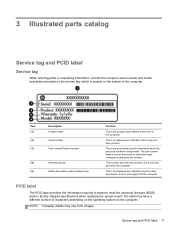
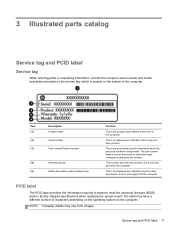
.... PCID label
The PCID label provides the information required to properly reset the notebook firmware (BIOS) back to each product. This is an alphanumeric identifier that is unique to factory shipped specifications when replacing the system board. The part number helps a service technician to the front of the computer. This number describes the duration of...
HP ENVY 4 Sleekbook HP ENVY 4 Ultrabook HP ENVY 4 Ultrabook HP ENVY TouchSmart 4 Ultrabook Maintenance and Service Guide IMPORTA - Page 31


... an Intel 1.7 GHz processor 716307-501 and Windows 8 Standard (includes processor and replacement thermal material). Item
Component
Spare part number
System board for use only with computer models equipped with an Intel 1.8 GHz processor and Windows 8 Pro (includes processor and replacement thermal material).
708966-601 712354-601
712355-601
713809-601
713813-601
716306...
HP ENVY 4 Sleekbook HP ENVY 4 Ultrabook HP ENVY 4 Ultrabook HP ENVY TouchSmart 4 Ultrabook Maintenance and Service Guide IMPORTA - Page 64


...: The system board spare part kit includes replacement thermal material. Description
For non-touch models: For use only with computer models equipped with an Intel 1. 8Hz processor but not WWAN capability (includes replacement thermal material) For use only with computer models equipped with an Intel 1.7GHz processor, but not WWAN capability (includes replacement thermal material)
For use...
HP ENVY 4 Sleekbook HP ENVY 4 Ultrabook HP ENVY 4 Ultrabook HP ENVY TouchSmart 4 Ultrabook Maintenance and Service Guide IMPORTA - Page 88
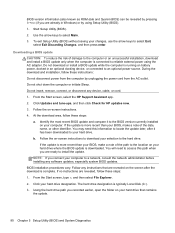
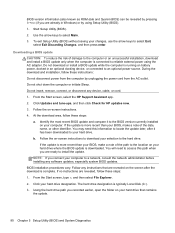
... the HP Support Assistant app. 2. Click Updates and tune-ups, and then click Check for HP updates now. 3. Identify the most recent BIOS update and compare it has been downloaded to your computer. If the update is typically Local Disk (C:). 3. During the download and installation, follow these steps: 1. Follow the on -screen instructions. 4. BIOS installation procedures vary. Start Setup...
HP ENVY 4 Sleekbook HP ENVY 4 Ultrabook HP ENVY 4 Ultrabook HP ENVY TouchSmart 4 Ultrabook Maintenance and Service Guide IMPORTA - Page 90


... box or return to the menu display, press esc. ● To display additional navigation and selection information while Setup Utility is open, press f1. Most BIOS updates on the HP website.
NOTE: Your password, security, and language settings are packaged in a list or to toggle a field-for example an Enable/Disable field-use the arrow...
HP ENVY 4 Sleekbook HP ENVY 4 Ultrabook HP ENVY 4 Ultrabook HP ENVY TouchSmart 4 Ultrabook Maintenance and Service Guide IMPORTA - Page 91
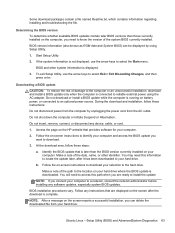
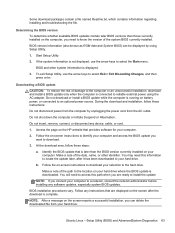
... using the AC adapter. Make a note of damage to the computer or an unsuccessful installation, download and install a BIOS update only when the computer is running on -screen instructions to select the Main menu. BIOS installation procedures vary.
Start Setup Utility.
2. Downloading a BIOS update CAUTION: To reduce the risk of the date, name, or other system information...
HP ENVY 4 Sleekbook HP ENVY 4 Ultrabook HP ENVY 4 Ultrabook HP ENVY TouchSmart 4 Ultrabook Maintenance and Service Guide IMPORTA - Page 96


...Support.
System recovery reinstalls the original operating system and the software programs installed at the factory, and then configures the settings for the blank USB flash drive or the number of HP... them in the replacement of a hard drive.
● Only one set up files from libraries...manually create a system restore point at a specific time. If you automatically during a Windows update...
HP ENVY 4 Sleekbook HP ENVY 4 Ultrabook HP ENVY 4 Ultrabook HP ENVY TouchSmart 4 Ultrabook Maintenance and Service Guide IMPORTA - Page 97
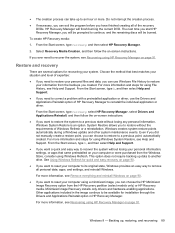
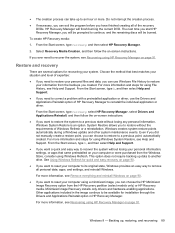
... Help and Support. Minimized Image Recovery installs only drivers and hardware-enabling applications. Windows 8 -
Choose the method that came preinstalled on page 91. Windows creates system restore points automatically during a Windows update and other system maintenance events. Restore and recovery
There are several options for quick and easy recovery on -screen instructions.
● If...
HP ENVY 4 Sleekbook HP ENVY 4 Ultrabook HP ENVY 4 Ultrabook HP ENVY TouchSmart 4 Ultrabook Maintenance and Service Guide IMPORTA - Page 99


... was installed at the factory. The HP Recovery partition (select models only) allows Minimized Image Recovery.
or - Click Change PC settings in the bottom-right corner of the following recovery options: ● System Recovery-Reinstalls the original operating system, and then configures the settings for your PC, and then follow the onscreen instructions. For worldwide support, go...
HP ENVY 4 Sleekbook HP ENVY 4 Ultrabook HP ENVY 4 Ultrabook HP ENVY TouchSmart 4 Ultrabook Maintenance and Service Guide IMPORTA - Page 112
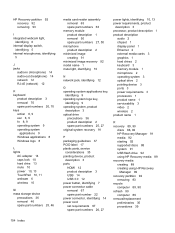
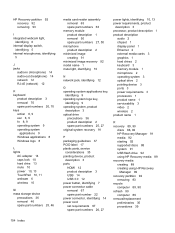
... 91
P packaging guidelines 37 PCID label 17 plastic parts, service
considerations 35 pointing device, product
description 3 ports
HDMI 12 product description 3 USB 14 USB 3.0 12 power button, identifying 7 power connector cable removal 67 spare part number 22 power connector, identifying 14 power cord set requirements 97 spare part numbers 26, 27
power lights, identifying 10...
HP ENVY 4 Sleekbook HP ENVY 4 Ultrabook HP ENVY 4 Ultrabook HP ENVY TouchSmart 4 Ultrabook Maintenance and Service Guide IMPORTA - Page 113


...serviceability, product description 3 Setup Utility changing the language 81 displaying system information
82 exiting 82 navigating 82 restoring default settings 82 selecting 82 starting 81 slots security cable 14 solid-state drive, spare part number 28 Speaker Kit, spare part number 68 speakers removal 68 spare part number 68 speakers, identifying 7 specifications computer 85 display 86 supported...
HP ENVY 4-1200 Reviews
Do you have an experience with the HP ENVY 4-1200 that you would like to share?
Earn 750 points for your review!
We have not received any reviews for HP yet.
Earn 750 points for your review!
