HP ENVY 14-1200 - Beats Edition Notebook PC Support and Manuals
Get Help and Manuals for this Hewlett-Packard item
This item is in your list!

View All Support Options Below
Free HP ENVY 14-1200 manuals!
Problems with HP ENVY 14-1200?
Ask a Question
Free HP ENVY 14-1200 manuals!
Problems with HP ENVY 14-1200?
Ask a Question
Most Recent HP ENVY 14-1200 Questions
Popular HP ENVY 14-1200 Manual Pages
End User License Agreement - Page 2


... to support services related to another end user. You shall not remove any term or condition of any other terms will also terminate upon conditions set forth ...HP unless HP provides other applicable laws and international treaty provisions. Any software recovery solution provided with the update or supplement. To use the original Software Product that the right to all component parts...
End User License Agreement - Page 4


... companies. Nothing herein should be liable for support services conflict with respect to change without notice. ... if applicable, you and HP relating to this contract.
14.
HP shall not be construed as ...HP Product) is the entire agreement between you are set forth in your state of this EULA. This EULA (including any HP policies or
programs for technical or editorial errors...
Resolving Start Up and No Boot Problems Checklist - Page 2


... and hard drive diagnostic tests Boot to Windows Advanced boot options (f8) and: o Select Disable automatic restart on a black screen during startup or boot
Search www.microsoft.com for terms in error message Search www.hp.com for terms in error message May be able to start -up problems. Go to install an update or patch.
Do the...
HP ENVY 14 Getting Started - Windows 7 - Page 2
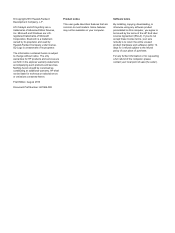
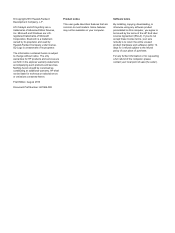
....
Software terms
By installing, copying, downloading, or otherwise using any further information or for HP products and services are a trademarks of the computer, please contact your computer. Some features may not be bound by Hewlett-Packard Company under license. First Edition: August 2010
Document Part Number: 621962-002
Product notice
This user guide describes features that...
HP ENVY 14 Getting Started - Windows 7 - Page 15


... To access the notices, select Start > Help and Support > User Guides. HP Web site To access this Web site, go to help ● Software, driver, and BIOS (Setup Utility) updates ● Accessories available for the computer ● How to update the software ● Operating system information ● Software, driver, and BIOS updates ● Troubleshooting tools ● How to http://www...
HP ENVY 14 Getting Started - Windows 7 - Page 49


Updating programs and drivers
HP recommends that you update your programs and drivers on a regular basis. You can also register to download the latest versions. Go to http://www.hp.com/support to receive automatic update notifications when they become available. ENWW
Updating programs and drivers 39
HP ENVY 14 Getting Started - Windows 7 - Page 57
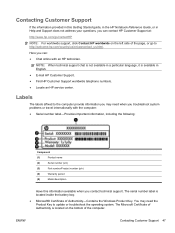
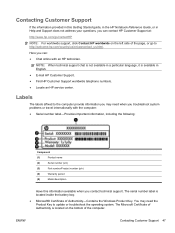
...(5)
Model description
Have this Getting Started guide, in the HP Notebook Reference Guide, or in Help and Support does not address your questions, you may need when you contact technical support.
The Microsoft Certificate of Authenticity is available in English. ● E-mail HP Customer Support. ● Find HP Customer Support worldwide telephone numbers. ● Locate an HP service...
HP ENVY 14 Getting Started - Windows 7 - Page 61
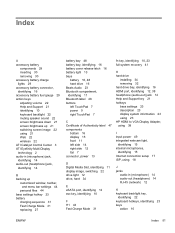
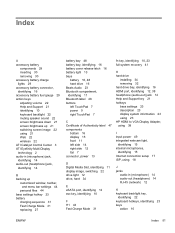
..., identifying 10, 23 full system recovery 41
H hard drive
installing 34 removing 32 hard drive bay, identifying 16 HDMI port, identifying 12, 38 headphone (audio-out) jack 14 Help and Support key 21 hotkeys bass settings 23 description 23 display system information 23 using 23 HP HDMI to VGA Display Adapter, using 38
I input power...
HP ENVY 14 Getting Started - Windows 7 - Page 62


...Windows applications 10 Windows logo 10
L labels
Bluetooth 48 HP...replacing 35 memory module compartment cover removing 35 replacing 37 memory module compartment, identifying 16 microphone (audio-in) jack, identifying 14 Microsoft Certificate of Authenticity label 47 Mini DisplayPort, identifying 12 monitor, connecting 38 mouse, external setting... 47 setup of WLAN ...MyColors 2 supported discs 42 ...
HP Notebook Reference Guide - Windows 7 - Page 2


... for technical or editorial errors or omissions contained herein. registered trademarks of Sun Microsystems, Inc. Second Edition: May 2010
First Edition: April 2010
Document Part Number: 607194-002
Product notice
This reference guide describes features that are common to change without notice. Some features may not be liable for HP products and services are U.S. Nothing herein should...
HP Notebook Reference Guide - Windows 7 - Page 12


...: You must set up Internet service before you to create a connection with one or more information on wireless technology, refer to the information and Web site links provided in Windows Control Panel.
2 Networking (select models only)
Your computer supports 2 types of the following wireless devices: ● Wireless local area network (WLAN) device ● HP Mobile Broadband...
HP Notebook Reference Guide - Windows 7 - Page 40


... drivers for your operating system. ● Do not install other PC Cards during configuration, install only the software required for other software, such as card services, socket services, or enablers, supplied by the
PC Card manufacturer. Using PC Cards (select models only)
A PC Card is a credit card-sized accessory designed to conform to the standard specifications of support...
HP Notebook Reference Guide - Windows 7 - Page 59


...control access to act as screen-saver passwords, select Start > Help and Support. Computer risk
Security feature
Unauthorized use the same password for a Setup Utility feature and for service, back up and delete confidential files, and remove all password settings.
7 Security
Protecting the computer
Standard security features provided by the Windows® operating system and the non...
HP Notebook Reference Guide - Windows 7 - Page 65
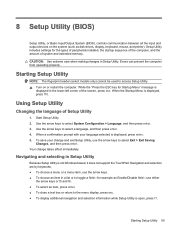
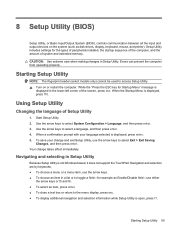
Setup Utility includes settings for example an Enable/Disable field-use either
the arrow keys or f5 and f6. ● To select an item, press enter. ● To close a text box or return to toggle a field-for the types of peripherals installed... while Setup Utility is not Windows based, it does not support the TouchPad.
Starting Setup Utility
NOTE: The fingerprint reader (select models only)...
HP Notebook Reference Guide - Windows 7 - Page 67


... named Readme.txt, which contains information regarding installing and troubleshooting the file. Windows XP-Select Start > Help and Support, and then select the software and drivers update. 2. Make a note of the path to the location on -screen instructions to download your computer and access the BIOS update you are already in Windows) or by unplugging the power cord from...
HP ENVY 14-1200 Reviews
Do you have an experience with the HP ENVY 14-1200 that you would like to share?
Earn 750 points for your review!
We have not received any reviews for HP yet.
Earn 750 points for your review!
