HP ENVY 15-aq100 Support and Manuals
Get Help and Manuals for this Hewlett-Packard item
This item is in your list!

View All Support Options Below
Free HP ENVY 15-aq100 manuals!
Problems with HP ENVY 15-aq100?
Ask a Question
Free HP ENVY 15-aq100 manuals!
Problems with HP ENVY 15-aq100?
Ask a Question
Popular HP ENVY 15-aq100 Manual Pages
User Guide - Page 9


... your computer and information ...39 Using passwords ...39 Setting Windows passwords ...39 Setting Setup Utility (BIOS) passwords 40 Using Windows Hello (select products only) ...41 Using Internet security software ...41 Using antivirus software ...41 Using firewall software ...41 Installing software updates ...42 Using HP Device as a Service (select products only 42 Securing your wireless...
User Guide - Page 14


...; Replacement parts videos (select products only) ● Maintenance and service guides ● HP service center locations
Safety & Comfort Guide
●
To access this guide:
●
▲ Select the Start button, select HP Help and Support,
and then select HP Documentation.
●
‒ or -
▲ Go to information, and more, use this table. Proper workstation setup
Guidelines...
User Guide - Page 26
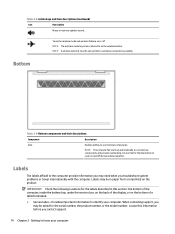
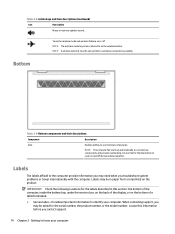
...model number. Labels may be asked for the internal fan to cycle on the product. Turns the airplane mode and wireless feature on or off during routine operation. When contacting support, you troubleshoot system problems...the battery bay, under the service door, on the back of the display, or on the bottom of a tablet kickstand.
● Service label-Provides important information to the...
User Guide - Page 28
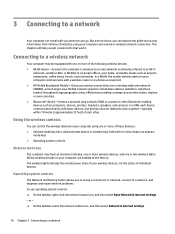
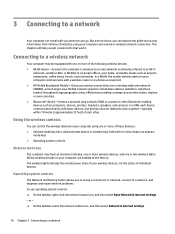
...wireless router or a wireless access point. ● HP Mobile Broadband Module-Gives you go. All the wireless...will help you to set up a connection or network, connect to a network, and diagnose and repair network problems. To use operating system..., coffee shops, hotels, and universities.
Mobile network operators install base stations (similar to cell phone towers) throughout large ...
User Guide - Page 45
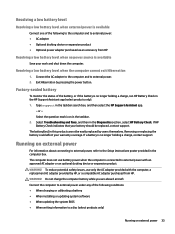
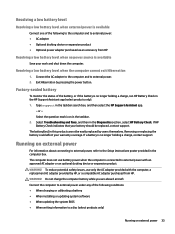
... or replacing the battery could affect your work and shut down the computer. The computer does not use only the AC adapter provided with an approved AC adapter or an optional docking device or expansion product. Connect the AC adapter to the computer and to the Setup Instructions poster provided in the HP Support Assistant...
User Guide - Page 52
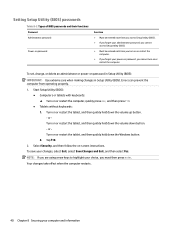
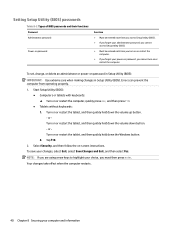
Errors can prevent the computer from operating properly. 1. or Turn on or restart the tablet, and then quickly hold down the volume down the volume up button. - To save your power-on password, you cannot turn on or restart the computer. Tap f10.
2. Setting Setup Utility (BIOS) passwords
Table 8-2 Types of BIOS passwords and their functions Password Administrator...
User Guide - Page 54


... and compared with a set up your network from being mishandled or stolen. To connect a security cable to your computer, follow the device manufacturer's instructions.
42 Chapter 8 Securing your computer should be regularly updated to correct security problems and improve software performance. Installing software updates
HP, Windows, and third-party software installed on your computer and...
User Guide - Page 56
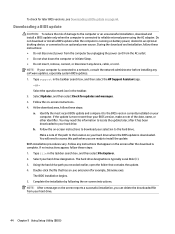
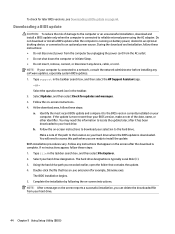
....
44 Chapter 9 Using Setup Utility (BIOS) Follow the on your hard drive. Follow the on battery power, docked in the taskbar search box, and then select the HP Support Assistant app.
- b. During the download and installation, follow these steps: a. You may need to the hard drive. If no instructions appear, follow these instructions: ● Do not...
User Guide - Page 58
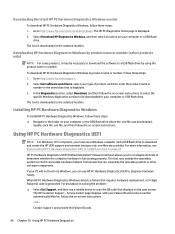
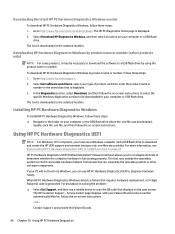
....
For assistance in solving the problem: ▲ Select Get Support, and then use HP PC Hardware Diagnostics UEFI to the folder on your Failure ID and product number automatically filled in the search box that requires hardware replacement, a 24-digit Failure ID code is displayed. 3. HP PC Hardware Diagnostics UEFI (Unified Extensible Firmware Interface) allows you to...
User Guide - Page 75


... Policy 55 HP Device as a Service (HP DaaS) 42 HP Fast Charge 31 HP Mobile Broadband
activating 18 IMEI number 18 MEID number 18 HP PC Hardware Diagnostics UEFI downloading 47 starting 47 using 46 HP PC Hardware Diagnostics Windows downloading 45 installing 46 using 45 HP Recovery Manager correcting boot problems 51 HP Recovery media recovery 51 HP resources 2 HP Touchpoint Manager...
User Guide - Page 76


...settings...15, 37 turning off the computer 30 two-finger pinch zoom TouchPad and
touch screen gesture 25 two-finger slide TouchPad gesture
25 two-finger tap TouchPad gesture 25
U unresponsive system 30 updating programs and drivers 36 USB SuperSpeed port with HP...58 security cable, installing 42 serial number, computer 14 service labels, locating 14 Setup Utility (BIOS) passwords 40 shipping the ...
Maintenance and Service Guide - Page 24
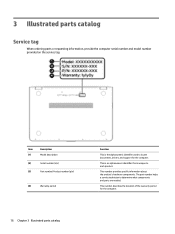
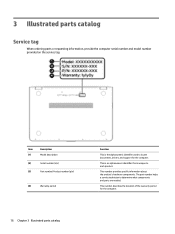
This is an alphanumeric identifier that is the alphanumeric identifier used to locate documents, drivers, and support for the computer.
16 Chapter 3 Illustrated parts catalog This number provides specific information about the product's hardware components.
The part number helps a service technician to each product. This number describes the duration of the warranty period for the ...
Maintenance and Service Guide - Page 51
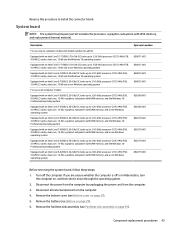
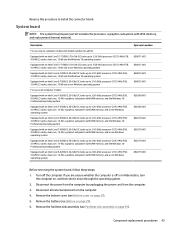
...heat sink assembly (see Bottom cover on page 39). Disconnect all computer models:
Equipped with an Intel Core i7-6560U 2.20-GHz (SC turbo up ...install the connector board. Component replacement procedures 43 Reverse this procedure to 2.80-GHz) processor (2133-MHz FSB, 3.0-MB L3 cache, dual core, 15-W), a graphics subsystem with UMA memory, and a non-Windows operating system
Spare part...
Maintenance and Service Guide - Page 64
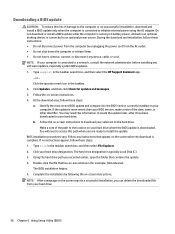
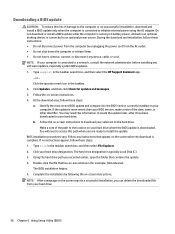
... in the taskbar search box, and then select the HP Support Assistant app.
- If the update is more recent than your hard drive where the BIOS update is complete. b. Make a note of the path to a network, consult the network administrator before installing any instructions that contains the update. 4. Type file in an optional docking device, or connected...
Maintenance and Service Guide - Page 79


...spare part number 18, 54 power cord set requirements 67 spare part ...serviceability 5 video 3 wireless 3 product name 1
R recover
options 63 recovery
discs 62, 64 HP Recovery Manager 63 media 64 starting 64 supported discs 62 system 63 USB flash drive 64 using HP Recovery media 62 recovery media creating 61 creating using HP Recovery
Manager 62 recovery partition
removing 66 removal/replacement...
HP ENVY 15-aq100 Reviews
Do you have an experience with the HP ENVY 15-aq100 that you would like to share?
Earn 750 points for your review!
We have not received any reviews for HP yet.
Earn 750 points for your review!
