HP ENVY 14t-1000 Support and Manuals
Get Help and Manuals for this Hewlett-Packard item
This item is in your list!
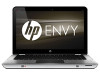
View All Support Options Below
Free HP ENVY 14t-1000 manuals!
Problems with HP ENVY 14t-1000?
Ask a Question
Free HP ENVY 14t-1000 manuals!
Problems with HP ENVY 14t-1000?
Ask a Question
Popular HP ENVY 14t-1000 Manual Pages
HP Notebook Reference Guide - Windows 7 - Page 2


.... and other countries. Bluetooth is subject to most models.
registered trademarks of Sun Microsystems, Inc. The only warranties for technical or editorial errors or omissions contained herein. Third Edition: January 2011
First Edition: April 2010
Document Part Number: 607194-003
Product notice
This reference guide describes features that are common to change without notice...
HP Notebook Reference Guide - Windows 7 - Page 6


...HDMI 19 Intel Wireless Display (select models only 19 Using HP MediaSmart (select models only 20
4 Power management ...21 Shutting down the computer ...21 Setting power options ...22 Using power-... power plans 24 Setting password protection on wakeup 24 Using battery power ...25 Finding battery information in Help and Support in Windows 7 25 Using Battery Check in Windows 7 26 Displaying ...
HP Notebook Reference Guide - Windows 7 - Page 8


... passwords in Windows 53 Setting passwords in Setup Utility 53 Managing an administrator password 54 Entering an administrator password 54 Managing a power-on password 55 Entering a power-on password 55 Using antivirus software ...55 Using firewall software ...55 Installing critical security updates ...56 Installing an optional security cable ...56 Using the fingerprint reader (select models...
HP Notebook Reference Guide - Windows 7 - Page 11


... the operating system, drivers, troubleshooting tools, and technical support. or region-specific support, go to http://www.hp.com/support, select your country or region, and follow the on the Web at http://www.hp.com/ergo. ● Regulatory, Safety, and Environmental Notices-Contains safety and regulatory information, and battery disposal information. To access this guide may not be...
HP Notebook Reference Guide - Windows 7 - Page 15


...and Sharing Center, and then click Set up a connection or network, connect to a network, manage wireless networks, and diagnose and repair network problems. Windows 7 ▲ Select Start > ...manually search for and connect to a network or to an existing WLAN
Windows 7 1.
For more details about using Connection Manager, refer to enter a network security code. A WLAN is on. (Refer to set...
HP Notebook Reference Guide - Windows 7 - Page 43


... the insert out of damage to install device drivers: ● Install only the device drivers for the device. Configuring a PC Card
To reduce the risk of loss of support for other PC Cards during configuration, install only the software required for your operating system. ● Do not install other software, such as card services, socket services, or enablers, supplied by the...
HP Notebook Reference Guide - Windows 7 - Page 63


...You can also use the same password for a Setup Utility feature and for more than one Setup Utility feature. Setting passwords in Windows
Password Administrator password
User password QuickLock (select models only)
Function
Protects administrator-level access to a Windows user account. Setting passwords in Setup Utility
Password Administrator password*
Function
● Protects access to...
HP Notebook Reference Guide - Windows 7 - Page 69


... HP FTP site for updates to the HP SoftPaq Download Manager software Help for download. The filters limit the number of available SoftPaqs for SoftPaqs, and then download and unpack them. Select Start > All Programs > HP Software Setup > HP SoftPaq Download Manager.
2. Select Show software for all supported models. When SoftPaq Download Manager opens for the first time, a window...
HP Notebook Reference Guide - Windows 7 - Page 73


... Utility without saving your hard drive designation.
Windows XP-Select Start > Help and Support, and then select the software and drivers update.
2.
Using Setup Utility 63 Start Setup Utility.
2. During the download and installation, follow these instructions:
Do not disconnect power from the computer by unplugging the power cord from the AC outlet.
At the download area, follow...
HP Notebook Hard Drives & Solid State Drives Identifying, Preventing, Diagnosing and Recovering from Drive Failures Care and Mai - Page 6


... version of the Intel Matrix Storage Technology driver: http://www8.hp.com/us/en/support-drivers.html
Installing SATA drivers
SATA Native Mode is a storage interface technology that could affect hard disk drive performance and reliability. Intel Matrix Storage Technology driver
HP offers the Intel Matrix Storage Manager driver for notebook PC models that are released to address known issues...
Preparing Advanced Format hard drives for Microsoft Windows installations on HP Business Notebook PCs and desktop PCs - White Pa - Page 11


... parts will be available for an extended period.
Discontinued in midJanuary 2012.
Furthermore, a particular supplier may include both Advanced Format and conventional (512-byte sector) drives.
HDD suppliers are not ramping up the production of Advanced Format drives into new HP Business Notebook or Desktop PCs, or Retail POS systems; and m-series notebooks b-, p-, and w-series...
HP ENVY 14 Notebook PC - Maintenance and Service Guide - Page 92
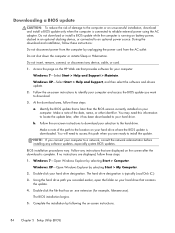
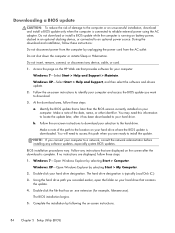
...
computer. Do not insert, remove, connect, or disconnect any instructions that has an .exe extension (for your hard drive. Windows XP-Select Start > Help and Support, and then select the software and drivers update. 2. Identify the BIOS update that is connected to access this information to install the update. You may need to reliable external power using the...
HP ENVY 14 Notebook PC - Maintenance and Service Guide - Page 96
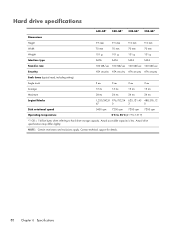
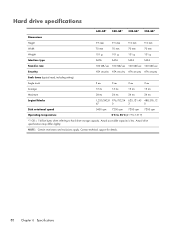
...differ slightly. NOTE: Certain restrictions and exclusions apply. Contact technical support for details.
88 Chapter 6 Specifications
Hard drive specifications
640-GB* 500-GB* 320-GB* 250-GB*
Dimensions
...MB/sec
Security
ATA security ATA security ATA security ATA security
Seek times (typical read, including setting)
Single track
3 ms
3 ms
3 ms
3 ms
Average
13 ms
13 ms
13 ms...
HP ENVY 14 Notebook PC - Maintenance and Service Guide - Page 115


...Port 13 model description 17, 38 model name 1 mute light 8
N network jack
connector pinout 97 location 13
O operating system, product
description 5 optical drive
location 12 precautions 34 product description 3 removal 65 spare part number 21, 25,
29, 65 specifications 89 optical drive eject key 7
P packaging guidelines 36 part number listing, sequential 27 plastic parts, service
considerations 33...
HP ENVY 14 Notebook PC - Maintenance and Service Guide - Page 116


... 33
connectors 33 plastic parts 33 service tag 16, 38 serviceability, product description 5 SIM slot 15 SIM, removal 41 SIM/WWAN board removal 63 spare part number 20, 30,
63 solid-state drive
removal 41 spare part numbers 22, 25,
29, 41 speakers
location 11 removal 77 spare part number 22, 30,
77 specifications
computer 86 display...
HP ENVY 14t-1000 Reviews
Do you have an experience with the HP ENVY 14t-1000 that you would like to share?
Earn 750 points for your review!
We have not received any reviews for HP yet.
Earn 750 points for your review!
