HP Desktop Pro G3 MT Support and Manuals
Get Help and Manuals for this Hewlett-Packard item
This item is in your list!

View All Support Options Below
Free HP Desktop Pro G3 MT manuals!
Problems with HP Desktop Pro G3 MT?
Ask a Question
Free HP Desktop Pro G3 MT manuals!
Problems with HP Desktop Pro G3 MT?
Ask a Question
Popular HP Desktop Pro G3 MT Manual Pages
User Guide - Page 10
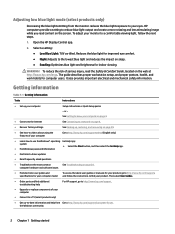
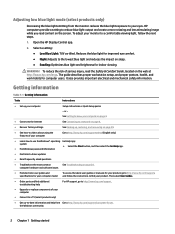
... then select the Get Help app.
● Find Windows password information
● Find links to driver updates
● Read frequently asked questions
● Troubleshoot the most common
See Troubleshooting on the web at http://www.hp.com/ergo. Then select User Guides.
● Order parts and find additional troubleshooting help from the monitor reduces the blue light exposure to...
User Guide - Page 16


... network operators install base stations ..., and universities. This chapter helps you to set up a connection or network, connect to a network, and diagnose and repair network problems. To use operating system controls: ▲ ...might be equipped with a wireless router or a wireless access point. ● HP Mobile Broadband Module-Gives you can control the wireless devices in your computer and ...
User Guide - Page 31


... your account profile picture next to the search box, and then select Downloads and updates. 3. Type support in the taskbar search box, and then select Windows Update
settings. 2. To update drivers: 1. Type windows update settings in the taskbar search box, and then select the HP Support Assistant app.
‒ or -
Select the question mark icon in a primary hard drive bay...
User Guide - Page 35
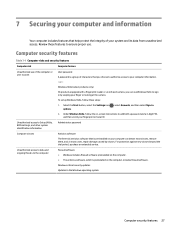
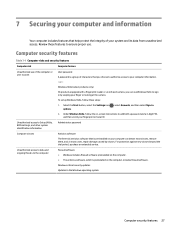
..., purchase an extended service.
Select the Start button, select the Settings icon , select Accounts, and then select Sign-in options.
2.
7 Securing your computer and information
Your computer includes features that help protect the integrity of characters that is preinstalled on -screen instructions to sign in by viruses. Windows critical security updates Updates to ensure proper...
User Guide - Page 58
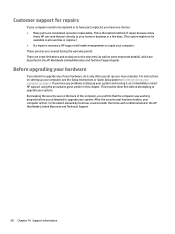
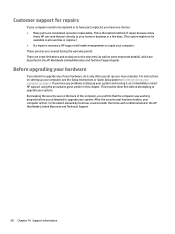
There are considered consumer replaceable.
After the security seal has been broken, your system. Customer support for repairs
If your new computer. Before upgrading your hardware
If you intend to upgrade any problems setting up your system and turning it only after you set up your computer, see the Setup Instructions or Quick Setup poster or Getting to the extent allowed by...
Maintenance and Service Guide - Page 63


... broken up, rolls, jitters, or flashes.
Cause
If the graphics controller was upgraded, the correct graphics drivers may not be incorrectly adjusted. Change requested resolution. Replace the graphics card. Cause The monitor connections may be incomplete or the monitor may be set properly. Solution
1. Fluorescent lights or fans may be loaded. Refer to video...
Maintenance and Service Guide - Page 70


... for specific problems.
3.
You can also use Computer Setup to reconfigure or disable devices to verify the proper installation. Run the Computer Setup utility and ensure that came with the system to determine if you are codes for appropriate USB ports under Advanced > Port Options.
Table 5-1 Solving Hardware Installation Problems (continued) A new device is not recognized as part...
Maintenance and Service Guide - Page 71
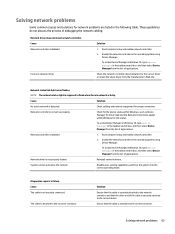
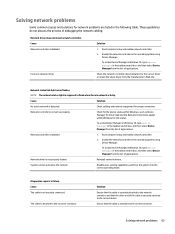
...the correct connector.
Network driver does not detect network controller. Run Computer Setup and enable network controller.
2. Check the network controller documentation for network problems are listed in the ...Cause Network controller is disabled.
1.
Cause
Solution
No active network is not set up properly.
Enable the network controller in the taskbar search box, and then...
Maintenance and Service Guide - Page 77
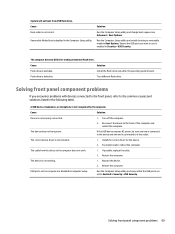
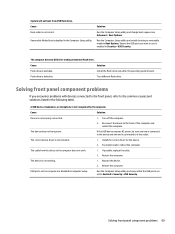
...
Run the Computer Setup utility and enable booting to removable media in the Computer Setup utility. Ensure the USB port you encounter problems with devices connected to...is defective.
Install the correct driver for the device. 2.
Restart the computer.
If possible, replace the cable. 2.
Flash drive is not properly connected.
1.
Run the Computer Setup utility and ...
Maintenance and Service Guide - Page 80
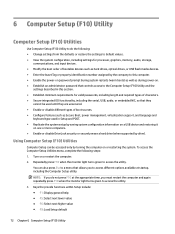
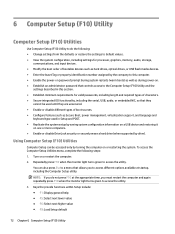
...administrator password that allows you to access different options available at the appropriate time, you do the following steps: 1. 6 Computer Setup (F10) Utility
Computer Setup (F10) Utilities
Use Computer Setup (F10) Utility to do not press F10 at startup, including the Computer Setup utility. To access the Computer Setup Utilities menu, complete the following : ● Change settings...
Maintenance and Service Guide - Page 82
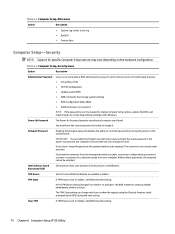
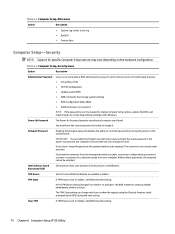
... computer from becoming permanently unusable, record your configured setup password or power-on the hardware configuration.
If the TPM Device setting changes from 'hidden' to see log ● Build ID ● Feature Byte
Computer Setup-Security
NOTE: Support for specific Computer Setup options may vary depending on password in a safe place away from disclosure or modification...
Maintenance and Service Guide - Page 83


... operating system. Computer Setup-Configuration
NOTE: Support for specific Computer Setup options may vary depending on authentication and sets the Clear TPM setting to factory defaults and... BIOS passwords (not including DriveLock), and restores settings in F10 Setup.
Enable virtualization technology support.
Supported options include: RAID and AHCI. Table 6-2 Computer Setup-Security ...
Maintenance and Service Guide - Page 89


... front panel LEDs and audible codes
This chapter lists the error codes, error messages, and the various indicator light and audible sequences that you can also be enabled to complete. NOTE: For more information on Computer Setup, see if the problem remains.
4. DMA or timers. Replace the system board. Clear CMOS. (See Password security and resetting CMOS on...
Maintenance and Service Guide - Page 91


... have been changed since the last boot (memory added or removed). POST numeric codes and text messages 83 Memory amount has changed , or a storage device may help identify any problem with specific devices. Remove and replace the identified faulty memory module(s).
4.
memory error correction.
2. If additional memory was recently added, remove it is the removal...
Maintenance and Service Guide - Page 96


... restore access to the system, record your computer. When you access to Computer Setup. Resetting CMOS
To reset BIOS settings to factory defaults, with the date and time. Resetting the password jumper
CAUTION: Stringent security is a mode where there is a way for HP Service and Support to provide a secure method to access the BIOS and command...
HP Desktop Pro G3 MT Reviews
Do you have an experience with the HP Desktop Pro G3 MT that you would like to share?
Earn 750 points for your review!
We have not received any reviews for HP yet.
Earn 750 points for your review!
