HP Desktop Pro A G3 MT Support and Manuals
Get Help and Manuals for this Hewlett-Packard item
This item is in your list!

View All Support Options Below
Free HP Desktop Pro A G3 MT manuals!
Problems with HP Desktop Pro A G3 MT?
Ask a Question
Free HP Desktop Pro A G3 MT manuals!
Problems with HP Desktop Pro A G3 MT?
Ask a Question
Popular HP Desktop Pro A G3 MT Manual Pages
User Guide 1 - Page 9


... only)
For HP support, go to http://www.hp.com/support, and follow the instructions to http://www.hp.com/support/consumer-forum.
See Maintaining your product. computer hardware and software issues
● Find electronic user guides and specifications for your computer model
To access the latest user guides or manuals for your computer
Setup Instructions or Quick Setup poster
-
User Guide 1 - Page 33


...-screen instructions to sign in by viruses. Unauthorized access to data and ongoing threats to ensure proper use of the computer or user account
User password
A password is preinstalled... purchase an extended service.
Windows critical security updates Updates to Setup Utility, BIOS settings, and other system identification information
Administrator password
Computer viruses
Antivirus ...
User Guide 1 - Page 41


... the problem: ▲ Select Get Support, and then use a Windows computer and a USB flash drive to your computer or a USB flash
drive. Contact support, and provide the Failure ID code. Go to the folder on -screen instructions to select the
specific Windows diagnostics version to be necessary to download the software to diagnose hardware issues. Installing HP PC...
User Guide 1 - Page 55


... intend to upgrade any problems setting up your computer, see the Setup Instructions or Quick Setup poster or Getting to know your computer on page 3. Customer support for repairs
If your computer needs to be repaired or to have parts replaced, you attempted to the warranty (as well as some important details), which are described in this chapter. These services are considered...
User Guide - Page 10
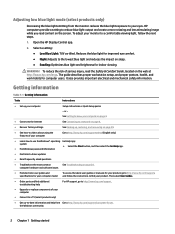
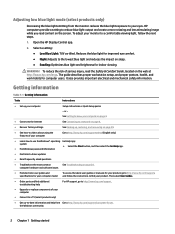
... electronic user guides and specifications for your computer model
To access the latest user guides or manuals for your product, go to http://www.hp.com/support.
● Get up your eyes. the Windows community
2 Chapter 1 Getting started
HP computers provide a setting to a comfortable viewing light, follow the instructions to find additional troubleshooting help from the...
User Guide - Page 58
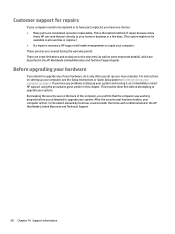
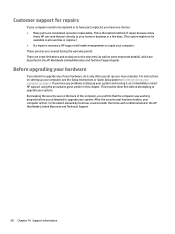
... 14 Support information Before upgrading your hardware
If you have two choices: ● Many parts are covered during the warranty period. If you set up your system and turning it on setting up your computer, see the Setup Instructions or Quick Setup poster or Getting to have any problems setting up your system. This is the fastest method of repair, because...
Maintenance and Service Guide - Page 70


...Run the Computer Setup utility and ensure that Device available is selected for specific problems.
3. Computer will not start.
Solution
1.
Cause Memory is installed incorrectly or is bad.
Table 5-1 Solving Hardware Installation Problems (continued) A new device is not recognized as part of the computer.
NOTE: DIMM1 or XMM1 must always be installed.
Replace third-party memory...
Maintenance and Service Guide - Page 71
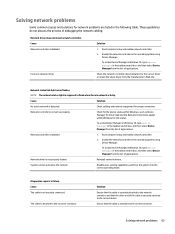
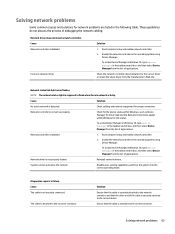
...connector.
Network driver is network activity. Reinstall network drivers. Diagnostics reports a failure.
Run Computer Setup and enable network... in the following table.
Solving network problems 63
Cause The cable is detected.
Network...set up properly.
System cannot autosense the network.
Solution
Ensure that the other end of applications. Solution
1. Run Computer Setup...
Maintenance and Service Guide - Page 89


... error codes, error messages, and the various indicator light and audible sequences that have numeric codes associated with the expansion card.
6. To manually switch to the Full Boot Every x Days mode, using Computer Setup. To establish the schedule, reconfigure the computer to the POST Messages Enabled mode during POST. NOTE: The computer will display the error message. Replace...
Maintenance and Service Guide - Page 91


... help identify any problem with the ME.
1. If this feature). Replace with the chipset. 2.
3.
If no changes have been changed since the last boot (memory added or removed). have failed to see Boot Options menu in BIOS Setup to the MEBx resulted in a failure.
1. Reboot the computer.
2. If the error persists, update to power cables...
Maintenance and Service Guide - Page 96


... Ignore. Resetting CMOS
To reset BIOS settings to access the BIOS and command a password reset for a specifically identified unit under warranty. Removing the RTC battery does not clear the passwords or affect any other Security settings. Resetting the password jumper
CAUTION: Stringent security is a mode where there is a way for HP Service and Support to provide a secure method to...
Maintenance and Service Guide - Page 71
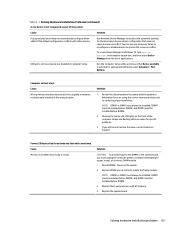
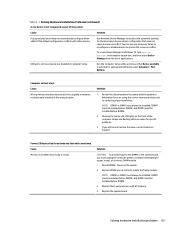
... system.
2. DIMM1 must be installed.
Run the Computer Setup utility and ensure that does not cause a resource conflict. USB ports on the computer are using the correct memory modules and to deselect the automatic settings for the board and choose a basic configuration that Device available is selected for specific problems.
3. Solution
1. Replace DIMMs one at a time...
Maintenance and Service Guide - Page 72
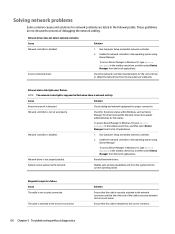
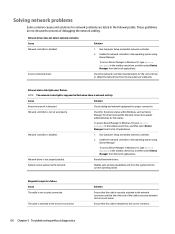
...driver is not set up properly. Reinstall network drivers. System cannot autosense the network.
Ensure that the other end of applications. Run Computer Setup...Chapter 5 Troubleshooting without ...problems
Some common causes and solutions for the correct driver or obtain the latest driver from the manufacturer's Web site. Check the network controller documentation for network problems...
Maintenance and Service Guide - Page 97
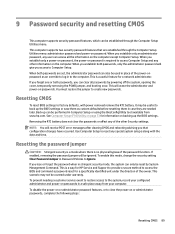
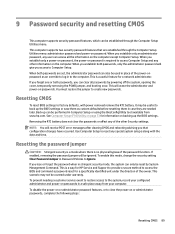
... the date and time. Resetting CMOS
To reset BIOS settings to create new passwords.
When you establish only an administrator password, any other Security settings. This is a way for HP Service and Support to provide a secure method to Ignore. This scenario may be useful to access Computer Setup and any user can clear all the information on or...
Maintenance and Service Guide - Page 116
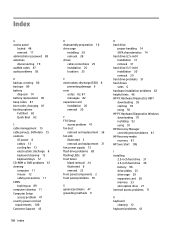
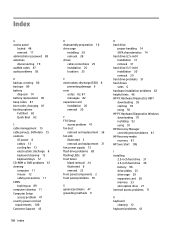
... 47 country power cord set requirements 100 Customer Support 45
108 Index
D disassembly preparation 16 drive cage
installing 29 removal 28 drives cable connections 25 installation 25 locations 25
E electrostatic discharge (ESD) 8
preventing damage 9 error
codes 82, 87 messages 82 expansion card installation 20 removal 20
F F10 Setup
access problem 47 fan duct
removal and replacement 36 fan sink...
HP Desktop Pro A G3 MT Reviews
Do you have an experience with the HP Desktop Pro A G3 MT that you would like to share?
Earn 750 points for your review!
We have not received any reviews for HP yet.
Earn 750 points for your review!
