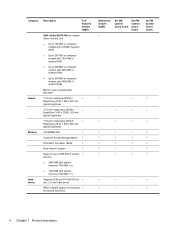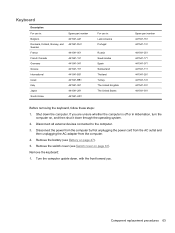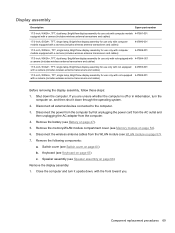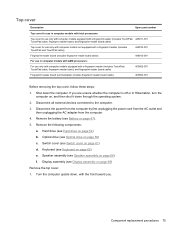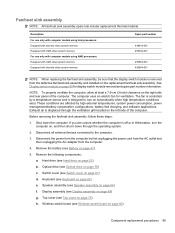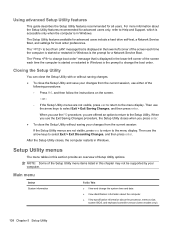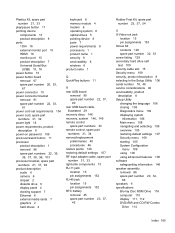HP DV9700T - Pavilion 17" Notebook PC. Intel Core 2 Duo T5550 Support and Manuals
Get Help and Manuals for this Hewlett-Packard item

Most Recent HP DV9700T Questions
System Not Booting Due To Integrated Nvidia On My Motherboard
Actualy my hp pavillion dv9700t has given problem like graphical device not support but i was able t...
Actualy my hp pavillion dv9700t has given problem like graphical device not support but i was able t...
(Posted by thiyagusakthi 10 years ago)
How Do I Know Whether I Need Motherboard 461068 Or 461069 As Hp Parts Shows Both
Seems our motherboard was fried as has happended to many people who purchased the hp pavilliondv9700...
Seems our motherboard was fried as has happended to many people who purchased the hp pavilliondv9700...
(Posted by chillywilly 14 years ago)
HP DV9700T Videos
Popular HP DV9700T Manual Pages
HP DV9700T Reviews
We have not received any reviews for HP yet.