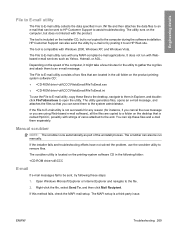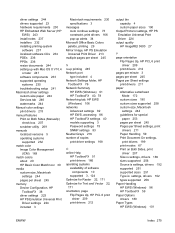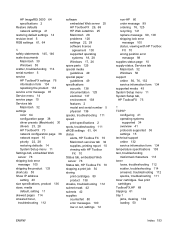HP CP2025n - Color LaserJet Laser Printer Support and Manuals
Get Help and Manuals for this Hewlett-Packard item

Most Recent HP CP2025n Questions
Test Page's Are Blurry.
demo page is distorted, supply page, the black and magenta are lined up properly but the cyan and ye...
demo page is distorted, supply page, the black and magenta are lined up properly but the cyan and ye...
(Posted by Pablo65 8 years ago)
How We Cold Reset Hp Color Laserjet Cp2025
(Posted by imsnyei 9 years ago)
My Printer Hp Color Laserjet Cp2025 Gives 50.2fuser Error Turn Off Then On
(Posted by nyungwejoseph 11 years ago)
I Need A Service And Parts Manual For A Hp Cp2025n Printer
(Posted by neilgreenhough 11 years ago)
How Do I Change The Number Of Lines Per Page?
How do I change the number of lines per page?
How do I change the number of lines per page?
(Posted by cscd1 11 years ago)
HP CP2025n Videos
Popular HP CP2025n Manual Pages
HP CP2025n Reviews
We have not received any reviews for HP yet.