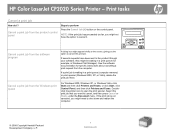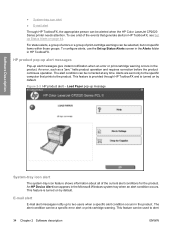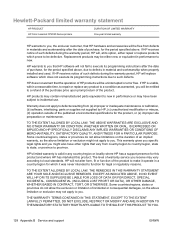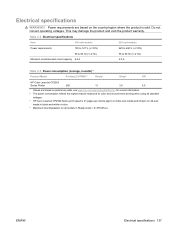HP CP2025n Support Question
Find answers below for this question about HP CP2025n - Color LaserJet Laser Printer.Need a HP CP2025n manual? We have 13 online manuals for this item!
Question posted by nyungwejoseph on December 28th, 2012
My Printer Hp Color Laserjet Cp2025 Gives 50.2fuser Error Turn Off Then On
The person who posted this question about this HP product did not include a detailed explanation. Please use the "Request More Information" button to the right if more details would help you to answer this question.
Current Answers
Answer #1: Posted by freginold on December 31st, 2012 12:55 PM
50.2 is a fuser error. Typically with HP printers, replacing the fuser assembly will take care of errors such as these.
Related HP CP2025n Manual Pages
Similar Questions
How We Cold Reset Hp Color Laserjet Cp2025
(Posted by imsnyei 9 years ago)
How To Fix Printer Hp Color Laserjet 4700 49. 4c02 Service Error
(Posted by tecafacap 10 years ago)
50.2 Fuser Error Fixture?
how much will the 50.2 fuser error fix cost for a hp color laserjet cp2025?
how much will the 50.2 fuser error fix cost for a hp color laserjet cp2025?
(Posted by princesstomiya 11 years ago)
Need The Installation Cd For The Printer Hp Color Laserjet Cp1518ni
need the installation cd for the printer HP color laserjet CP1518ni
need the installation cd for the printer HP color laserjet CP1518ni
(Posted by johncpeterson 12 years ago)
Remove Suppies Popup
how can i remove the supplies detail popup on a windows xp computer for HP Laserjet CP2025 colour pr...
how can i remove the supplies detail popup on a windows xp computer for HP Laserjet CP2025 colour pr...
(Posted by stephanos08 12 years ago)