HP C4267A - LaserJet 8150dn - Printer Support and Manuals
Popular HP C4267A Manual Pages
HP LaserJet 8150 Series Printers - Software Technical Reference - Page 29


...
a communications
mode, Next takes you to the
Exit Setup dialog box.
25 Windows TCP/IP
(recommended)
After you have specified
other address
Back returns you to
TCP/IP Settings
the Printer Model dialog
[Conditional fields for this printer
appropriate address
[dropdown menu:
information. Windows installation Figure 13: Set network communication mode dialog box
Title of Dialog box...
HP LaserJet 8150 Series Printers - Software Technical Reference - Page 47


...
of the
HP LaserJet 8150 Printing System Installer CD-ROM browser. This option lets you
to choose:
•
Language
•
Operating system
•
Printer model
•
Drivers to include in two ways:
•
Customized silent installer
•
Command line silent installer
Customized silent installer
This option lets you want to use the resulting disk set with the...
HP LaserJet 8150 Series Printers - Software Technical Reference - Page 166


...a software download,
you install a printer driver using
Point and Print in one of HP print drivers. To exit Properties, select OK. Then
locate the printer share name and right-click. Windows 2000 drivers written by Microsoft.
Select Next.
Select Install.
5. If these procedures are supported only on a network print server.
Click Start, click Settings, and then click...
HP LaserJet 8150 Series Printers - Software Technical Reference - Page 167
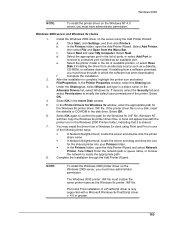
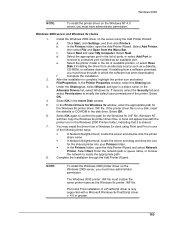
... the shared printer into your Printers folder.
•
In the Printers folder, open the Add Printer Wizard. Click Start, click Settings, and then click Printers.
b.
Install the Windows 2000 driver on the server using Point and Print in the list of the printer. If the printer driver file is shared.
7. Complete the installation through the Add Printer Wizard. Windows...
HP LaserJet 8150 Series Printers - Software Technical Reference - Page 178


..., 92 tray constraints, 99 custom paper types, 103 Custom print quality setting, 79 Customization Utility, 43 customized silent installer, 43 D event log code, 47 datecode, firmware, 69, 72 default fonts, Windows, 142 default printer, selecting during unattended install, 44 in , 37 Client Driver Support option, 29 Client Setup option, 20 clipping, Scale to -Edge printing, 62, 64 Cancel button...
HP LaserJet 8150 Series Printers - Software Technical Reference - Page 179


...), 18 Web Update (Windows), 17 Welcome (Windows), 15 Windows installation, 12 dialog-sensitive help, 74 Digital Copy Module, models including, 1 Digital Sender Module, HP, 47 DIMMs, adding and configuring, 119. Exit Setup (Windows), 31 Finish (Windows), 30 HP LaserJet Installer (Macintosh), 34, 35 HP Software License Agreement (Windows), 16 Identify Printer (Windows), 22 Installation Type (Windows...
HP LaserJet 8150 Series Printers - Software Technical Reference - Page 180
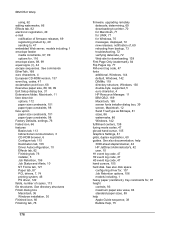
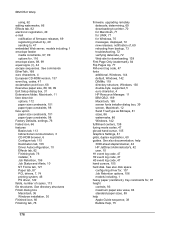
..., supported, 5 euro character, 4 HP Resource Manager, 11 IBM OS/2, 169 Macintosh, 165 screen fonts installer dialog box, 39 screen, Macintosh, 12 Send TrueType as Bitmaps, 81 sizes, 86 watermarks, 86 Windows, 142 fulfillment centers, 138 fusing mode codes, 47 gloved hand cursor, 105 Graphics Settings, 81 grids, duplex registration, 60 guides. See also disk space configuring driver...
HP LaserJet 8150 Series Printers - Software Technical Reference - Page 181


... HP Web JetAdmin, 45 models including, 1 HP LaserJet 8150 Uninstaller using, 11 version, 9 HP LaserJet Installer dialog box (Macintosh), 34 HP LaserJet Installer directory structure, 135 HP LaserJet PPDs, Macintosh, 11 HP LaserJet Utility using , 11 version, 9 HP-UX drivers, 8 I/O transfer time, 70 IBM OS/2 drivers, 8 font support, 169 installing printing system on, 170 job properties, 172 printer...
HP LaserJet 8150 Series Printers - Software Technical Reference - Page 182


... support, 4 dialog boxes, installation, 33 driver versions, 8 Extensions folder, 11 firmware, upgrading, 71 font support, 165 HP LaserJet Installer dialog box, 34 HP LaserJet Installer directory structure, 135 installation progress dialog box, 36
178
installing printing system, 168 online Help, 12 operating systems supported, 2 PPDs, 11 Printer Setup Assistant, 37 screen fonts installer...
HP LaserJet 8150 Series Printers - Software Technical Reference - Page 186
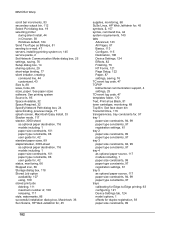
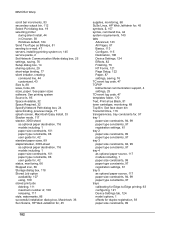
..., 82 Finishing, 76 NT Forms, 121 Page Setup, 122 Paper, 87 settings, saving, 76 TC event log code, 47 TCP/IP bidirectional communication support, 4 settings, 25 TD event log code, 47 templates folder, 170 Text, Print all as Bitmaps, 81 sending to e-mail, 47 servers, installing printing system on, 145 service packs, 2 Set Network Communication Mode dialog box, 25...
HP LaserJet 8150 Series Printers - Software Technical Reference - Page 188


... HP Software License Agreement, 16 Identify Printer, 22 Installation Type, 27 Model, 26 Network Printer Configuration, 21 Network Setup, 20 Printer Name, 28 Printer Sharing, 29
Select Port, 19 Set Network Communication Mode, 25 Setup, 14 Specify Network Path, 24 Type of Connection, 18 Web Update, 17 Welcome, 15 Windows Me bidirectional communication support, 4 case sensitivity, 91 driver versions...
User Guide - Page 250


... printing error occurred. Turn the printer off, and then turn the printer on. If this message persists, contact an HP-authorized service or support provider. (See the HP Customer Care pages at the front of this user guide.)
Understanding Printer Messages
The x value refers to the location of the problem:
0 = Internal memory
1 to 3 = DIMM slots 1, 2, or 3
You might need to replace...
User Guide - Page 253


...If this user guide.)
79.xxxx PRINTER ERROR
The printer detected an error.
The numbers (xxxx) indicate the specific type of this message persists, contact an HP-authorized service or support provider. (See the HP Customer Care pages at the front of error. Understanding Printer Messages If the message appears only with
CYCLE POWER TO CONTINUE
A temporary printing error occurred. If the...
User Guide - Page 517


... error 379 flatbed 366 installation specifications 330 installing 325 LED functions 359 location requirements 329 maintenance 373 menu tabs 349 operating instructions 346 paper specifications 370 parts 326 problem solving 377 settings 362 status bar 348 temporary error 378 troubleshooting 345 HP Fast InfraRed Connect about 179 problem solving 302 HP LaserJet Resource Manager 86 HP support services...
User Guide - Page 522


...)
522
loading 93 paper jams 207 problem solving 280 troubleshooting HP Digital Copy 345 See problem solving 2000-sheet input tray, loading 98 two-sided printing 117
V variable fusing mode 160 VCCI statement (Japan) 510
W warranty statement 381 watermark 148 Web JetAdmin 83
installing 63 web servers, supported 83 weight of printer 416 Windows
Job Retention 166 Windows...
HP C4267A Reviews
Do you have an experience with the HP C4267A that you would like to share?
Earn 750 points for your review!
We have not received any reviews for HP yet.
Earn 750 points for your review!

