HP Brocade 8/12c Support and Manuals
Get Help and Manuals for this Hewlett-Packard item
This item is in your list!

View All Support Options Below
Free HP Brocade 8/12c manuals!
Problems with HP Brocade 8/12c?
Ask a Question
Free HP Brocade 8/12c manuals!
Problems with HP Brocade 8/12c?
Ask a Question
HP Brocade 8/12c Videos
Popular HP Brocade 8/12c Manual Pages
Brocade Error Message Reference Guide v6.1.0 (53-1000600-02, June 2008) - Page 129
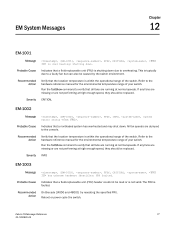
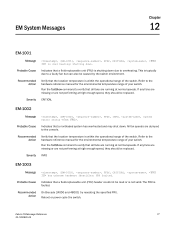
... location temperature is typically due to a faulty fan but can also be replaced. The FRU is over heating: Shutting down due to the hardware reference manual for the environmental temperature range of your switch. This is within the operational range of the switch.
Recommended Action
Verify that all fans are running at high enough speed, they...
Brocade EZSwitchSetup Administrator's Guide v6.2.0 (53-1001193-02, April 2009) - Page 13


... information about your switch, see the hardware reference manual included on the installation CD) • EZSwitchSetup switch configuration wizard • EZSwitchSetup switch manager
Figure 1 illustrates the high-level workflow of EZSwitchSetup
EZSwitchSetup is an easy-to-use graphical user interface application for setting up and configure your switch for EZSwitchSetup 4
Overview...
Brocade Fabric Watch Administrator's Guide v6.2.0 (53-1001188-01, April 2009) - Page 62
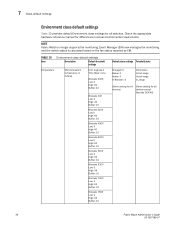
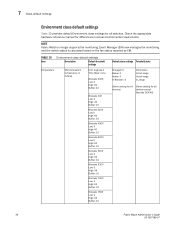
...
Table 10 provides default Environment class settings for all
devices)
devices except
Brocade DCX-4S)
40
Fabric Watch Administrator's Guide
53-1001188-01 Event Manager (EM) now manages fan monitoring and the switch status is calculated based on the fan status reported by EM.
Check the appropriate hardware reference manual for differences in Celsius
Unit: degrees C Time Base: none...
Brocade Fabric OS Troubleshooting and Diagnostics Guide v6.2.0 (53-1001187-01, April 2009) - Page 58
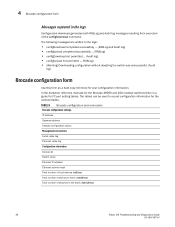
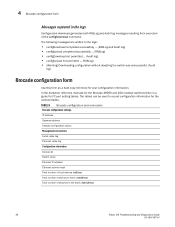
... the switch was unsuccessful. (Audit
log)
Brocade configuration form
Use this form as a hard copy reference for FC port setting tables. TABLE 8 Brocade configuration and connection Brocade configuration settings
IP address Gateway address Chassis configuration option Management connections Serial cable tag Ethernet cable tag Configuration information Domain ID Switch name Ethernet IP address...
DATA CENTER Best Practices Guide: High Density Cable Management Solutions v6.4.0 - Page 3


... management impacts serviceability and availability of the standard 8Gb transceiver. Term
Description
mSFP Transceiver mSFP Cable LC MPO/MTP Patch Cord RU
A narrower version of the SAN. Lucent Coupler Industry acronym for proper cable management. MTP is a trademarked name and is synonymous with a narrower LC connector.
Brocade DCX Cable Management
3 of the FC8-64 high density FC port...
Fabric OS Troubleshooting and Diagnostics Guide v6.4.0 (53-1001769-01, June 2010) - Page 65
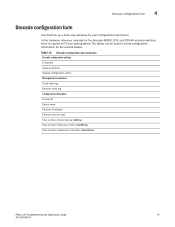
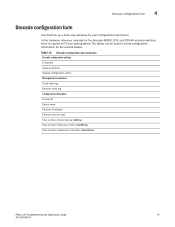
...
Use this form as a hard copy reference for FC port setting tables. In the hardware reference manuals for the Brocade 48000, DCX, and DCX-4S modular switches there is a guide for your configuration information. TABLE 10 Brocade configuration and connection Brocade configuration settings
IP address Gateway address Chassis configuration option Management connections Serial cable tag Ethernet...
Fabric OS Troubleshooting and Diagnostics Guide v6.4.0 (53-1001769-01, June 2010) - Page 113


... is within acceptable range. • FAIL-Temperature is defined to 128, and the identifier CHASSIS depends on error messages, see the Fabric OS Message Reference. The FID can be saved across power cycles and reboots. Connect to determine the normal temperature range. For example, in the switch.
Fabric OS Troubleshooting and Diagnostics Guide
99
53-1001769-01
Fabric Watch Administrator's Guide v6.4.0 (53-1001770-01, June 2010) - Page 102
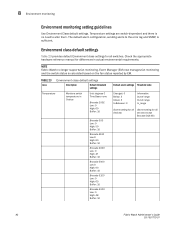
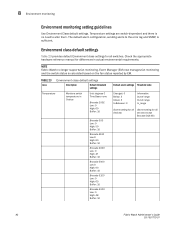
.... NOTE Fabric Watch no need to the error log and SNMP, is calculated based on the fan status reported by EM. Check the appropriate hardware reference manual for all switches. 8 Environment monitoring
Environment monitoring setting guidelines
Use Environment Class default settings. Event Manager (EM) now manages fan monitoring and the switch status is sufficient. Environment class default...
Brocade Fabric OS Documentation Updates - Supporting Fabric OS v7.0.x (53-1002165-05, March 2012) - Page 6


... 6, Managing Ports 38 Chapter 11, Using the FC-FC Routing Service 38 Chapter 14, Administering Extended Fabrics 39 Chapter 15, Routing Traffic 39 Chapter 17, Administering FICON CUP Fabrics 39
Brocade 6510 Hardware Reference Manual
In this chapter 41 Chapter 2, Brocade 6510 Installation and Configuration 41 Appendix A, Brocade 6510 Specifications 41
Brocade DCX 8510-8 Backbone Hardware...
Brocade Fabric OS Documentation Updates - Supporting Fabric OS v7.0.x (53-1002165-05, March 2012) - Page 8
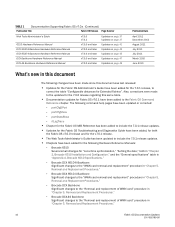
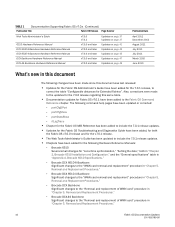
... Troubleshooting and Diagnostics Guide have been added, for both in "Chapter 2, Brocade 6510 Installation and Configuration," and the "General specifications" table in "Appendix A, Brocade 6510 Specifications."
- TABLE 1 Documentation Supporting Fabric OS v7.0.x (Continued)
Publication Title
Fabric OS Release Page Number
Web Tools Administrator's Guide
6510 Hardware Reference Manual DCX 8510...
Brocade Fabric OS Documentation Updates - Supporting Fabric OS v7.0.x (53-1002165-05, March 2012) - Page 51
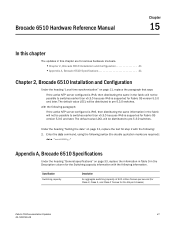
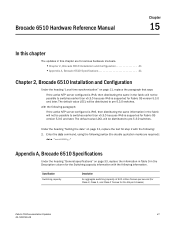
... active NTP server configured is IPv6, then distributing the same in the fabric will not be possible to switches earlier than v5.3.0 because IPv6 is supported for Fabric OS version 5.3.0 and later.
Chapter
Brocade 6510 Hardware Reference Manual
15
In this chapter
The updates in this chapter are required):
date "mmddHHMMyy"
Appendix A, Brocade 6510 Specifications
Under the heading...
Brocade Fabric OS Documentation Updates - Supporting Fabric OS v7.0.x (53-1002165-05, March 2012) - Page 53
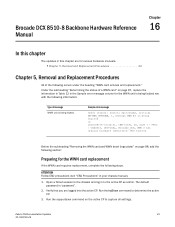
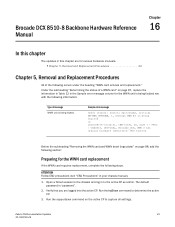
...The default password is being faulted. Chapter
16 Brocade DCX 8510-8 Backbone Hardware Reference
Manual
In this chapter
The updates in this chapter are logged into the active CP. ATTENTION Follow ESD precautions (see "ESD Precautions" in to the chassis and log in your chassis manual).
1. Verify that you are for various hardware manuals.
•Chapter 5, Removal and Replacement Procedures...
Brocade Fabric OS Documentation Updates - Supporting Fabric OS v7.0.x (53-1002165-05, March 2012) - Page 55
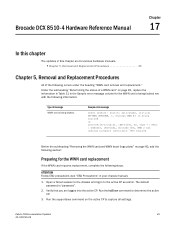
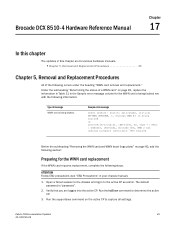
... active CP to the active CP as admin. Chapter
Brocade DCX 8510-4 Hardware Reference Manual
17
In this chapter
The updates in this chapter are logged into the active CP. ATTENTION Follow ESD precautions (see "ESD Precautions" in the Sample error message column for the WWN card replacement
If the WWN card requires replacement, complete the following occurs under the...
Brocade Fabric OS Troubleshooting and Diagnostics Guide - Supporting Fabric OS v7.0.0 (53-1002150-02, March 2012) - Page 71


... Fibre Channel ports: Brocade FC10-6, and
FC8-16/32/48/64.
• AP blades contain extra processors and some have specialized ports: Brocade FR4-18i,
FCOE10-24, and FX8-24.
• CP blades have a control processor (CP) used to control the entire switch; Fabric OS Troubleshooting and Diagnostics Guide
51
53-1002150-02 If you must contact the switch service provider. Firmware Download Errors...
Brocade Fabric OS Troubleshooting and Diagnostics Guide - Supporting Fabric OS v7.0.0 (53-1002150-02, March 2012) - Page 120
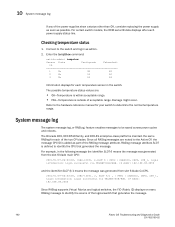
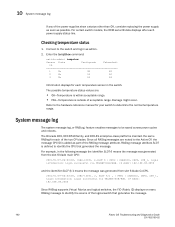
... temperature sensor in as part of the logical switch that generated the message. Enter the tempShow command:
switch:admin> tempshow
Sensor State
Centigrade
Fahrenheit
ID
1
Ok
28
82
2
Ok
16
60
3
Ok
18
64
Information displays for your switch to identify the CPU that generates the message.
100
Fabric OS Troubleshooting and Diagnostics Guide
53-1002150-02 System...
HP Brocade 8/12c Reviews
Do you have an experience with the HP Brocade 8/12c that you would like to share?
Earn 750 points for your review!
We have not received any reviews for HP yet.
Earn 750 points for your review!

