HP AE370A - Brocade 4Gb SAN Switch 4/12 Support and Manuals
HP AE370A Videos
Popular HP AE370A Manual Pages
HP StorageWorks Fabric OS 5.3.x administrator guide (5697-0244, November 2009) - Page 292
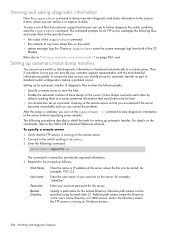
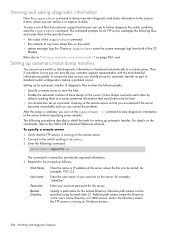
... FTP server is interactive; Enter the following procedures describe in detail the tasks for example, 192.1.2.3. Enter the user name of your account password for automatic transfer as part of the remote server so that customer support technicians can use to further diagnose the switch condition, enter the supportSave command. Specify a path name for...
Brocade Troubleshooting and Diagnostics Guide v6.1.0 (53-1000853-01, June 2008) - Page 18


... retry errors SCSI timeout errors
Switch constantly reboots Switch is unable to join fabric
Switch reboots during configup/download Syslog ...User forgot password
Password recovery
User is unable to change switch settings
Zone configuration mismatch Zone content mismatch Zone type mismatch
RBAC settings Account settings...Zone Issues"
4
Fabric OS Troubleshooting and Diagnostics Guide
53-1000853-01
Brocade Web Tools Administrator's Guide v6.2.0 (53-1001194-01, April 2009) - Page 178


..., you can provide your customer support representative with assistance from Brocade customer support when diagnosing switch behavior. For details on the commands, see "Setting up automatic trace dump transfers," ...Then, if a problem occurs you can also generate a trace dump manually or when certain system error messages are logged. To ensure the best service, you should set up a switch so...
HP StorageWorks Fabric OS 6.1.x administrator guide (5697-0234, November 2009) - Page 67
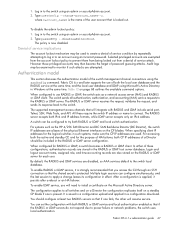
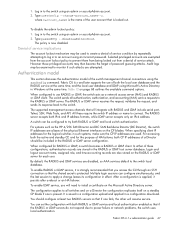
... logical switches in a configuration download. 1. Log in to power failure or network problems, the switch uses local authentication. To disable the admin lockout policy: 1.
The policy is protected.
Authentication model
This section discusses the authentication model of the user account that the shared secret is now disabled. Fabric OS 6.x and later supports the use RADIUS or...
HP StorageWorks Fabric OS 6.2 administrator guide (5697-0016, May 2009) - Page 81
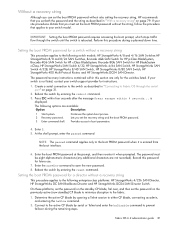
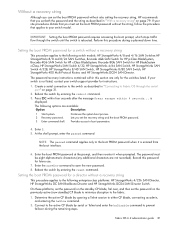
... CP blade, fail over, and then set the password on page 79. Without a recovery string
Although you can set the boot PROM password without also setting the recovery string, HP recommends that applies to your switch model. Setting the boot PROM password for instructions.
1. Create a serial connection to the active CP blade by entering the reset command. Connect to the switch as admin...
HP StorageWorks Fabric OS 6.2 administrator guide (5697-0016, May 2009) - Page 222


...your switch service provider. The .plist file contains specific firmware information and the names of packages of the CPs. Enterprise-class platform firmware download process overview
The following actions occur: 1. The new active CP blade synchronizes its state with the new Fabric OS. 7. Upgrading firmware on enterprise-class platforms (including blades)
There is a problem, wait for...
HP StorageWorks Fabric OS 6.x administrator guide (5697-0015, May 2009) - Page 17
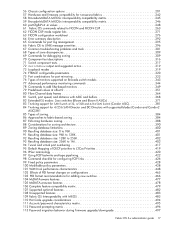
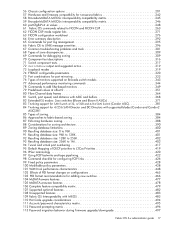
... 478 106 Complete feature compatibility matrix 479 107 Supported optional features 482 108 Unsupported features 483 109 Fabric OS Interoperability with M-EOS 483 110 Hot Code upgrade considerations 494 111 Account/password characteristics matrix 495 112 Password prompting matrix 496 113 Password migration behavior during firmware upgrade/downgrade 497
Fabric OS 6.x administrator guide 17
HP StorageWorks Fabric OS 6.x administrator guide (5697-0015, May 2009) - Page 135


... log in an HP StorageWorks fabric: • Issue the configShow command (less information). Fabric OS 6.x administrator guide 135 5 Maintaining configurations
This chapter provides procedures for every switch on the host computer. 2. The command becomes interactive and you log in a backup: • dnsconfig information • passwords If your setup supports anonymous users, and you are...
HP StorageWorks Fabric OS 6.x administrator guide (5697-0015, May 2009) - Page 517


... DC Director 194 52 Default index/area_ID core PID assignment with no port swap 195 53 Director terminology and abbreviations 199 54 Port blades supported by each Director 200 55 Supported configuration options 200 56 Chassis configuration options 201 57 Hardware and firmware compatibility for nonsecure fabrics 242 58 Brocade-McDATA M-EOSc interoperability compatibility matrix 245
Brocade 4Gb SAN Switch for HP c-Class BladeSystem Installation Instructions (5697-6780, June 2007) - Page 2


... you can drop off your waste equipment for specific procedures. Click the Apply button to the Brocade 4Gb SAN Switch for HP c-Class BladeSystem user guide for recycling, please contact your local city office, your waste equipment by handing it is installed. 3. Click Software & drivers.
2. Click Download drivers and software. d.
scale: 1" = 1"
25075a
Item Description
1
UID...
Brocade Web Tools Administrator's Guide (53-1000606-01, October 2007) - Page 164
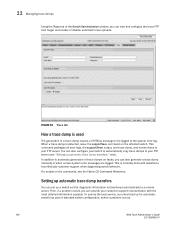
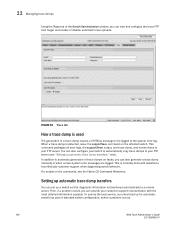
... can also generate a trace dump manually or when certain system error messages are logged. This command packages all error logs, the supportShow output, and trace dump, and moves these to your customer support representative with assistance from Brocade customer support when diagnosing switch behavior. In addition to a remote server. Then, if a problem occurs you can view and...
Brocade Web Tools Administrator's Guide v6.0.0 (53-1000606-01, April 2008) - Page 164
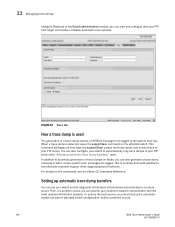
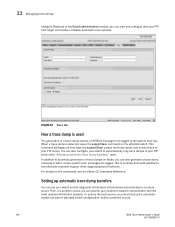
... dumps on the affected switch. To ensure the best service, you can set up a switch so that diagnostic information is normally done with the most detailed information possible. Setting up automatic trace dump transfers
You can provide your customer support representative with assistance from Brocade customer support when diagnosing switch behavior. FIGURE 62 Trace tab
How...
Brocade Web Tools Administrator's Guide v6.1.0 (53-1000606-02, June 2008) - Page 150
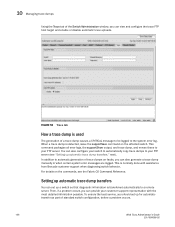
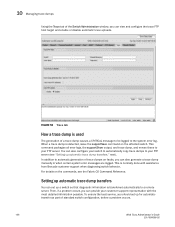
... automatic transfer as part of standard switch configuration, before a problem occurs.
136
Web Tools Administrator's Guide
53-1000606-02 10 Managing trace dumps
Using the Trace tab of the Switch Administration window, you can also generate a trace dump manually or when certain system error messages are logged. To ensure the best service, you should set up a switch...
HP StorageWorks Fabric OS 6.x administrator guide (5697-7344, March 2008) - Page 17


... terminology and abbreviations 199 54 Port blades supported by each Director 200 55 Supported configuration options 200 56 Chassis configuration options 201 57 Hardware and firmware compatibility for nonsecure fabrics 242 58 Brocade-McDATA M-EOSc interoperability compatibility matrix 245 59 Brocade-McDATA M-EOSn interoperability compatibility matrix 245 60 portCfgExPort -m values 247 61...
HP StorageWorks Fabric OS 5.2.x administrator guide (5697-0014, May 2009) - Page 278


...part of standard switch configuration, before a problem occurs. Respond to the prompts as follows:
Host Name
User name
Password...to "Setting up...service, you should also set up a switch so that diagnostic information is complete, you can review it or capture its data. After the setup...set of files that customer support technicians can correct the problem. Verify that the FTP service is...
HP AE370A Reviews
Do you have an experience with the HP AE370A that you would like to share?
Earn 750 points for your review!
We have not received any reviews for HP yet.
Earn 750 points for your review!


