HP Brocade 8/24c Support and Manuals
Get Help and Manuals for this Hewlett-Packard item
This item is in your list!

View All Support Options Below
Free HP Brocade 8/24c manuals!
Problems with HP Brocade 8/24c?
Ask a Question
Free HP Brocade 8/24c manuals!
Problems with HP Brocade 8/24c?
Ask a Question
HP Brocade 8/24c Videos
Popular HP Brocade 8/24c Manual Pages
Brocade Fabric Watch Administrator's Guide v6.2.0 (53-1001188-01, April 2009) - Page 62
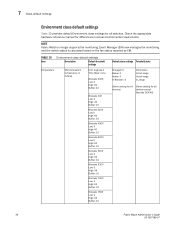
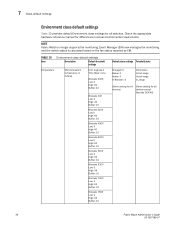
... 0 High: 34 Buffer: 10
Brocade 7500 Low: 0 High: 63 Buffer: 10
Brocade 7600 Low: 0 High: 63 Buffer: 10
Default alarm settings Threshold state
Changed: 0 Below: 3 Above: 3 In-Between: 3
Informative Out-of-range Out-of-range In_range
(Same setting for all (Same setting for differences in actual environmental requirements. Check the appropriate hardware reference manual for all switches.
Fabric Watch Administrator's Guide v6.4.0 (53-1001770-01, June 2010) - Page 102
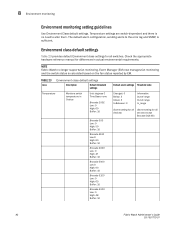
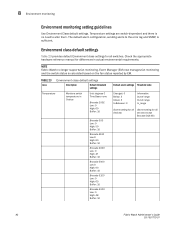
... appropriate hardware reference manual for all
devices)
devices except
Brocade DCX-4S)
82
Fabric Watch Administrator's Guide
53-1001770-01
TABLE 23
Area
Environment class default settings
Description
Default threshold settings
Temperature
Monitors switch temperature in actual environmental requirements. Temperature settings are switch-dependent and there is no longer supports fan...
Brocade 8Gb SAN Switch for HP BladeSystem c-Class user guide (5697-0960, May 2011) - Page 3


... software features in HP BladeSystem c-Class Power Pack+ models 17 Supported SFP transceiver options 17
2 Setup 19
Shipping carton contents ...19 Installation and safety considerations 20
Installing multiple switches 20 Electrical considerations ...20 Environmental considerations 20 Install the 8Gb SAN Switch ...20 OA power verification ...22 Check LEDs ...23 Set the switch Ethernet IP...
Brocade 8Gb SAN Switch for HP BladeSystem c-Class user guide (5697-0960, May 2011) - Page 5


General specifications ...51 Weight and physical dimensions 52 Environmental requirements ...53 Supported SFPs ...53 Supported HBAs ...53
Glossary 55 Index 63
Brocade 8Gb SAN Switch for HP BladeSystem c-Class 5
Brocade 8Gb SAN Switch for HP BladeSystem c-Class user guide (5697-0960, May 2011) - Page 6


Figures
1 Brocade 8Gb SAN Switch components 14 2 8Gb SAN Switch external ports 15 3 Carton contents ...19 4 Releasing the installation handle 21 5 Installing the Brocade 8Gb SAN Switch into an interconnect bay 22 6 Verifying power-on LEDs 23 7 Installing an SFP ...35 8 Identifying LEDs ...36 9 Locating the Reset button 40 10 Class 1 laser product label 44
6
Brocade 8Gb SAN Switch for HP BladeSystem c-Class user guide (5697-0960, May 2011) - Page 16


...: Upgrade the 8Gb SAN Switch by purchasing the corresponding license key.
The trunking group consists of ISLs between adjacent switches.
• Brocade 8/24 SAN Switch for HP BladeSystem c-Class, Power Pack, integrating 24 active ports (16 internal and 8 external) and four short-wavelength SFPs. For more information about trunking, refer to right, and are part of the HP...
Brocade 8Gb SAN Switch for HP BladeSystem c-Class user guide (5697-0960, May 2011) - Page 17


... OS administrator guide. Option HP B-series 8-24 Power Pack+ Upgrade
Fabric Manager
Part number
T5521A
T4269A,
nl
HP StorageWorks Enterprise Edition v5 Fabric Manager Software
nl
T4270A,
nl
Fabric Manager, v5.x Base Edition (10 domains)
Additional software features in HP BladeSystem c-Class Power Pack+ models
If you purchased the 8Gb SAN Switch for HP BladeSystem c-Class 17
Supported SFP...
Brocade 8Gb SAN Switch for HP BladeSystem c-Class user guide (5697-0960, May 2011) - Page 19


... 20 • Install the 8Gb SAN Switch, page 20 • Set the IP address, page 23 • Configure the 4Gb SAN Switch, page 25
Shipping carton contents
Figure 3 and Table 8 identify the 8Gb SAN Switch shipping carton contents: • Brocade 8Gb SAN Switch for HP BladeSystem c-Class 19 Table 8 Brocade 8Gb SAN Switch components
Item
Description
1
Brocade 8Gb SAN Switch, ships with sixteen...
Brocade 8Gb SAN Switch for HP BladeSystem c-Class user guide (5697-0960, May 2011) - Page 20


..., to help identifying your 8Gb SAN Switch must be inserted into the enclosure:
20 Setup This is available, IP address conflicts will not occur, simplifying multiple switch installations.
Refer to the OA, install and configure one 8Gb SAN Switch at the front of the HP BladeSystem c-Class enclosure. Install the 8Gb SAN Switch
Install the Brocade 8Gb SAN Switch into any ports where...
Brocade 8Gb SAN Switch for HP BladeSystem c-Class user guide (5697-0960, May 2011) - Page 21
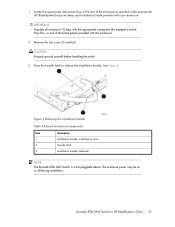
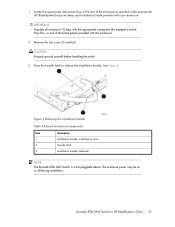
See Figure 4.
Brocade 8Gb SAN Switch for example a switch, Pass-Thru, or one of the enclosure as specified in the appropriate HP BladeSystem Enclosure Setup and Installation Guide provided with the appropriate component (for HP BladeSystem c-Class 21 IMPORTANT: Populate all enclosure I/O bays with your enclosure. Press the handle latch to release the installation handle. Remove ...
Brocade 8Gb SAN Switch for HP BladeSystem c-Class user guide (5697-0960, May 2011) - Page 22
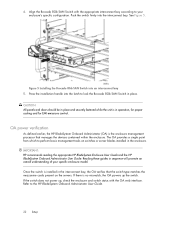
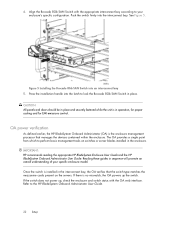
... for EMI emissions control. Figure 5 Installing the Brocade 8Gb SAN Switch into the interconnect bay. 4. Press the installation handle into the latch to the HP BladeSystem Onboard Administrator User Guide.
22 Setup IMPORTANT: HP recommends reading the appropriate HP BladeSystem Enclosure User Guide and the HP BladeSystem Onboard Administrator User Guide. If there is the enclosure management...
Brocade 8Gb SAN Switch for HP BladeSystem c-Class user guide (5697-0960, May 2011) - Page 23


...• Using Enclosure Bay IP Addressing (EBIPA) • Using external DHCP • Setting the IP address manually
Using Enclosure Bay IP Addressing (EBIPA)
To set the Ethernet IP address: 1. Verify the IP address using EBIPA: 1. Verify that the enclosure is installed. 3. Brocade 8Gb SAN Switch for the corresponding interconnect bay. 3. Figure 6 Verifying power-on LEDs
Item
Description...
Brocade 8Gb SAN Switch for HP BladeSystem c-Class user guide (5697-0960, May 2011) - Page 25


...server for backing up the switch configuration (optional)
Brocade 8Gb SAN Switch for returning to the HP StorageWorks SAN Design reference guide: http://h18000.www1.hp.com/products/storageworks/san/documentation.html.
The OA will then connect its serial line to verify that the escape character for HP BladeSystem c-Class 25 Optionally, enter ipaddrshow at http://www.hp.com. Or, follow the...
Brocade 8Gb SAN Switch for HP BladeSystem c-Class user guide (5697-0960, May 2011) - Page 27


... included with your 8Gb SAN Switch, enter licenseshow at the command prompt, as
1970-1999, and values less than 70 are 00 through 31. • HH is the year; valid values are 00 through 99 (values greater than 69 are interpreted as in the latest version of the Fabric OS command reference guide. The default...
Brocade 8Gb SAN Switch for HP BladeSystem c-Class user guide (5697-0960, May 2011) - Page 29


...HP BladeSystem c-Class 29 nl
The following options: • licensePort -reserve portnum reserves a future license assignment for a specific port,
even if the port is determined by the base switch license *6 port assignments added if the 1st POD license is installed with the following shows examples of the licensePort -show command for a Brocade 8/12 SAN Switch and a Brocade 8/24 SAN Switch...
HP Brocade 8/24c Reviews
Do you have an experience with the HP Brocade 8/24c that you would like to share?
Earn 750 points for your review!
We have not received any reviews for HP yet.
Earn 750 points for your review!

