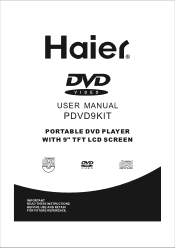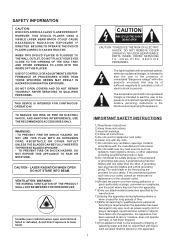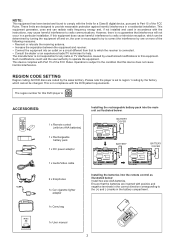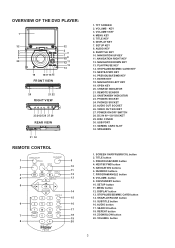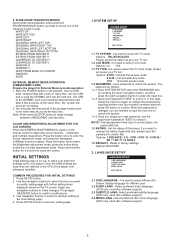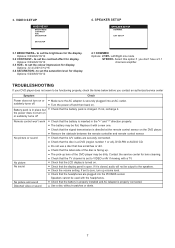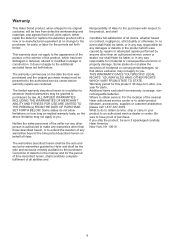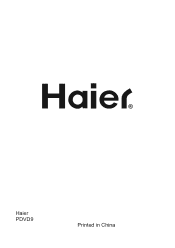Haier PDVD9KIT - DVD Player - 9 Support and Manuals
Get Help and Manuals for this Haier item

View All Support Options Below
Free Haier PDVD9KIT manuals!
Problems with Haier PDVD9KIT?
Ask a Question
Free Haier PDVD9KIT manuals!
Problems with Haier PDVD9KIT?
Ask a Question
Most Recent Haier PDVD9KIT Questions
How To Get My Haier Port Dvd 770 Off Standby?
was given a used haier portable dvd 770. It comes on and the light shows green for about 3 seconds t...
was given a used haier portable dvd 770. It comes on and the light shows green for about 3 seconds t...
(Posted by pamelawardrice 11 years ago)
Error Problems
I just purchased this as a refurbished dvd player and it played twice and now I am getting the error...
I just purchased this as a refurbished dvd player and it played twice and now I am getting the error...
(Posted by karmac12 12 years ago)
Haier Portable Dvd Player
i lost my remote so i can put the password how can i get a new one
i lost my remote so i can put the password how can i get a new one
(Posted by chicabtown760 12 years ago)
Popular Haier PDVD9KIT Manual Pages
Haier PDVD9KIT Reviews
 Haier has a rating of 3.00 based upon 1 review.
Get much more information including the actual reviews and ratings that combined to make up the overall score listed above. Our reviewers
have graded the Haier PDVD9KIT based upon the following criteria:
Haier has a rating of 3.00 based upon 1 review.
Get much more information including the actual reviews and ratings that combined to make up the overall score listed above. Our reviewers
have graded the Haier PDVD9KIT based upon the following criteria:
- Durability [1 rating]
- Cost Effective [1 rating]
- Quality [1 rating]
- Operate as Advertised [1 rating]
- Customer Service [1 rating]