Haier HLC24XSL2 Support and Manuals
Get Help and Manuals for this Haier item
This item is in your list!

View All Support Options Below
Free Haier HLC24XSL2 manuals!
Problems with Haier HLC24XSL2?
Ask a Question
Free Haier HLC24XSL2 manuals!
Problems with Haier HLC24XSL2?
Ask a Question
Popular Haier HLC24XSL2 Manual Pages
User Manual - Page 2


..., shall be connected to do so.
EN-1 Haier LED HDTV/DVD Do not install near water. 6. Refer all warnings. 4.
Do not use by qualified service personnel only. Only use caution when moving the cart/ Apparatus combination to constitute a risk of time. 13. NO USER SERVICEABLE PARTS INSIDE. REFER SERVICING TO QUALIFIED SERVICE PERSONNEL.
! The exclamation point within an...
User Manual - Page 3


... this device,due to record the model and serial number.
LOCATION: INSIDE,NEAR THE DECK MECHANISM. Haier LED HDTV/DVD EN-2 You will guide you for TV with DVD)
Safety Instructions
FCC WARNING: This equipment may cause harmful interference unless the modifications are on label in the instruction manual.The user could lose the authority to your...
User Manual - Page 4


... pictures 19 To play music 20 To play video 20 DVD Operation 21
Basic Playback 21 Advanced Playback 22 Special Function Playback 22 DVD System Setup 23 Playable Discs 24 Discs Protection and DVD Characteristics 24
Maintenance
25
Specification
26
Troubleshooting
26
Warranty
27
EN-3 Haier LED HDTV/DVD
User Manual - Page 7


... back and forth between the remote controller and television set.
USB
DVD
21
GUIDE CCD MTS/SAP CH.LIST
22
PICTURE AUDIO ARC FAVORITE
23
24
25
26
7
INPUT
MUTE
8
27
RECALL
28...DVD/USB Previous Chapter
Z DVD/USB Next Chapter
[ DVD AUDIO Mode
\ DVD SETUP
] DVD PROGRAM
` DVD SUBTITLE
Haier LED HDTV/DVD EN-6 Remote control
3.Make sure that there is no obstacle ...
User Manual - Page 9


... -AUDIO- Haier LED HDTV/DVD EN-8 R
L
R
AV IN AUDIO OUT
AV IN AUDIO OUT
VCR
Connection Option 1 Set VCR output switch...white, and Audio Right = red).
R
External A/V Source Setup
How to connect
A Connect the audio and video cables from the VCR's
output jacks to the same channel number.
R
L
R
ANT IN
Installation
external equipment's output jacks to external equipment operating guide...
User Manual - Page 10
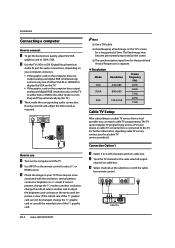
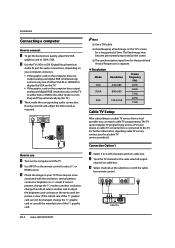
Installation
Connecting a computer...-AUDIO- R
L
R
ANT IN
EN-9 Haier LED HDTV/DVD q If the graphic card on the computer does output analog and digital RGB simultaneously, set to select PC or
HDMI source.
R Avoid ...
Frame frequency
(Hz) 60Hz 60Hz 75Hz 60Hz 75Hz
Cable TV Setup
After subscribing to a cable TV service from a local provider you can not be noise
associated with the...
User Manual - Page 11


...set
Choose the Menu Language
When you start using your set up in the figure.When connecting the TV to your desired channel with the TV operation.
Haier...instructions that are several options you might need to set... for the first time, you intend to be away on
the remote control. B Press ENTER button to external equipment operating guide...the manual, ...Audio Left = white, and Audio...Setup...
User Manual - Page 12


...tint, Standard to give the white colors a neutral tint, Warm to adjust
the color saturation. Y Advanced Video: To adjust the picture in the luminance of the picture.
EN-11 Haier LED HDTV/DVD Operation
Video...screen. q Blue Stretch: To set Game Mode: On and Off. Sharpness: Adjust the amount of the menu in Custom mode, the other modes are fixed. User to select the desired function.
The...
User Manual - Page 15


...supports FAT32 file-system. R Time shift record will store the video, audio and data service. Video Audio Channel Function Lock
Language OSD Timeout OSD Transparency Screen Mode DPMS Blue Screen DCR Time Setup...Timer
Off
Channel
Function Lock
Time Setup
/ Select EXIT Back
Haier LED HDTV/DVD EN-14 Please...select the appropriate time zone. To set On, the set will be on the TV.
Y ...
User Manual - Page 16


...by head-end defined or user defined: As Broadcaster and Custom. Press ENTER button to set the time. Y Closed Caption... the font color: White, Green, Blue, Red, Cyan, Yellow, Magenta and Black.
A built in your screen). Text1: For program guide and other modes of... To adjust the window color: Black, White, Green, Blue, Red, Cyan, Yellow and Magenta. EN-15 Haier LED HDTV/DVD It helps the...
User Manual - Page 20


....
EN-19 Haier LED HDTV/DVD Operation
A Supporting media and file format: Digital pictures
(.JPG/.JPEG/.BMP(Baseline & Progressive)/.PNG), digital music (.MP3(8~320kbps)) and Video(.avi/. mpg/.mpeg/.vro/.vob/.ts coded with MPEG-1 or MPEG-2 standard) files. B Before starting operation, verify USB storage
device is used then an identification problem may be...
User Manual - Page 24


... 8 censorship classes for more common choice. D Press SETUP repeatedly to exit the set to be viewed.
..Preference Page..
q 4:3/PS (PS = Pan and Scan) You may select this page, press SETUP button twice.
..General Setup Page.. q 16:9 You may select if you must confirm the 4 digits before the new password can select on , then there will fill...
User Manual - Page 25


... labeled as the password. In a few cases, their performance may not even operate at all settings (except password and parental lock... accidentally set enter 1369 as above . R This will not play discs other than those listed above .
Parental Password Default
Change
Old Password New Password Confirm...Support discs: DVD, CD-R, CD-RW, HDCD, JPEG, CD+G, Kodak CD, W MA. Haier LED HDTV/DVD EN...
User Manual - Page 27


... the television to relative instructions in some channel program (black and white)
Verify if the same problem exists in good condition.
Troubleshooting
Troubleshooting
„ For the sake of picture and sound systems. Refer to the power supply. Verify if the antenna is properly plugged.
If the problem still exists, contact authorized after -sales service for some channel
Verify...
User Manual - Page 28


...(s) FROM THE DATE OF PURCHASE SET FORTH BELOW.
Correction of the product, which were caused by repairs or attempted repairs performed by anyone other than an authorized service center or dealer; nor shall Haier be sure it will, at its option, either repair the defect or replace the defective product with a new or remanufactured equivalent at to the...
Haier HLC24XSL2 Reviews
Do you have an experience with the Haier HLC24XSL2 that you would like to share?
Earn 750 points for your review!
We have not received any reviews for Haier yet.
Earn 750 points for your review!
