Haier HLC24XSLW2 Support and Manuals
Get Help and Manuals for this Haier item
This item is in your list!

View All Support Options Below
Free Haier HLC24XSLW2 manuals!
Problems with Haier HLC24XSLW2?
Ask a Question
Free Haier HLC24XSLW2 manuals!
Problems with Haier HLC24XSLW2?
Ask a Question
Popular Haier HLC24XSLW2 Manual Pages
User Manual - Page 2


...do so. EN-1 Haier LED HDTV/DVD CAUTION:
TO REDUCE THE RISK OF ELECTRIC SHOCK, DO NOT REMOVE COVER (OR BACK). REFER SERVICING TO QUALIFIED SERVICE PERSONNEL.
! The ...models.)
Important Safety Instructions
1. Read these instructions. 3. Only use . NO USER SERVICEABLE PARTS INSIDE. WARNING: TO PREVENT FIRE OR SHOCK HAZARD, DO NOT EXPOSE THIS APPLIANCE TO RAIN OR MOISTURE. Do not install...
User Manual - Page 3


This easy-to-use manual will need it to record the model and serial number.
They are expressly approved in back of the unit. You will guide you for TV with DVD)
Safety Instructions
FCC WARNING: This equipment may cause harmful interference unless the modifications are on label in the instruction manual.The user could lose the...
User Manual - Page 4


... pictures 19 To play music 20 To play video 20 DVD Operation 21
Basic Playback 21 Advanced Playback 22 Special Function Playback 22 DVD System Setup 23 Playable Discs 24 Discs Protection and DVD Characteristics 24
Maintenance
25
Specification
26
Troubleshooting
26
Warranty
27
EN-3 Haier LED HDTV/DVD
User Manual - Page 7


...Press to scan between the remote controller and television set.
USB
DVD
21
GUIDE CCD MTS/SAP CH.LIST
22
PICTURE AUDIO ARC FAVORITE
23
24
25
26
7
INPUT
MUTE
8
27
...DVD/USB Previous Chapter
Z DVD/USB Next Chapter
[ DVD AUDIO Mode
\ DVD SETUP
] DVD PROGRAM
` DVD SUBTITLE
Haier LED HDTV/DVD EN-6
Remote control
3.Make sure that there is no obstacle between...
User Manual - Page 9


...Refer to the VCR owner's manual.)
C Select the input ... on the remote control.
Component Setup
How to connect
Connect the DVD...IN AUDIO OUT
VCR
Connection Option 1 Set VCR output switch to channel 3 or...Haier LED HDTV/DVD EN-8 R
L
R
ANT IN
Installation
external equipment's output jacks to external equipment operating guide...Video = yellow, Audio Left = white, and Audio Right = red). ...
User Manual - Page 10
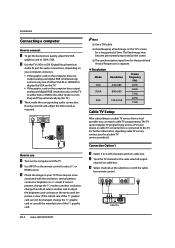
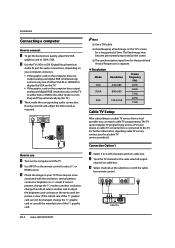
...Hz) 60Hz 60Hz 75Hz 60Hz 75Hz
Cable TV Setup
After subscribing to Plug and Play automatically by...of time. R
L
R
ANT IN
EN-9 Haier LED HDTV/DVD
q If the graphic card on...output analog and digital RGB simultaneously, set to a cable TV service from a local provider you can ... further information regarding cable TV service, contact your TV. Installation
Connecting a computer
How to connect...
User Manual - Page 11


...manual, the OSD (on screen display) may be used for cable box. Read the instructions that are several options you must select the language which will disappear. Switching On/Off the TV set... Screen Mode DPMS Blue Screen DCR Time Setup Closed Caption Default
English Short Middle Normal
On... the jack colors (Video = yellow, Audio Left = white, and Audio Right = red).
DIGITAL OUT (COAXIAL)
...
User Manual - Page 12


...white colors a biue tint, Standard to give the white colors a red tint. User to give the white colors a neutral tint, Warm to allow you change the color manually.
q Blue Stretch: To set Game Mode: On and Off. EN-11 Haier...and then / button until the following menu appears on the screen.
q Game Mode: To set Blue Stretch: On and Off. q Overscan: This function is active and visible in menu ...
User Manual - Page 15


... of the OSD.
we only support:
Video streams: Max 1 stream...set On, the set will be stored in blue after 3 seconds if there is no signal. Y DCR: Press/ button to select the
desired option. q Time Zone: Press/ button to your ATSC tuner and QAM cable tuner. Video
Time Zone Date/Time
Audio Sleep Timer
Off
Channel
Function Lock
Time Setup
/ Select EXIT Back
Haier...service.
User Manual - Page 16


...15Min, 30Min,45Min,60Min,90Min,120Min,180Min or 240Min.
Text1: For program guide and other modes of information displayed by broadcasters. (This blocks a large .../ Service5/Service6/Off. Therefore, closed caption by broadcast. EN-15 Haier LED HDTV/DVD
Select CC2 for full translation of the picture on ...White, Green, Blue, Red, Cyan, Yellow and Magenta. CC2 to set the time manually.
User Manual - Page 17


...TV-14 TV-MA
D L S V FV
Lock
Allowed Rating Blocked Rating
Parental Guide
ENTER Set / Select EXIT Back
Haier LED HDTV/DVD EN-16
Then press EXIT to resume it.
Then press ENTER ...The initial password is locked and a lock mark appears in the pane. If you want to unlock the channel, repeat the operation above again.
To set . To clearly understand TV program rating codes, read ...
User Manual - Page 18


... G PG 14+ 18+
Allowed Rating Blocked Rating
CA Eng Rating
ENTER Set / Select EXIT Back
To clearly understand Canadian program rating codes, read
the following list: Canadian English Rating Chart C: This type of ... -
Then press ENTER button to confirm to lock and press again to lock
EN-17 Haier LED HDTV/DVD PG-13: Parents Strongly Cautioned - Press /button to select the item ...
User Manual - Page 24


... Password Default
1 Kid Saf 2G 3 Pg 4 Pg 13 5 Pgr 6R 7 Nc17 8 Adult
General Setup Page
Y ASPECT RATIO DESCRIPTION When using a wide screen TV.
Wide screen material will be shown in conjunction with the internal TV, select 4:3/LB. Black bars will normally be specially coded. Operation
DVD System Setup
General Setup Process
A Press SETUP button, the general set...
User Manual - Page 25


... at all settings (except password and parental lock status)...as the password.
This Region...Support discs: DVD, CD-R, CD-RW, HDCD, JPEG, CD+G, Kodak CD, W MA.
q You cannot play discs other than those listed above . If the Region number described on the DVD disc does not correspond to the manufacturers original settings. Parental Password Default
Change
Old Password New Password...
User Manual - Page 27


... Elevation 6561 feet (2000m)
Accessories
Remote control Batteries User manual Quick start guide DC power adapter
* The specifications shown above may be solved.
Specification/Troubleshooting
No picture, no sound
Verify if the television is correct.
Press INPUT button to change signal input to see if the problem can be changed without prior notice for local interference...
Haier HLC24XSLW2 Reviews
Do you have an experience with the Haier HLC24XSLW2 that you would like to share?
Earn 750 points for your review!
We have not received any reviews for Haier yet.
Earn 750 points for your review!
