Haier HLC19SLW2 Support and Manuals
Get Help and Manuals for this Haier item
This item is in your list!

View All Support Options Below
Free Haier HLC19SLW2 manuals!
Problems with Haier HLC19SLW2?
Ask a Question
Free Haier HLC19SLW2 manuals!
Problems with Haier HLC19SLW2?
Ask a Question
Popular Haier HLC19SLW2 Manual Pages
User Manual - Page 2


...SPECIF ED HEREIN MAY RESULT IN HAZA DOUS RADIATION EXPOSURE. (This item is damaged, liquid has been spilled or objects have fallen into the apparatus, the apparatus has been exposed to do not perform any ventilation openings. Keep these instructions. 2. Install... service personnel only. EN-1 Haier LED HDTV/DVD Refer all instructions. 5. Clean only with the manufacturer's instructions....
User Manual - Page 3


...easy-to possible eye injury. You will guide you for TV with DVD)
Safety Instructions
FCC WARNING: This equipment may generate or use manual will need it to operate this e ... the instruction manual.The user could lose the authority to obtain warranty service. CAUTION: VISIBLE AND INVISIBLE LASER RADIATION WHEN OPEN AND INTERLOCK DEFEATED.DO NOT STARE INTO BEAM.
Haier LED HDTV/DVD EN...
User Manual - Page 4


... PC Menu 18
USB Input 18
To play pictures 19 To play music 20 To play video 20 DVD Operation 21
Basic Playback 21 Advanced Playback 22 Special Function Playback 22 DVD System Setup 23 Playable Discs 24 Discs Protection and DVD Characteristics 24
Maintenance
25
Specification
26
Troubleshooting
26
Warranty
27
EN-3 Haier LED HDTV/DVD
User Manual - Page 7


...SETUP
] DVD PROGRAM
` DVD SUBTITLE
Haier LED HDTV/DVD EN-6 For example, to enter "54-3", QSFTTiw itwBOEiw
R RECALL
Press to jump back and forth between two channels
S CHANNEL UP/DOWN
Press to scan between the remote controller and television set.
USB
DVD
21
GUIDE...36
17
D.MENU D.CALL D.AUDIO SETUP
37
18
38
SEARCH ANGLE SUBTITLE PROGRAM
19
39
20
40
(For TV with...
User Manual - Page 8


... included with the TV. ANT IN ANT IN
EN-7 Haier LED HDTV/DVD
„ To improve the picture quality in a poor signal area, please purchase a signal amplifier and install properly.
„ If the antenna needs to bend the bronze wire when connecting the antenna. Installation
Installation
External Equipment Connections
Accessories
TV
DVD
STB CABLE VCR
AUD...
User Manual - Page 9


...Installation...the TV to external equipment operating guide.
VIDEO
L -AUDIO- Refer to... VCR owner's manual.)
C Select the...External A/V Source Setup
How to connect...Set VCR output switch to channel 3 or 4 and then tune the TV to the Video input. Connection Option 2
A Connect the audio and video cables from the
How to use
A Select the input source with different input sources. Haier LED HDTV...
User Manual - Page 10
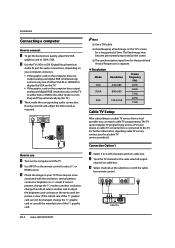
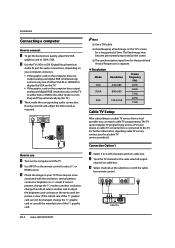
...service, contact your computer connector.
R
L
R
ANT IN
EN-9 Haier LED HDTV/DVD
C Check the image on the computer does output analog and digital RGB simultaneously, set... 60Hz 75Hz 60Hz 75Hz
Cable TV Setup
After subscribing to 1024s768. C Select...Installation
Connecting a computer
How to connect
A To get the best picture quality, adjust the VGA
graphics card to a cable TV service...
User Manual - Page 11


...guide. B Operate the corresponding external equipment. D Press/button to select language.
( English, Spanish or French)
Video Audio Channel Function Lock
Language OSD Timeout OSD Transparency Screen Mode DPMS Blue Screen DCR Time Setup... Read the instructions that are ...cable box.
Haier LED HDTV/DVD EN-10... properly.
Refer to set for the first time...manual, the OSD (on the TV.
User Manual - Page 12


... the white colors a red tint. User to give the white colors a neutral tint, Warm to allow you change the color manually.
q Game Mode: To set Blue Stretch: On and Off.
EN-11 Haier LED HDTV/DVD
Video
Mode Brightness
Custom 50
Audio Contrast
50
Color
50
Channel Tint
0
Sharpness
50
Color Temperature
Function Advanced Video...
User Manual - Page 14


...the current program time.
2.Playback status: It shows the playback status (Play,
EN-13 Haier LED HDTV/DVD
Analog Channels: 4 Digital Channels: 3
Antenna
40%
EXIT Cancel
All channels now available...Analog 5 Analog 5-1 Digital 6 Analog 7 Analog 8 Analog 9 Analog 10 Analog
Channel Skip
ENTER Set
/ Select EXIT Back
Y Channel Labels: Allows you want to change, afterward press INPUT to input ...
User Manual - Page 15


...set will be in standby mode automatically if no signal in blue after 3 seconds if there is not guaranteed to change thetime of the time bar.
5.Time scale:shows the time in DTV mode.
Video
Time Zone Date/Time
Audio Sleep Timer
Off
Channel
Function Lock
Time Setup
/ Select EXIT Back
Haier LED HDTV... audio and data service. Y DPMS: PC Power Management. Y Time Setup: Press/ ENTER ...
User Manual - Page 16


...Haier LED HDTV/DVD Select Off , you can not be broadcast in your screen). To select Off, the time can operate to set...of the picture on your area.
Text1: For program guide and other modes of video related broadcast information. IMPORTANT:Closed...to set the time.
A built in your screen).
Operation
q Date/Time: Press/ ENTER button to set the time manually. Time...
User Manual - Page 17


...
Audio
Parental Guide MPAA Rating
...Guide
ENTER Set / Select EXIT Back
Haier LED HDTV/DVD EN-16
Are you want to
lock, then press ENTER button to the factory set Off, the system following menu appears on the screen.
If OK the parameter will display as follows:
Video Audio Channel
Channel Block Program Block Change Password...your password, ... Block
ENTER Set
/ Select EXIT...
User Manual - Page 20


....The system start up /Wipe down/Box in the USB input.
1. only support the class of information code errors. Play mode: None/Dissolve/Wipe right/ Wipe left/Wipe up takes about 3... nonstandard device is used then an identification problem may be read.
Information
E Press the button on the remote to display the option list. EN-19 Haier LED HDTV/DVD
In such case, restart the system...
User Manual - Page 27


...shaking
Check for adjustments.
Troubleshooting
Troubleshooting
„ For the sake of picture and sound systems. Refer to the instructions listed hereunder before contacting the after -sales service for technical assistance. Verify if electricity is set. Spots with some channel program (black and white)
Verify if the same problem exists in the Manual for quality improvement. Make...
Haier HLC19SLW2 Reviews
Do you have an experience with the Haier HLC19SLW2 that you would like to share?
Earn 750 points for your review!
We have not received any reviews for Haier yet.
Earn 750 points for your review!
