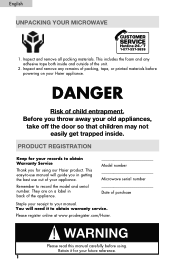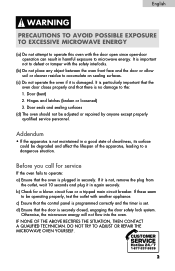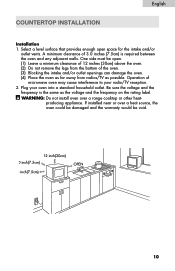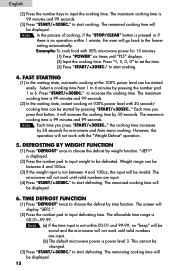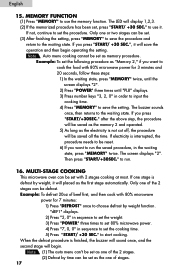Haier MWM0701TB - 0.7cf 700W Touch Microwave Support and Manuals
Get Help and Manuals for this Haier item

View All Support Options Below
Free Haier MWM0701TB manuals!
Problems with Haier MWM0701TB?
Ask a Question
Free Haier MWM0701TB manuals!
Problems with Haier MWM0701TB?
Ask a Question
Most Recent Haier MWM0701TB Questions
What Is The Part Number For The Diode On This Model
what is the part number for the diode on this model MWM0701TB Haier microwave oven
what is the part number for the diode on this model MWM0701TB Haier microwave oven
(Posted by pchelopilot 8 years ago)
What Is The Black Hose For In The Front ?
do i use the black hose to drain the water of an haier esa412-l?
do i use the black hose to drain the water of an haier esa412-l?
(Posted by bonnisue40 9 years ago)
Problem With Haier Mwm0107tb Microwave
my haier MWM0107TB microwave has annoying sound when pluged on and becomes very hot even after using...
my haier MWM0107TB microwave has annoying sound when pluged on and becomes very hot even after using...
(Posted by leishi94 12 years ago)
Haier MWM0701TB Videos
Popular Haier MWM0701TB Manual Pages
Haier MWM0701TB Reviews
We have not received any reviews for Haier yet.