Haier MWM11100TB - 1.1-Cu.Ft. Microwave Support and Manuals
Get Help and Manuals for this Haier item
This item is in your list!

View All Support Options Below
Free Haier MWM11100TB manuals!
Problems with Haier MWM11100TB?
Ask a Question
Free Haier MWM11100TB manuals!
Problems with Haier MWM11100TB?
Ask a Question
Popular Haier MWM11100TB Manual Pages
Product Manual - Page 1


... four vous donnera de longues années de bons et loyaux services. Owner's Manual MWM11100TB/MWM11100TW
Manual del Usuario MWM11100TB/MWM11100TW
Manual d' Utilisation MWM11100TB/MWM11100TW
Quality • Innovation • Style
If you with many years of good service. Lise attentivement les instructions suivantes et conservez-les précieusement.
Si sigue las instrucciones, su...
Product Manual - Page 2


...SPECIFICATIONS
Model:
Rated Voltage: Rated Input Power(Microwave): Rated Output Power(Microwave):
Oven Capacity: Turntable Diameter: External Dimensions(LxWxH):
Net Weight: Warning:
MWM11100TB / MWM11100TW
120V~60Hz
1450W 1000W 1.1 Cu.ft 12.4 inch 20.5X17.1X13.2 inch 33.5 Lbs (Approx.) Handling the cord on sealing surfaces. English
PRECAUTIONS TO AVOID POSSIBLE EXPOSURE TO EXCESSIVE MICROWAVE...
Product Manual - Page 3


... GROUNDING INSTRUCTIONS ...4 UTENSILS GUIDE ...5 Materials you can use in microwave oven...5 Materials to be avoided in microwave oven ...6 SETTING UP YOUR OVEN ...6-7 Names of Oven Parts and Accessories ...6 Turntable Installation ...7 Countertop Installation ...7 Installation ...7 OPERATION ...7-12 Control Panel and Features ...7 Operating Instructions ...8-12 MAINTENANCE ...13 Troubleshooting...
Product Manual - Page 4


... sink, in microwave ovens. 19. English
IMPORTANT SAFETY INSTRUCTIONS
When using the appliance. 2. Use this appliance outdoors. Read and follow the specific "PRECAUTIONS TO AVOID POSSIBLE EXPOSURE TO EXCESSIVE
MICROWAVE ENERGY" on closing the door, use paper products when appliance is not working properly or if it has been damaged or dropped. 17. Install or locate...
Product Manual - Page 5


...Haier no food or food that will not drape over unintentionally. Place the cookware gently on the microwave oven. The oven...installed and grounded. The plug must be in a clean condition could cause physical
injury. 9. Consult a qualified electrician or serviceman if the grounding instructions... This microwave oven is properly grounded. When the appliance is properly installed and ...
Product Manual - Page 6


... on "Materials you can be used to cover thin parts of browning dish must be at least 1 inch (2.5cm) away from oven walls. If the empty utensil is warm, do not use cracked or chipped dishes. Small smooth pieces can test the utensil in microwave oven or to break. The foil should be at...
Product Manual - Page 7
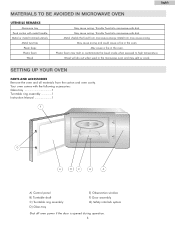
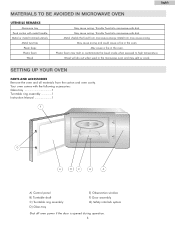
...English
MATERIALS TO BE AVOIDED IN MICROWAVE OVEN
UTENSILS REMARKS
Aluminum tray Food carton with the following accessories: Glass tray 1 Turntable ring assembly 1 Instruction Manual 1
F
G
E
D
C
B
A
A) Control panel B) Turntable shaft C) Turntable ring assembly D) Glass tray
E) Observation window F) Door assembly G) Safety interlock system
Shut off oven power if the door is opened...
Product Manual - Page 8


... glass tray and turntable ring assembly must be used during cooking.
Glass tray
Hub (underside)
COUNTERTOP INSTALLATION
Remove all previous
setting pressed before cooking
starts. Turntable ring assembly
Cabinet: Remove any protective film found on the microwave oven cabinet surface
Do not remove the light brown Mica cover that provide enough open .
3.0 inch(7.5cm...
Product Manual - Page 9


... Auto menu
cooking. Note: In the process of
"AM/PM" continuously. 4. However, the operation will flash. CLOCK SETTING When the microwave oven is 99 minutes and 59 seconds. 2. Press "START/+30 SEC" to choose microwave power. Press "START/+30SEC" to 6. Press "START/+30SEC" to input the cooking time; the maximum cooking time is plugged...
Product Manual - Page 10


... "3.5" appear in the LED. 2. Press "MEMORY" to save the setting.If press "START/+30 SEC" directly, the oven will to cook with the amended
cooking time will go back to initialization,... time counts down. The default microwave power is not within 4~100, the input will be set (12-hour system), LED
will sound once, then go out, " " , " " will save current setting. Press "START/+30SEC" to ...
Product Manual - Page 12


... press
"START/+30 SEC", it . " and "Oz" light. Press ""FROZEN VEGETABLE" repeatedly until the number you wish appears in the LED. PRE-SET FUNCTION 1. Set the clock first. (Consult the instruction of clock setting.) 2. Press "CLOCK/PRE-SET" to confirm the preset procedure.
17.
Press number keys to input the cooking time.For example: to...
Product Manual - Page 13


...-stage cooking, if one stage is displayed; 2. In the microwave cooking state, press "POWER" to set . In 2 stages cooking state, the inquiring way can be placed at the same time. OTHER SPECIFICATIONS 1. Press number keys "1","0","0","0" to cook with 80% microwave power for 5 minutes + 60% microwave power for cooking. COOKING END REMINDING FUNCTION When the cooking...
Product Manual - Page 14


... . a. Turn or stir food.
13 English
TROUBLE SHOOTING
Check your problem by using the chart below and try again. POSSIBLE REMEDY
a. Food is not suitable. Clean cavity with oven empty.
Use correct cooking time and power level. a.
If the microwave oven still does not work properly, contact the nearest authorized service center. Electrical cord for each...
Product Manual - Page 15


... bulbs. This warranty gives you specific legal rights, and you . This warranty covers the original retail purchaser, all defects in normal usage during the initial 24 month period. What will repair or replace, at our discretion any covered items during the warranty period so specified. 2. Damage from improper installation.
Some States do not allow...
Haier MWM11100TB Reviews
Do you have an experience with the Haier MWM11100TB that you would like to share?
Earn 750 points for your review!
We have not received any reviews for Haier yet.
Earn 750 points for your review!
