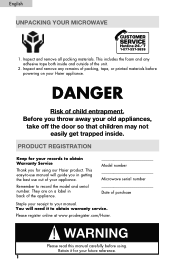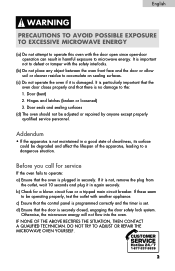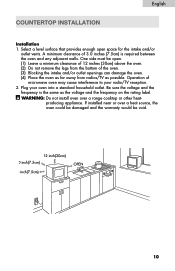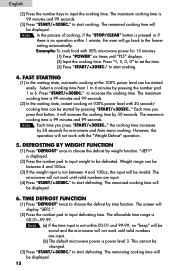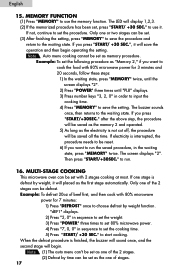Haier MWM0701TB Support Question
Find answers below for this question about Haier MWM0701TB - 0.7cf 700W Touch Microwave.Need a Haier MWM0701TB manual? We have 1 online manual for this item!
Question posted by pchelopilot on January 14th, 2016
What Is The Part Number For The Diode On This Model
what is the part number for the diode on this model MWM0701TB Haier microwave oven
Current Answers
Answer #1: Posted by Odin on January 14th, 2016 2:10 PM
This is not published and may not be available as a Haier part. My best suggestion is to ask Haier. See the contact information here: https://www.contacthelp.com/haier/customer-service.
Hope this is useful. Please don't forget to click the Accept This Answer button if you do accept it. My aim is to provide reliable helpful answers, not just a lot of them. See https://www.helpowl.com/profile/Odin.
Related Haier MWM0701TB Manual Pages
Similar Questions
Front Door Glass Of My Microwaveoven Model No-hr2485eg Has Broken. Please Advise
Front door glass of my microwaveoven model no-HR2485EG has broken. Please advise.my mail address-kbb...
Front door glass of my microwaveoven model no-HR2485EG has broken. Please advise.my mail address-kbb...
(Posted by kbbankaus1 7 years ago)
Need Part Number Of Glass Tray Support For
What is the part number for replacement Haier model# MWM15110TW Turntable ring assembly.
What is the part number for replacement Haier model# MWM15110TW Turntable ring assembly.
(Posted by ldawes 7 years ago)
Haier Microwave- Model Hmc935sess Heats Unevenly.
Food items are cld on one side and burnt (scorched) on the other.
Food items are cld on one side and burnt (scorched) on the other.
(Posted by wendyzacharda 11 years ago)
Problem With Haier Mwm0107tb Microwave
my haier MWM0107TB microwave has annoying sound when pluged on and becomes very hot even after using...
my haier MWM0107TB microwave has annoying sound when pluged on and becomes very hot even after using...
(Posted by leishi94 12 years ago)