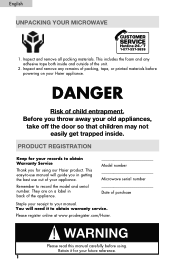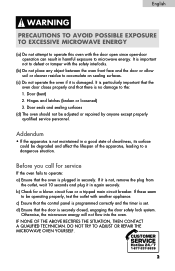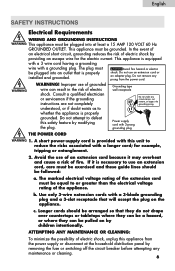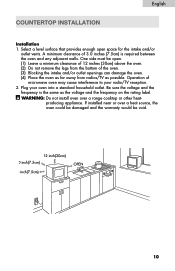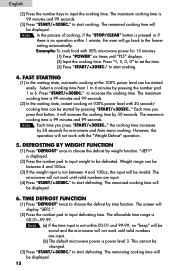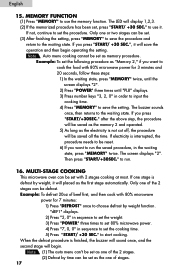Haier MWM0701TB Support Question
Find answers below for this question about Haier MWM0701TB - 0.7cf 700W Touch Microwave.Need a Haier MWM0701TB manual? We have 1 online manual for this item!
Question posted by leishi94 on November 14th, 2011
Problem With Haier Mwm0107tb Microwave
my haier MWM0107TB microwave has annoying sound when pluged on and becomes very hot even after using for 1 - 2 minutes.
Current Answers
Related Haier MWM0701TB Manual Pages
Similar Questions
What Is The Part Number For The Diode On This Model
what is the part number for the diode on this model MWM0701TB Haier microwave oven
what is the part number for the diode on this model MWM0701TB Haier microwave oven
(Posted by pchelopilot 8 years ago)
The Power Went Went It Came Back My Microwave Did Not Turn On Anymore
my microwave wave stoped working the power went of for 1minute went it came back my microwave did no...
my microwave wave stoped working the power went of for 1minute went it came back my microwave did no...
(Posted by carlos99484 11 years ago)
Sparks At Gun
while operating the microwave heavy voltage sparks are observed from gun mouth
while operating the microwave heavy voltage sparks are observed from gun mouth
(Posted by zaincnpp 12 years ago)