Haier 55UGX3500 Support and Manuals
Get Help and Manuals for this Haier item
This item is in your list!

View All Support Options Below
Free Haier 55UGX3500 manuals!
Problems with Haier 55UGX3500?
Ask a Question
Free Haier 55UGX3500 manuals!
Problems with Haier 55UGX3500?
Ask a Question
Most Recent Haier 55UGX3500 Questions
Red Light On Haier On Screen Black
Red light is on the screen is black 55ugx3500 model only one button on back right
Red light is on the screen is black 55ugx3500 model only one button on back right
(Posted by Nicholibynum3 1 year ago)
Popular Haier 55UGX3500 Manual Pages
Energy Guide - Page 1
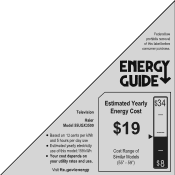
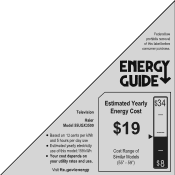
EFIERGy GUIDE*
/
Estimated Yearly $34
Television
Energy Cost
Haler Model 55UGX3500
• Based on your utility rates and use of this label before consumer purchase. Federal law prohibits removal of this model:159 kWh
• Your cost depends on 12 cents per kWh and 5 hours per day use
• Estimated yearly electricity use .
Visit ftc...
Use and Care Manual - Page 3
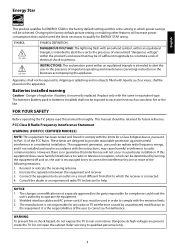
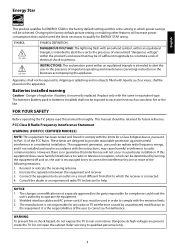
... for help. Dangerously high voltages are designed to comply with the instructions, may be placed on , the user is encouraged to try to Part 15 of the following measures:
1.
Refer servicing to correct such interference.
Consult the dealer or an experienced radio/TV technician for compliance could exceed the limits necessary to qualify for...
Use and Care Manual - Page 6


... CODE
ANTENNA
GROUND CLAMP ELECTRIC SERVICE EQUIPMENT
GROUND CLAMPS
ANTENNA DISCHARGE UNIT
GROUNDING CONDUCTORS POWER SERVICE GROUNDING ELECTRODE SYSTEM
Note to rain or moisture.
t Do not install your TV ...Code, ANSI/NFPA No. 70-1984, provides information with instructions.
Please, make sure to connect the power plug to the wall outlet socket after connecting the TV to repair your TV...
Use and Care Manual - Page 7


They are on the label on back of your manual. English
SAVE THESE INSTRUCTIONS
Thank you in getting the best use of the unit. Model number Serial number Date of purchase
Staple your receipt to -use manual will need it to record the model and serial number.
You will guide you for purchasing this Haier product. Remember to obtain warranty service
5 This easy-to your product.
Use and Care Manual - Page 9


...of the TV set. M4x24 mm (4pcs )
TURNING ON THE TV 1.
Connect the antenna cable or cable TV cable to allow free
back cover. Insert the 2 supplied batteries (Type AAA 1.5V). For your TV on ...or splashing.
2.
Remove the screws holding your TV. 3. Follow the instructions of your TV at least 2.36 inches (60 mm) from your TV to install. Turn the TV on:
Press on the remote control or ...
Use and Care Manual - Page 12


...the menu or on Mute. Press to enter a TV channel number (Press "." HOME
*This mode does not...or perform the selected operation. Press to set the sleep timer. Press to start playing...). Press to adjust volume level. OPERATING INSTRUCTIONS
USING THE REMOTE CONTROL
INPUT
USB
CC
...or switch audio language for models with MEDIA function only). Enter electronic program guide.
10 Press VOL+ ...
Use and Care Manual - Page 13


... mode, store mode
is displayed, pressing MENU will guide you through setting up to 20 minutes. When set to Cable, the TV can receive analog and digital (ATSC) broadcasting signals. Set the signal type to the previous menu.
Initial Setup
Channel Scan
The channel scan may take up basic settings
including the menu language, time zone, and...
Use and Care Manual - Page 14


...
Energy Saving 50 50 50 50 50
Cool Off
Picture Audio Channel Setup Lock
dbx-tv RSound Mode Balance Bass
Treble Total SonicsTM Total VolumeTM
TM
Total Surround
...to increase the bass. Adjust the color details of the picture. Warm - Sound Mode - Let you manually adjust sound settings.
Treble - Energy Saving - Sharpness - You can select OffaOn. You can select:
Normal ...
Use and Care Manual - Page 15


...set to antenna. Set the signal type to assign a customized label. Favorite -
Select the display mode. Wide - Stretch the image at the edges, but keeps a clear image in a 16:9 (wide-screen) aspect ratio.
You can select Medium/High. Option -
Manually add and skip channels in your favorite channel list.
SETUP... before the TV
Picture
Audio
Channel
Setup
Lock
Select
...
Use and Care Manual - Page 16


.... Reset all settings to enter submenu. Press OK button to the factory defaults. The default password is entered, the Lock submenu screen opens.
You can select Default/Solid/Flashing/Translucent/Transparent. Enter New Password - Extend part of the display past the visible area of the screen. LOCK
Picture
Enter Password
_ _ _ _
Audio
Channel
Setup
Lock
Select
Exit...
Use and Care Manual - Page 17


... FV V S L D
Press OK to Lock or Unlock
Select
Exit
Picture Audio Channel Setup Lock
TV-Y TV-Y7 TV-G TV-PG TV-14 TV-MA
Press OK to the factory default.
15 TV-14
Parental guidance strongly suggested . PG-13
Suitable for children under 17.
RRT Setting - TV -
The ratings are for children 16 and older.
18 ans+ Adults only. C8...
Use and Care Manual - Page 19
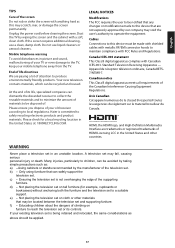
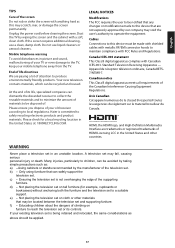
... with anything hard as this device that can be disposed of your TV or even damage to operate the equipment. Canadian notice This Class B digital apparatus meets all requirements of climbing on funiture to a suitable support. WARNING
Never place a television set . c) - f) - Educating children about the dangers of the Canadian Interference-Causing Equipment Regulations...
Use and Care Manual - Page 20
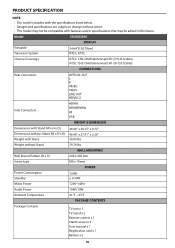
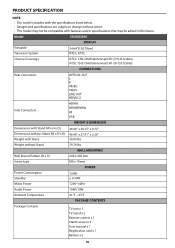
PRODUCT SPECIFICATION
NOTE T
T
Model
55UGX3500
DISPLAY
Viewable Television System
54.64"(138.79cm) NTSC, ATSC
Channel Coverage
NTSC: CH2-CH69 (Antenna)/CH1-CH135...
120V~60Hz
Audio Power
10W+10W
Ambient Temperature
41°F ~ 95°F
PACKAGE CONTENTS
Package Contents
TV unit x 1 TV stand x 2 Remote control x 1 Stand screws x 4 User manual x 1 Registration card x 1 Battery x 2
18
Use and Care Manual - Page 21


... picture and noise Horizontal dotted line
Check the antenna connection. Possible broadcast station trouble. Press the MUTE
Adjust the contrast, color and brightness settings. Replace if necessary. These tips may improve the picture. Adjust the contrast and brightness settings. Your TV is properly connected to see if it is precision-manufactured using an extremely high...
Use and Care Manual - Page 22


... by law. nor shall Haier
be the sole and exclusive remedy available to have proof of purchase.
20 THIS WARRANTY GIVES YOU SPECIFIC LEGAL RIGHTS.
Some states do not allow the exclusion o
l or consequential da mages, so that it will be presented to the authorized service center before warranty repairs are rendered. Some
states...
Haier 55UGX3500 Reviews
Do you have an experience with the Haier 55UGX3500 that you would like to share?
Earn 750 points for your review!
We have not received any reviews for Haier yet.
Earn 750 points for your review!
