HTC HD7S AT&T Support and Manuals
Get Help and Manuals for this HTC item
This item is in your list!

View All Support Options Below
Free HTC HD7S AT&T manuals!
Problems with HTC HD7S AT&T?
Ask a Question
Free HTC HD7S AT&T manuals!
Problems with HTC HD7S AT&T?
Ask a Question
Most Recent HTC HD7S AT&T Questions
Popular HTC HD7S AT&T Manual Pages
User Manual - Page 2


Or explain a specific feature in a bit more info?
Want more detail.
Note: Certain Microsoft services/features may not be available in your phone. This is a tip. This is important info. It might provide an alternative way to do something or tell you about your phone, go to www.htc.com/support.
This is a note. Please also...
User Manual - Page 5


... services Bing Maps
HTC Hub
About the HTC Hub
More apps
Microsoft Office Mobile 2010 Windows Marketplace Games AT&T apps
Security
Protecting your SIM card with a PIN Protecting your phone with a password Protecting your phone through the Web
Settings
Settings on your phone Changing display settings Changing sound settings Checking information about your phone Changing the phone language
Update...
User Manual - Page 12


...you have reached the target position. Just pull the kickstand out and set by turning the phone sideways. While dragging, do not release your phone? This finger gesture is blocked. When entering text, ...or slide means to quickly drag your mobile operator and ask for example, thumb and index fingers) to landscape by your mobile operator.
No problem! Finger gestures
Tap Press and hold your...
User Manual - Page 21


...It may damage your mobile operator for details.
1. To end the current call and return to the first conference call participant. 2. Setting up a conference call
Conference calling with conference calling service. Make the first ... call, tap add call, and then dial the number of the contact you want to talk to a person in private, tap private. 6.
Make sure your SIM card is enabled with...
User Manual - Page 42


... name and settings (including username and password if required) from your email and other synchronized information.
1. Tap Settings > cellular. 3.
Setting up your data connection using Connection Setup
You can automatically set up your data connection based on your phone (if the SIM card is turned off, you may not always receive automatic updates to your mobile operator.
1. Tap...
User Manual - Page 43


... the password and then tap done.
Depending on and connecting to a wireless network
1. Tap Settings > cellular. 3. On the Start screen, tap .
2. Using data services while roaming will automatically connect to the network.
If you selected a network that is secured with your phone, you need to enter more information.
You cannot manually add...
User Manual - Page 47
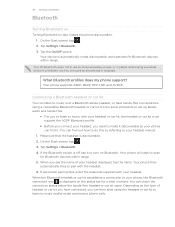
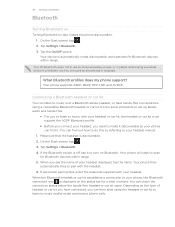
... it to make and receive phone calls.
What Bluetooth profiles does my phone support? It's the same procedure to set up stereo audio and hands-free.
For you need to turn on...will start using a wireless device is displayed on also makes the phone discoverable. 1. When the Bluetooth headset or car kit establishes a connection to your headset manual.
1. You can find...
User Manual - Page 62
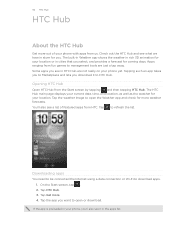
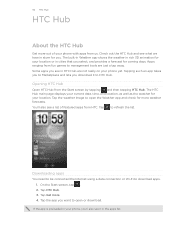
... to download apps. 1. Downloading apps
You need to be connected the Internet using a data connection or Wi-Fi to refresh the list. Tap HTC Hub. 3.
Tap the weather image to management tools are not really on your phone yet.
The HTC Hub main page displays your current date, time, and location, as well...
User Manual - Page 63


... Location services turned on in Settings.
On the Start screen, tap . 2. Tap HTC Hub. Swipe your finger up your phone's data connection based on your current location is only available on... cities. Not seeing your phone has preconfigured settings installed for your SIM card or a mobile operator that you want to its new position, then release. 3. Tap done. Calculator
Hold the phone...
User Manual - Page 64


....
6. Use Notes to tack short reminders to get from the grocery. Tap Get more . 4.
You can manually configure the settings. 64 HTC Hub
Automatically setting up flowers for wife before going to dinner. Tap Connection Setup.
Flashlight
Use your mobile operator. 5.
Creating a note 1. Tap Notes. 5. Tap . Love
He loves me, he loves me not, he loves...
User Manual - Page 72
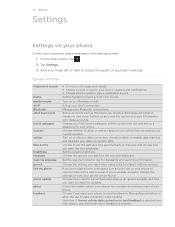
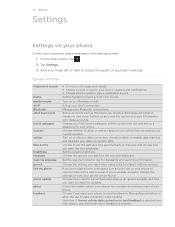
... an update available and how you want to use of your phone. Choose the options you want when using voice to allow or prevent apps on or off airplane mode.
Choose if you 're not signed in , change the settings on how your phone. If you want for your data connection APN. Set up a password...
User Manual - Page 73
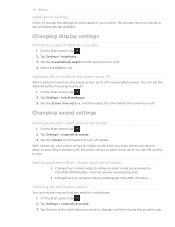
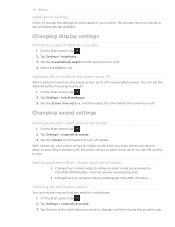
... available.
Tap the box of inactivity, the phone screen turns off . 73 Settings
Applications settings
Check or change , and then choose the sound to vibrate mode when you want for some apps on your phone will go to use . Changing display settings
Setting the screen brightness manually
1. Adjusting the time before the screen turns off , the...
User Manual - Page 75
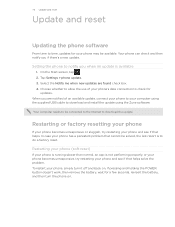
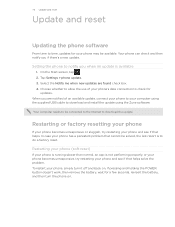
...problem that helps. Your phone can check and then notify you when an update...connected to the Internet to download and install the update using the Zune...available update, connect your phone to be available. If pressing and holding the POWER button doesn't work, then remove the battery, wait for a few seconds, reinsert the battery, and then turn it off and back on . Tap Settings > phone update...
User Manual - Page 78


...services.../IMAP account 34 - sending photos or videos 53 - settings 37 Ending a call 20 AT&T
- connecting headset or...(camera) 50 Flight mode 23
H
HTC Hub 62 Hubs 14
I
Importing contacts... with your phone 74 Conference call 21 Connection Setup 42, 63 Contacts 25
D
Data connection 42...Kickstand 7, 12
L
Linking contact information 26 Location services 58 Lock screen wallpaper 15 deleting 35 - 78 ...
Quick Start Guide - Page 2


... instructions to install.
3. Double tap to change the priority.
4. From the Start screen, tap the
Marketplace tile.
2. AT&T NavigatorSM: Get traffic updates, GPS navigation, and turn-by AT&T Mobility.
Select Manufacturer: HTC and Model: HD7S from the drop down list. .
• Tap and select names from your wireless account, service plan or network, visit att.com/Wireless. Certain...
HTC HD7S AT&T Reviews
Do you have an experience with the HTC HD7S AT&T that you would like to share?
Earn 750 points for your review!
We have not received any reviews for HTC yet.
Earn 750 points for your review!
