HTC Touch CDMA Support and Manuals
Get Help and Manuals for this HTC item
This item is in your list!

View All Support Options Below
Free HTC Touch CDMA manuals!
Problems with HTC Touch CDMA?
Ask a Question
Free HTC Touch CDMA manuals!
Problems with HTC Touch CDMA?
Ask a Question
HTC Touch CDMA Videos
Popular HTC Touch CDMA Manual Pages
Touch Sprint SMS Timestamp Hotfix - Page 4


...Section 1
Getting Started ...1
1.1 Setting Up Service ...2 1.2 Your Device...4 1.3 Battery Information ...9 1.4 Starting Up...11 1.5 The Today Screen ...13 1.6 TouchFLO™...18 1.7 Programs...23 1.8 Settings ...25
Section 2
Entering and Searching Information 27
2.1 Entering Information...28 2.2 Using Touch Keypad or Touch Keyboard ...29 2.3 Using Touch Keypad or Touch Keyboard ...30 2.4 Using...
Touch Sprint SMS Timestamp Hotfix - Page 8


... number. This optional password may be used to set up your device's phone, set up a Sprint Vision password. Therefore, you will need for assistance with your Sprint service. 1.1 Setting Up Service
Setting up service on your new smart device is in use when calling Sprint Customer Service. To set up your greeting.
Choose whether to activate One-Touch Message Access (a feature...
Touch Sprint SMS Timestamp Hotfix - Page 17


... wake up the device password, see "Calibrating the Device." To turn off in sleep mode. Your device also automatically goes into sleep mode: 1. Select the battery timeout period, and then tap OK. The Key Lock feature does not disable the phone function of a cross with your device. For information about touch screen calibration, see "Protecting...
Touch Sprint SMS Timestamp Hotfix - Page 19


... low. Phone is active. Section 1: Getting Started 13 HTC Home (See "HTC Home" in this area Battery charging. To access the Today screen, tap Start > Today.
Icons that appear in this area Data connection is active but idle. New email or text messages.
Alarm. EVDO available. Connection is turned off . Synchronization error. Note: For more notifications...
Touch Sprint SMS Timestamp Hotfix - Page 22


... your favorite program. Quick settings such as Adjust Backlight, Rotate Screen, Lock Device, and a few program shortcuts are added by default. Return
Note:
To replace a shortcut, you 're roaming.
Touch the area that shows the error message to delete it . Clear this check box only if you want to allow automatic download of weather data when...
Touch Sprint SMS Timestamp Hotfix - Page 32


... as phone dial-up, so that access GPS data or you have connected a GPS receiver to end programs immediately when you tap the button. Memory Check the device memory allocation status and memory card information. Remove Programs Remove programs that you will not switch the device on your device. Windows Update Update Windows Mobile® on , set your device...
Touch Sprint SMS Timestamp Hotfix - Page 64


... on your Exchange Server, see "Setting Up Windows Mobile Device Center on Windows Vista®" and "Setting Up ActiveSync® on your device. For more information about setting up a Bluetooth partnership, see "... will first need to install and set up -to-date in both your device and your computer before you have installed the synchronization software to your computer, connect and...
Touch Sprint SMS Timestamp Hotfix - Page 65
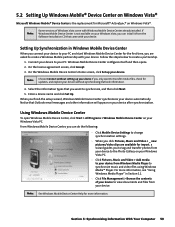
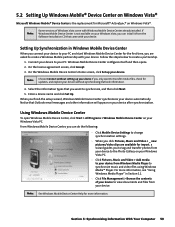
... guides you are asked to create a partnership.
1. Note: See Windows Mobile Device Center Help for Microsoft® ActiveSync® on Windows Vista®.
Windows Mobile Device Center configures itself and then opens. 2. When you only want to your device from the Software Installation CD that Outlook email messages and other information will appear on your PC.
5.2 Setting...
Touch Sprint SMS Timestamp Hotfix - Page 66


...Setting Up ActiveSync® on Windows XP®
The Software Installation CD that Outlook email and other compatible Windows systems.
Note:
For a list of compatible Windows systems, please go to: http://www.microsoft.com/windowsmobile/activesync/activesync45.mspx
Installing ActiveSync
1. Click Setup and Installation... Windows Mobile screen, click Close. Insert the Software Installation CD...
Touch Sprint SMS Timestamp Hotfix - Page 136
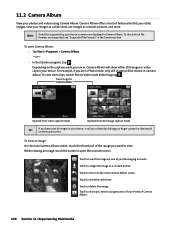
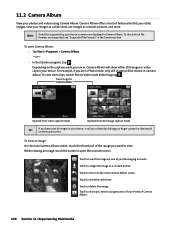
... the image as a contact picture. To view an image: On the main Camera Album screen, touch the thumbnail of Camera Album.
130 Section 11: Experiencing Multimedia
To check which file... slide show .
Note:
Only files supported by sliding your finger upward or downward on the capture mode you are supported, see "Supported File Formats" in your device.
Opened from video...
Touch Sprint SMS Timestamp Hotfix - Page 138


... playback. To close Camera Album:
Go back to the main Camera Album screen and touch . -or-
When you back to the Camera
132 Section 11: Experiencing Multimedia
takes you open the slide show options where you can set the transition effect, time per slide, and orientation of the video clip you...
Touch Sprint SMS Timestamp Hotfix - Page 153


... for updates, Manual or Automatic, and then tap Next.
12.5 Windows Update
You can check the Windows Mobile® Web site for update information. On the Update Setup screen, tap Next. 3. Tap Start > Settings > Systems tab > Windows Update. 2. Tap Check Now. To set up Windows Update: The first time you run Windows Update, you need to set up how you want Windows Update to...
Touch Sprint SMS Timestamp Hotfix - Page 163


...-pin mini-USB and audio jack in microphone and loud spearker for GPS status.
Audio
Microphone/Speaker Codec
Built-in one Full-speed USB 2.0 HTC H2Wire support
(ExtUSB is a proprietary connection interface that is trademarked by HTC.) For connecting to an external phone antenna
Internal GPS antenna Bluetooth®
Controls and Lights
Navigation Buttons LEDs
•...
Touch Sprint SMS Timestamp Hotfix - Page 167


... information. Observe all local codes and ordinances.
The plug... recycling of the user manual. WEEE Notice
The Directive...instructions.
Appendix 161 Turn the phone OFF in health care facilities when any other household waste. Be sure your local city center, household waste disposal service, shop from the designated battery... FOR PROPER GROUNDING INSTALLATION CAUTION: Connecting to...
Touch Sprint SMS Timestamp Hotfix - Page 177
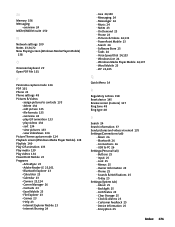
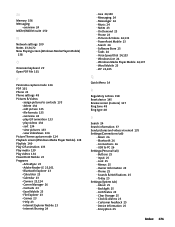
... 145 Review screen (Camera) 127 Ring tone 48 Ring type 48
S
Search 24 Search information 37 Send pictures and videos via email 135 Settings (Connections tab)
- Lock 25 - Phone 25 - Today 25 Settings (System tab) - Customer Feedback 25 - overview 24 MIDlet/MIDlet suite 150
N
Network settings 109 Notes 23,36,72 Now Playing screen (Windows Media Player Mobile)
138...
HTC Touch CDMA Reviews
Do you have an experience with the HTC Touch CDMA that you would like to share?
Earn 750 points for your review!
We have not received any reviews for HTC yet.
Earn 750 points for your review!

