HTC 99HED003-00 - Shift - A110 800 MHz Support and Manuals
Get Help and Manuals for this HTC item
This item is in your list!

View All Support Options Below
Free HTC 99HED003-00 manuals!
Problems with HTC 99HED003-00?
Ask a Question
Free HTC 99HED003-00 manuals!
Problems with HTC 99HED003-00?
Ask a Question
Popular HTC 99HED003-00 Manual Pages
User Manual - Page 2
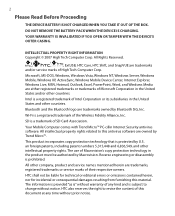
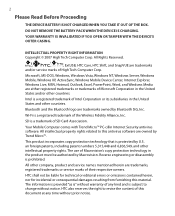
... Reserved.
,
,
, ExtUSB, HTC Care, HTC Shift, and SnapVUE are trademarks
and/or service marks of their respective owners.
All...as is" without notice. DO NOT REMOVE THE BATTERY PACK WHEN THE DEVICE IS CHARGING.
Bluetooth and the...PC-cillin Internet Security antivirus software. an foreign patents, including patent numbers 5,315,448 and 6,836,549, and other company, product and service...
User Manual - Page 4
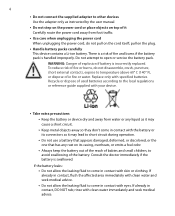
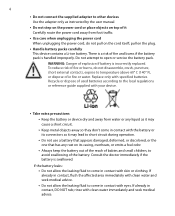
...battery leaks: • Do not allow the leaking fluid to come in contact with skin or clothing. rinse with specified batteries. Do not attempt to open or service the battery pack. To reduce risk of fire or burns, do not pull on the cord itself; Replace... cord away from water or any rust on its connectors as instructed by the user manual.
• Do not step on the power cord or place...
User Manual - Page 12


...to the SIM card 76
3.9 Comm Manager 76 3.10 Using Connection Setup 77
Automatically detect the network operator 77 Manually select the network operator 78
3.11 Adding Data Connections 79 3.12 ...;
85
4.1 Types of E-mail Accounts 86
4.2 Adding E-mail Accounts 86 Set up your POP3 or IMAP4 e-mail account 86 Set up your Outlook E-mail account 89 Manage e-mail accounts 90
4.3 Using E-mail...
User Manual - Page 21
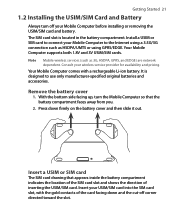
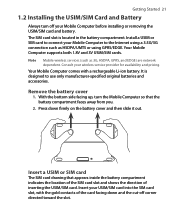
...Install a USIM or SIM card to the Internet using a 3.5G/3G connection such as 3G, HSDPA, GPRS, and EDGE) are network
dependent. Your Mobile Computer supports both 1.8V and 3V USIM/SIM cards. It is located in the battery... Mobile wireless services (such as HSDPA/UMTS or using GPRS/EDGE.
Insert your wireless service provider for availability and pricing. Remove the battery cover
1. With...
User Manual - Page 30
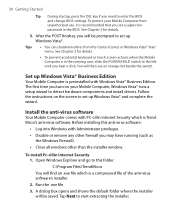
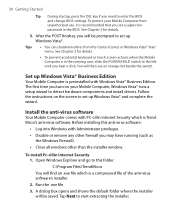
... screen to start extracting the installer. See Chapter 2 for details.
3. To install Pc-cillin Internet Security 1. After the POST finishes, you need to detect hardware components and install drivers.
To protect your Mobile Computer, Windows Vista® runs a setup wizard to enter the BIOS and change BIOS settings. Follow the instructions on your Mobile Computer from...
User Manual - Page 48
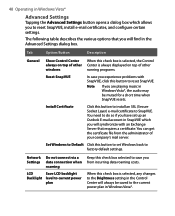
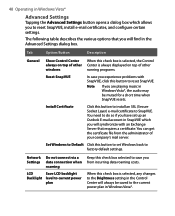
...
windows
running programs.
Reset SnapVUE
In case you experience problems with an Exchange Server that you have set Windows back to factory default settings. Set Windows to Default Click this button to install an SSL (Secure Socket Layer) e-mail certificate to SnapVUE. Install Certificate
Click this button to set up an Outlook E-mail account in Windows Vista...
User Manual - Page 49
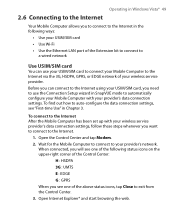
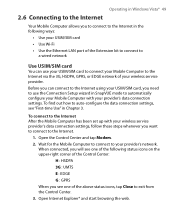
...set up with your provider's network. Operating in Windows Vista® 49
2.6 Connecting to the Internet
Your Mobile Computer allows... you can use the Connection Setup wizard in Chapter 3. To find out how to auto-configure the data connection settings, see one of the Control...service provider's data connection settings, follow these steps whenever you want to connect ...
User Manual - Page 58


... with the proper network settings of your wireless service provider. If you have not yet inserted a USIM/SIM card, see Chapter 1 for instructions on your Mobile Computer. The first time you use SnapVUE, the Connection Setup wizard displays a notification message to operate in instant-on mode, do not remove the battery from your USIM...
User Manual - Page 77
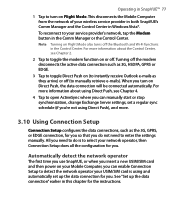
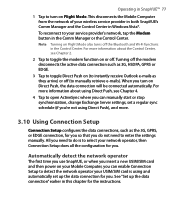
... your Mobile Computer, you can manually start or stop synchronization, change Exchange Server settings, set a regular sync schedule (if you're not using Direct Push), and more information about using and automatically set up the data connection" earlier in Windows Vista®. All you can enable Connection Setup to enter the settings manually. This disconnects the Mobile...
User Manual - Page 78
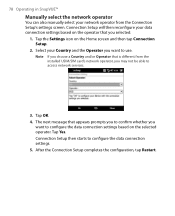
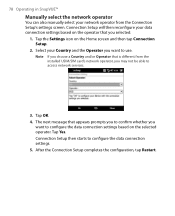
... the network operator
You can also manually select your network operator from the installed USIM/SIM card's network operator, you may not be able to access network services.
3. Connection Setup then starts to configure the data connection settings based on the operator that is different from the Connection Setup's settings screen. Select your Country and...
User Manual - Page 79
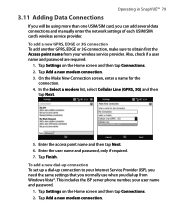
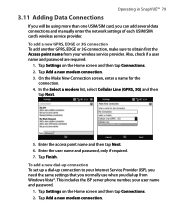
... or 3G connection, make sure to your Internet Service Provider (ISP), you need the same settings that you normally use when you can add several data connections and manually enter the network settings of each USIM/SIM card's wireless service provider. Also, check if a user name and password are required.
1. Enter the access point name and...
User Manual - Page 82


... or selected network operator.
The table below describes about the SnapVUE firmware. Connection Setup Configure the data connection, such as dial-up, 3G and GPRS, so that are playing music in Windows Vista®, the audio may be
muted for details. GPRS Setting Set the GPRS authentication method.
Connections Manually set up several types of a week.
User Manual - Page 102
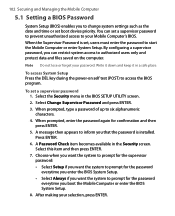
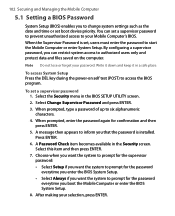
... in the Security screen.
Press ENTER.
6. By configuring a supervisor password, you can set a supervisor password to prevent unauthorized access to your Mobile Computer's BIOS. A message then appears to inform you want the system to six alphanumeric characters.
4. When the Supervisor Password is installed. To access System Setup Press the DEL key during the power-on the...
User Manual - Page 123
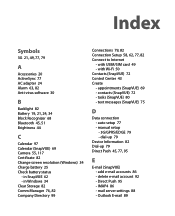
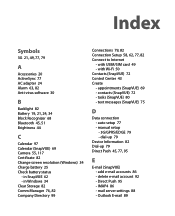
..., 24, 34 Block Recognizer 68 Bluetooth 45, 51 Brightness 44
C
Calendar 97 Calendar (SnapVUE) 69 Camera 55, 117 Certificate 82 Change screen resolution (Windows) 34 Charge battery 25 Check battery status
- in Windows 34 Clear Storage 82 Comm Manager 76, 82 Company Directory 99
Connections 79, 82 Connection Setup 58, 62, 77, 82 Connect to Internet
-
User Manual - Page 125
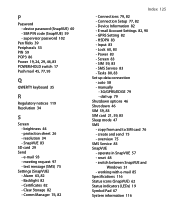
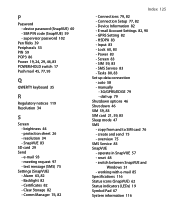
... 85 Specifications 116 Status icons (SnapVUE) 62 Status indicators (LEDs) 19 Symbol Pad 67 System information 116 protection sheet 26 - HSDPA 83 - Power 83 - SMS Service 83 - overview 75 SMS Service 83 SnapVUE - device password (SnapVUE) 60 - brightness 44 - Clear Storage 82 - Alarm 63, 82 - operate in SnapVUE 57 - text message (SMS) 75 Settings (SnapVUE...
HTC 99HED003-00 Reviews
Do you have an experience with the HTC 99HED003-00 that you would like to share?
Earn 750 points for your review!
We have not received any reviews for HTC yet.
Earn 750 points for your review!
