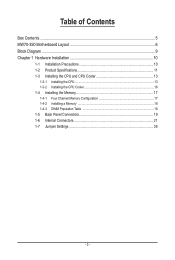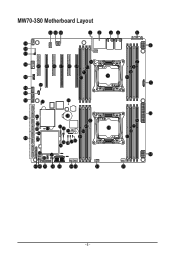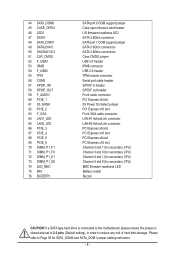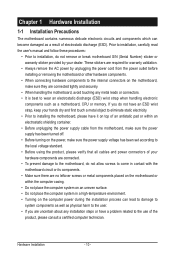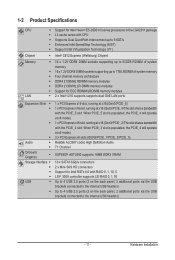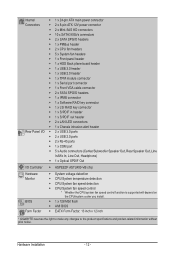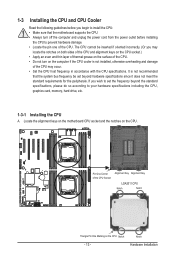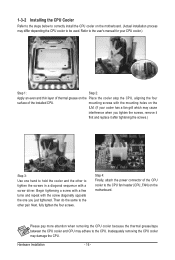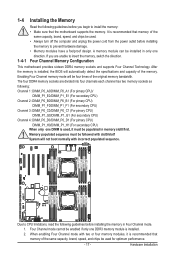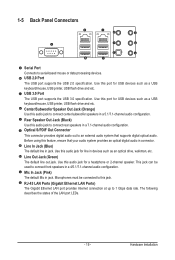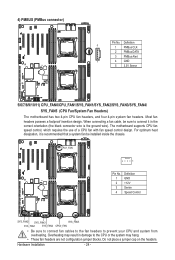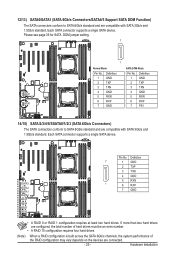Gigabyte MW70-3S0 Support and Manuals
Get Help and Manuals for this Gigabyte item

View All Support Options Below
Free Gigabyte MW70-3S0 manuals!
Problems with Gigabyte MW70-3S0?
Ask a Question
Free Gigabyte MW70-3S0 manuals!
Problems with Gigabyte MW70-3S0?
Ask a Question
Most Recent Gigabyte MW70-3S0 Questions
Can't Find Mw70-3s0 Anywhere.
I have queried every Gigabyte vendor I could find in North America and all were out of stock .Is thi...
I have queried every Gigabyte vendor I could find in North America and all were out of stock .Is thi...
(Posted by Anonymous-155902 8 years ago)
Popular Gigabyte MW70-3S0 Manual Pages
Gigabyte MW70-3S0 Reviews
We have not received any reviews for Gigabyte yet.