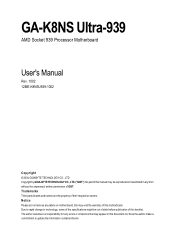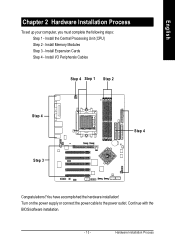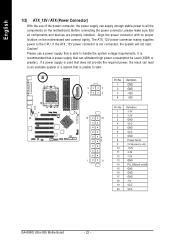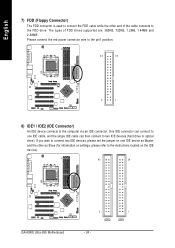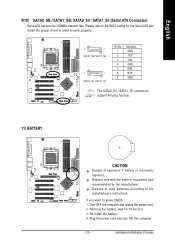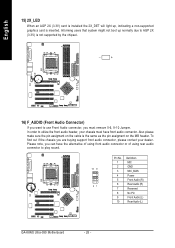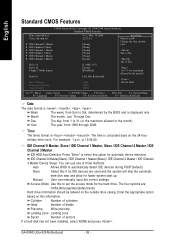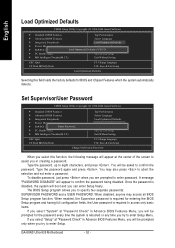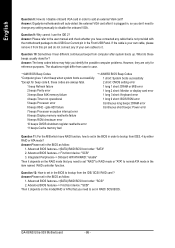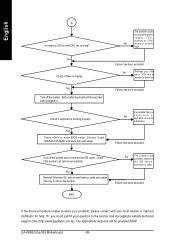Gigabyte GA-K8NS-ULTRA-939 Support and Manuals
Get Help and Manuals for this Gigabyte item

View All Support Options Below
Free Gigabyte GA-K8NS-ULTRA-939 manuals!
Problems with Gigabyte GA-K8NS-ULTRA-939?
Ask a Question
Free Gigabyte GA-K8NS-ULTRA-939 manuals!
Problems with Gigabyte GA-K8NS-ULTRA-939?
Ask a Question
Popular Gigabyte GA-K8NS-ULTRA-939 Manual Pages
Gigabyte GA-K8NS-ULTRA-939 Reviews
We have not received any reviews for Gigabyte yet.