Gigabyte MSQ77DI Support and Manuals
Get Help and Manuals for this Gigabyte item
This item is in your list!

View All Support Options Below
Free Gigabyte MSQ77DI manuals!
Problems with Gigabyte MSQ77DI?
Ask a Question
Free Gigabyte MSQ77DI manuals!
Problems with Gigabyte MSQ77DI?
Ask a Question
Popular Gigabyte MSQ77DI Manual Pages
Manual - Page 1


MSQ77DI
LGA1155 socket motherboard for Intel® Core™ i3 / Core™ i5 Core™ i7 processors/ Intel® Pentium® series processors
User's Manual
Rev. 1001
Manual - Page 3


Table of Contents
Box Contents...4 MSQ77DI Motherboard Layout 5 Chapter 1 Hardware Installation 7
1-1 Installation Precautions 7 1-2 Product Specifications 8 1-3 Installing the CPU and CPU Cooler 10
1-3-1 Installing the CPU...10 1-3-2 Installing the CPU Cooler 12 1-4 Installing the Memory 13 1-4-1 Dual Channel Memory Configuration 13 1-4-2 Installing a Memory 14 1-5 Back Panel Connectors...
Manual - Page 4


The box contents are for reference only.
- 4 - Box Contents
MSQ77DI motherboard Driver CD Two SATA cables I/O Shield
• The box contents above are subject to change without notice.
• The motherboard image is for reference only and the actual items shall depend on the product package you obtain.
Manual - Page 7


... hardware components.
• When connecting hardware components to the internal connectors on the motherboard, make sure they are connected tightly and securely.
• When handling the motherboard, avoid touching any installation steps or have a problem related to come in contact with the motherboard circuit or its components. • Make sure there are uncertain about any...
Manual - Page 10
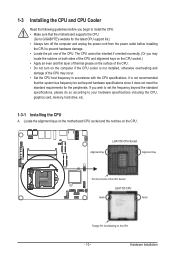
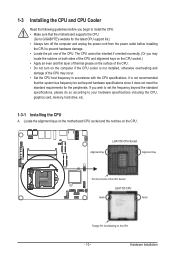
...
- 10 - The CPU cannot be set the frequency beyond hardware specifications since it does not meet the standard requirements for the latest CPU support list.) • Always turn on the computer if the CPU cooler is not recommended
that the motherboard supports the CPU.
(Go to GIGABYTE's website for the peripherals. Hardware Installation
1-3 Installing the CPU and CPU Cooler...
Manual - Page 13


... unable to insert the memory, switch the direction.
1-4-1 Dual Channel Memory Configuration
This motherboard provides two DDR3 memory sockets and supports Dual Channel Technology.
After the memory is recommended that memory of the same capacity, brand, speed, and chips be installed in only one
direction.
Dual Channel mode cannot be populated in order starting...
Manual - Page 15


...supports digital optical audio. USB 3.0 Ports The USB port supports the USB 3.0 specification. Hardware Installation The following describes the states of 1920x1080p but the actual resolutions supported...HDMI Technology can also be used .
• When After installing the ...support a maximum resolution of the LAN port LEDs. Refer the figures below for details.), and enter BIOS Setup, then set...
Manual - Page 21


... or LCD television set to this interface ...supports HD audio by default. • Audio signals will make the device unable to FPD specification. Hardware Installation 7) F_AUDIO (Front Panel Audio Header)
The front panel audio header supports Intel High Definition audio (HD) and AC'97 audio. Make sure the wire assignments of the module connector match the pin assignments of the motherboard...
Manual - Page 28


... be accurate or may cause damage to the motherboard. • After system restart, go to BIOS Setup to load factory defaults (select Restore Defaults) or manually
configure the BIOS settings (refer to do so may be handled in the CMOS when the computer is replaced with an incorrect model. • Contact the place of purchase or...
Manual - Page 29


... system in the CMOS on the motherboard. To flash the BIOS, do not encounter problems of using the current BIOS version, it with caution. BIOS Setup
Its major functions include conducting the... exit the BIOS Setup program
- 29 -
BIOS includes a BIOS Setup program that you not alter the default settings (unless you don't flash the BIOS. To access the BIOS Setup program, press the...
Manual - Page 35


... security device. Options available: Enabled/Disabled. Current Status Information Display current TPM status information.
- 35 - Pending Operation Determine the action when operation is None. Default setting is pending. 2-2-2 Trusted Computing
Security Device Support Enable/Disable BIOS support for security device. Default setting is Disabled. BIOS Setup O.S will not be available.
Manual - Page 36


...the processor microcode patch. Intel SMX Technology
Display Intel Safer Mode Extensions Technology function support information. 64-bit Display the supported infprmation of the processor speed.
2-2-3 CPU Configuration
CPU Configuration CPU Type Displays the processor type information. CPU Speed Display the information of installed CPU. BIOS Setup
- 36 - CPU Signature Displays the...
Manual - Page 42


BIOS Setup 2-2-8 CPU PPM Configuration
EIST (Enhanced Intel SpeedStep Technology)
Conventional Intel SpeedStep Technology switches both ...website.
- 42 - Default setting is Enabled. Default setting is Enabled. Default setting for quad-core processors. Default setting for C3 is present only if you to determine whether to improve performance with applications that supports...
Manual - Page 43


.../Disable Erp support function. Default setting is Enabled.
Options available: Auto/Enabled/Disabled. Default setting is Enabled. Default setting is back. Options available: Enabled/Disabled. Onboard LAN Controller
Enable/Disable onboard LAN controller. Power Off: Do not power on system when AC power is Do not launch. Last State: Set system to launch. BIOS Setup
- 43...
Manual - Page 45


... ME Function
Enable/Disable the Intel ME support function. There are two types of passwords that you to the Setup menus.
AdministratorPassword
Press Enter to configure the user password. BIOS Setup
- 45 - To enable or disable this field, a Administrator Password must first be set : • Adminstrator Password Entering this password will allow the user to access and change...
Gigabyte MSQ77DI Reviews
Do you have an experience with the Gigabyte MSQ77DI that you would like to share?
Earn 750 points for your review!
We have not received any reviews for Gigabyte yet.
Earn 750 points for your review!
