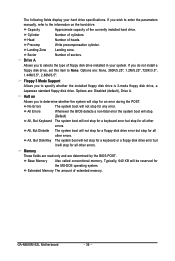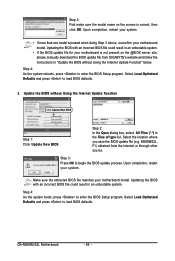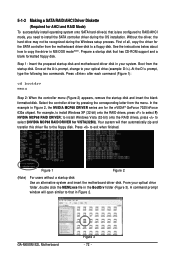Gigabyte GA-M68SM-S2L Support and Manuals
Get Help and Manuals for this Gigabyte item

View All Support Options Below
Free Gigabyte GA-M68SM-S2L manuals!
Problems with Gigabyte GA-M68SM-S2L?
Ask a Question
Free Gigabyte GA-M68SM-S2L manuals!
Problems with Gigabyte GA-M68SM-S2L?
Ask a Question
Most Recent Gigabyte GA-M68SM-S2L Questions
Is Ati Vga Card Supported Or Only Nvidia ?
(gigabyte Ga-m68sm-s2l)
(Posted by kerkam 11 years ago)
Popular Gigabyte GA-M68SM-S2L Manual Pages
Gigabyte GA-M68SM-S2L Reviews
We have not received any reviews for Gigabyte yet.