Gigabyte GA-946GM-DS2 Support and Manuals
Get Help and Manuals for this Gigabyte item
This item is in your list!

View All Support Options Below
Free Gigabyte GA-946GM-DS2 manuals!
Problems with Gigabyte GA-946GM-DS2?
Ask a Question
Free Gigabyte GA-946GM-DS2 manuals!
Problems with Gigabyte GA-946GM-DS2?
Ask a Question
Popular Gigabyte GA-946GM-DS2 Manual Pages
Manual - Page 1


GA-946GM-DS2/S2 (rev. 2.0)
Intel® CoreTM 2 Extreme quad-core / CoreTM 2 Quad / Intel® CoreTM 2 Extreme dual-core / CoreTM 2 Duo / Intel® Pentium® Processor Extreme Edition / Intel® Pentium® D / Pentium® 4 LGA775 Processor Motherboard
User's Manual
Rev. 2002 12ME-946GMDR-2002R
* The WEEE marking on the product indicates this product must not be...
Manual - Page 4
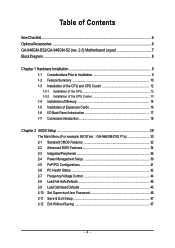
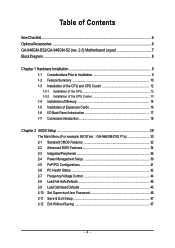
...Chapter 2 BIOS Setup 29 The Main Menu (For example: BIOS Ver. : GA-946GM-DS2 F1a 30 2-1 Standard CMOS Features 32 2-2 Advanced BIOS Features 34 2-3 IntegratedPeripherals 36 2-4 Power Management Setup 39 2-5 PnP/PCI Configurations 41 2-6 PC Health Status 42 2-7 Frequency/Voltage Control 44 2-8 Load Fail-Safe Defaults 45 2-9 Load Optimized Defaults 45 2-10 Set Supervisor/User Password 46...
Manual - Page 12
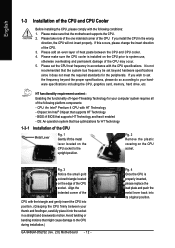
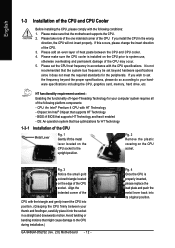
...this occurs, please change the insert direction of the CPU. Please set beyond the proper specifications, please do so according to the CPU during installation.)
GA-946GM-DS2/S2 (rev. 2.0) Motherboard - 12 - It is not recommended that might cause damage to your hardware specifications including the CPU, graphics card, memory, hard drive, etc.
Please take note of the one indented corner...
Manual - Page 16


..., setup BIOS utility of expansion card from the computer. 3. Make sure your computer's chassis cover. 7. Power on the back of the expansion card. 6. English
1-5 Installation of the PCI Express x16 slot when you try to install/ uninstall the VGA card. Press the expansion card firmly into the
computer. 2. Install related driver from the operating system. GA-946GM-DS2/S2 (rev...
Manual - Page 18


... 11) CD_IN 12) SPDIF_IO 13) F_USB1/F_USB2 14) COMB 15) CI 16) CLR_CMOS 17) BATTERY
GA-946GM-DS2/S2 (rev. 2.0) Motherboard - 18 - Please refer to perform different functions via the audio software. English
In addition to the default speakers settings, the ~ audio jacks can be connected to the default Mic In jack ( ) . Only microphones still...
Manual - Page 20
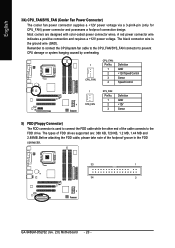
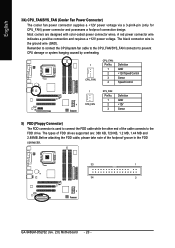
Before attaching the FDD cable, please take note of FDD drives supported are designed with color-coded power connector wires. A red power connector wire indicates a positive... drive. The types of the foolproof groove in the FDD connector.
33
1
34
2
GA-946GM-DS2/S2 (rev. 2.0) Motherboard - 20 - Remember to connect the CPU/system fan cable to the CPU_FAN/SYS_FAN connector to prevent CPU ...
Manual - Page 22
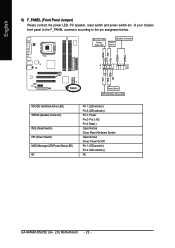
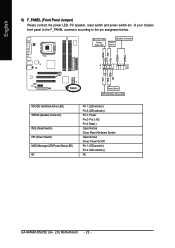
...
HD+ HD-
Pin 3: NC Pin 4: Data(-) Open: Normal Close: Reset Hardware System Open: Normal Close: Power On/Off Pin 1: LED anode(+) Pin 2: LED cathode(-) NC
GA-946GM-DS2/S2 (rev. 2.0) Motherboard - 22 -
Manual - Page 24


...-ROM audio out to indicate whether the system is connected with the system power indicator to the connector. Pin No.
Definition
1
1
CD-L
2
GND
3
GND
4
CD-R
GA-946GM-DS2/S2 (rev. 2.0) Motherboard - 24 - Pin No. English
10) PWR_LED The PWR_LED connector is on/off. It will blink when the system enters suspend mode (S1).
Manual - Page 50


English
3-2 Software Applications
This page displays all the tools that Gigabyte developed and some free software, you can choose anyone you want and press "install" to install them.
3-3 Driver CD Information
This page lists the contents of software and drivers in this CD-title. GA-946GM-DS2/S2 (rev. 2.0) Motherboard - 50 -
Manual - Page 54
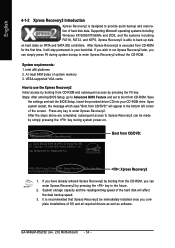
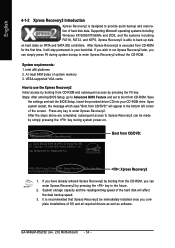
...-ROM, you complete installations of the screen. It is recommended that Xpress Recovery2 be made by simply pressing the key during system bootup to enter Xpress Recovery2 without the CD-ROM.
Save
the settings and exit the BIOS Setup.
Intel 946GZ BIOS for the first time, it will affect the data backup speed.
3. GA-946GM-DS2/S2 (rev. 2.0) Motherboard...
Manual - Page 56
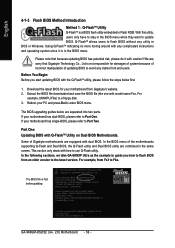
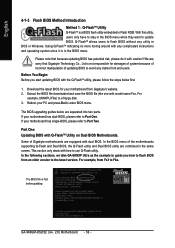
... from Gigabyte's website. 2.
Intel i875P AGPset BIOS for 8KNXP Ultra Fa3 Check System Health OK , VCore = 1.5250 Main Processor : Intel Pentium(R) 4 1.6GHz (133x12) Memory Testing : 131072K OK
Memory Frequency 266 MHz in the BIOS menu when they want to enter SETUP / Dual BIOS / Q-Flash / F9 For Xpress Recovery 08/07/2003-i875P-6A79BG03C-00
GA-946GM-DS2/S2 (rev...
Manual - Page 64


.... Please note that motherboard's model name in dialog box. GA-946GM-DS2/S2 (rev. 2.0) Motherboard - 64 -
V. English
III. It means to method II. Do not use @BIOS and C.O.M. (Corporate Online Management) at the same time. It can help you need cannot be found in dialog box. IV. In method I . Check out supported motherboard and Flash ROM: In...
Manual - Page 66


... upper left list, click 4CH Speaker. GA-946GM-DS2/S2 (rev. 2.0) Motherboard - 66 - Choose Headphone or Line Out depending on the device connected and click OK.
Doubleclick the icon to open the Audio Control Panel.
STEP 2: In the Audio Control Panel, click the Audio I /O tab. The 2-channel audio setup is connected. In the upper left...
Manual - Page 68


...In the upper left list, click 8CH Speaker. GA-946GM-DS2/S2 (rev. 2.0) Motherboard - 68 -
English
8 Channel Audio Setup STEP 1 : After installation of the audio driver, you should find an Audio Manager icon in your...click OK. The 8-channel audio setup is connected. STEP 3: After plugging in Control Panel). Doubleclick the icon to the rear speaker jacks, a small window will pop up and ask ...
Manual - Page 70
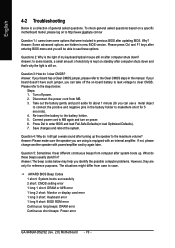
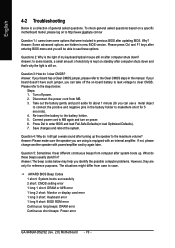
.... Question 4: Why do these options. AWARD BIOS Beep Codes 1 short: System boots successfully 2 short: CMOS setting error 1 long 1 short: DRAM or M/B error 1 long 2 short: Monitor or display card error 1 long 3 short: Keyboard error 1 long 9 short: BIOS ROM error Continuous long beeps: DRAM error Continuous short beeps: Power error
GA-946GM-DS2/S2 (rev. 2.0) Motherboard - 70 - Please refer to...
Gigabyte GA-946GM-DS2 Reviews
Do you have an experience with the Gigabyte GA-946GM-DS2 that you would like to share?
Earn 750 points for your review!
We have not received any reviews for Gigabyte yet.
Earn 750 points for your review!
