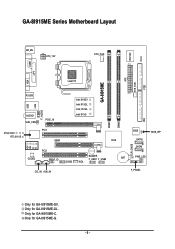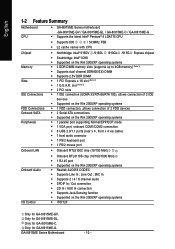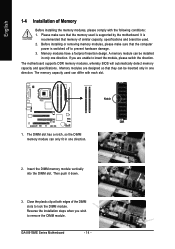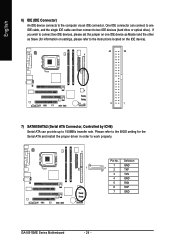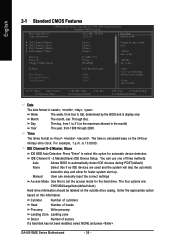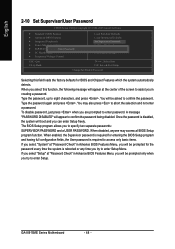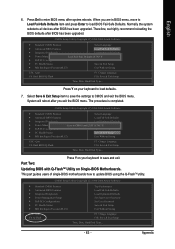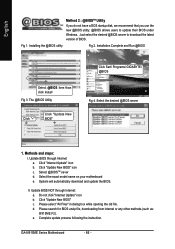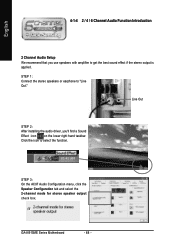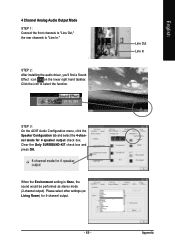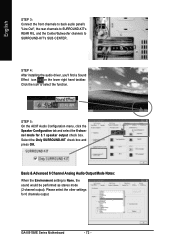Gigabyte GA-8I915ME-G Support and Manuals
Get Help and Manuals for this Gigabyte item

View All Support Options Below
Free Gigabyte GA-8I915ME-G manuals!
Problems with Gigabyte GA-8I915ME-G?
Ask a Question
Free Gigabyte GA-8I915ME-G manuals!
Problems with Gigabyte GA-8I915ME-G?
Ask a Question
Most Recent Gigabyte GA-8I915ME-G Questions
Add Graphics Card Asus
(Posted by sameercomputer3055 11 years ago)
Popular Gigabyte GA-8I915ME-G Manual Pages
Gigabyte GA-8I915ME-G Reviews
We have not received any reviews for Gigabyte yet.