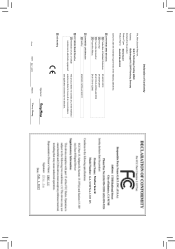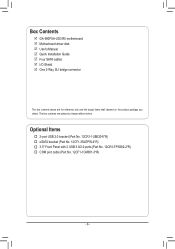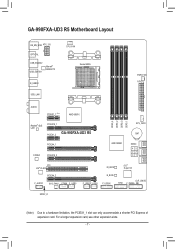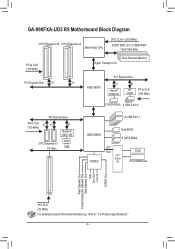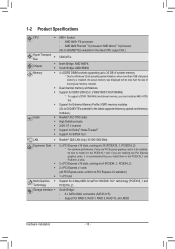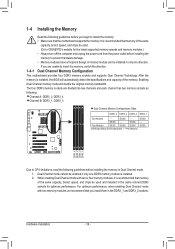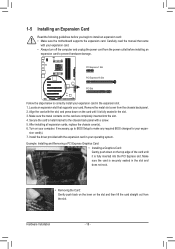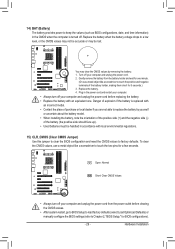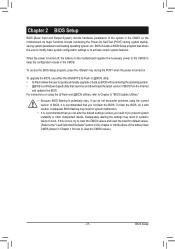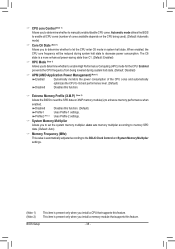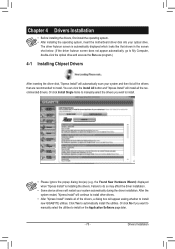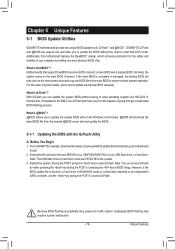Gigabyte GA-990FXA-UD3 R5 Support and Manuals
Get Help and Manuals for this Gigabyte item

View All Support Options Below
Free Gigabyte GA-990FXA-UD3 R5 manuals!
Problems with Gigabyte GA-990FXA-UD3 R5?
Ask a Question
Free Gigabyte GA-990FXA-UD3 R5 manuals!
Problems with Gigabyte GA-990FXA-UD3 R5?
Ask a Question
Gigabyte GA-990FXA-UD3 R5 Videos
Popular Gigabyte GA-990FXA-UD3 R5 Manual Pages
Gigabyte GA-990FXA-UD3 R5 Reviews
We have not received any reviews for Gigabyte yet.