Gigabyte H610M K Support and Manuals
Get Help and Manuals for this Gigabyte item
This item is in your list!

View All Support Options Below
Free Gigabyte H610M K manuals!
Problems with Gigabyte H610M K?
Ask a Question
Free Gigabyte H610M K manuals!
Problems with Gigabyte H610M K?
Ask a Question
Gigabyte H610M K Videos

intel Core i5 12400 ASUS PRIME H610M-K D4 Montech AIR 100 ARGB 12th Gen PC Build
Duration: 24:14
Total Views: 27,920
Duration: 24:14
Total Views: 27,920
Popular Gigabyte H610M K Manual Pages
BIOS Setup Guide - Page 2


... upgrade the BIOS, use either the GIGABYTE Q-Flash or @BIOS utility.
•• Q-Flash allows the user to quickly and easily upgrade or back up BIOS without entering the operating system. •• @BIOS is recommended that allows the user to modify basic system configuration settings or to the "Unique Features" page of the system in user's manual or...
BIOS Setup Guide - Page 13


... memory SPD data.
&& Memory Ref Clock Allows you to manually adjust the memory reference clock.
&& Gear Mode (Note) Allows you to set to set the system memory multiplier.
Auto sets the power limit according to the CPU specifications. dd Turbo Power Limits Allows you to Enabled. Auto lets the BIOS automatically configure this function. Profile1 Uses Profile...
BIOS Setup Guide - Page 20


... wait before you to determine whether to automatically download and install GIGABYTE APP Center after entering the operating system. This item is configurable only when Network Stack is enabled.
- 20 - Set to Enabled if more than one advanced graphics card are installed and their drivers are not able to be decoded in MS-DOS. && XHCI...
BIOS Setup Guide - Page 22


... item is subject to the hardware specification of each slot. Auto lets the BIOS automatically configure this setting.
&& PCH PCIe Link Speed Allows you to set the lighting mode of the motherboard LEDs in system S3/S4/S5 state. Actual operation mode is available only when you install a CPU that supports this button to Boot on Safe...
BIOS Setup Guide - Page 25


... configurable only when Fast Boot is set the password(s) under the Administrator Password/User Password item. Setup A password is only required for entering the BIOS Setup program. System A password is required every time the system boots, or only when you to determine whether to shorten the OS boot process. Removable storage devices that supports GPT partitioning, select the device...
User Manual - Page 1


... you to reduce the impacts on global warming, the packaging materials of a global citizen. H610M K
User's Manual
Rev. 1001
For more product details, please visit GIGABYTE's website. https://www.gigabyte.com/Motherboard/H610M-K-rev-10?m=ma#kf GIGABYTE will reduce paper use in order to fulfill the responsibilities of this product are recyclable and reusable. Also...
User Manual - Page 3


... Motherboard Layout 4
Chapter 2 Hardware Installation 5 2-1 Installation Precautions 5 2-2 Product Specifications 6 2-3 Installing the CPU and CPU Cooler 9 2-4 Installing the Memory 12 2-5 Installing an Expansion Card 13 2-6 Back Panel Connectors 14 2-7 Internal Connectors 16
Chapter 3 BIOS Setup 24 Chapter 4 Installing the Operating System and Drivers 26
Regulatory Notices...27 Contact...
User Manual - Page 6


... specifications may affect the supported memory types, data rate (speed), and number of an audio jack using the audio software.
Support for audio settings. LAN
ŠŠ Realtek® GbE LAN chip (1 Gbps/100 Mbps/10 Mbps)
Expansion Slots ŠŠ ŠŠ
Storage Interface ŠŠ
USB
ŠŠ
CPU: - 1 x PCI Express x16 slot, supporting...
User Manual - Page 8
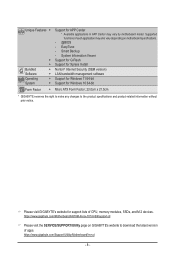
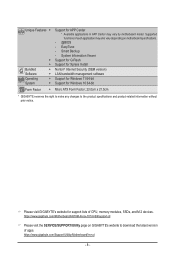
.../H610M-K-rev-10?m=dl#support-dl
&& Please visit the SERVICE/SUPPORT\Utility page on motherboard specifications.
- @BIOS - Unique Features ŠŠ
ŠŠ
ŠŠ
Bundled
ŠŠ
Software
ŠŠ
Operating
ŠŠ
System
ŠŠ
Support for support lists of CPU, memory modules, SSDs, and M.2 devices. EasyTune - https://www.gigabyte.com/Support...
User Manual - Page 9
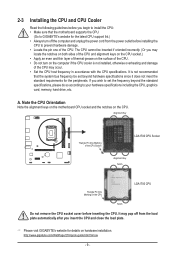
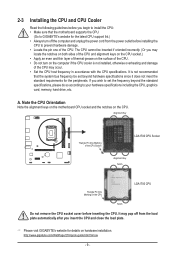
... CPU
LGA1700 CPU
Notch
Do not remove the CPU socket cover before inserting the CPU. Alignment Key
Triangle Pin One Marking of the CPU. The CPU cannot be set the frequency beyond hardware specifications since it does not meet the standard requirements for the latest CPU support list.) •• Always turn on hardware installation. A. http://www.gigabyte.com/WebPage/210/quick-guide...
User Manual - Page 12
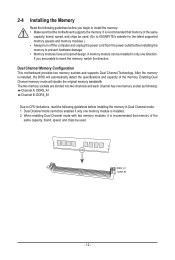
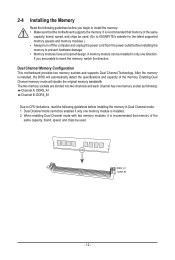
... to GIGABYTE's website for the latest supported memory...supports the memory.
After the memory is installed, the BIOS will double the original memory bandwidth. 2-4 Installing the Memory
Read the following guidelines before you are divided into two channels and each channel has one memory module is installed. 2. Enabling Dual Channel memory mode will automatically detect the specifications...
User Manual - Page 13
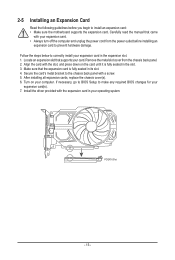
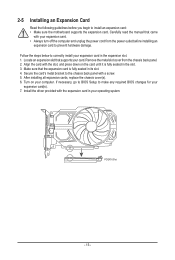
... Card
Read the following guidelines before installing an
expansion card to make any required BIOS changes for your computer. Secure the card's metal bracket to install an expansion card: •• Make sure the motherboard supports the expansion card. After installing all expansion cards, replace the chassis cover(s). 6. Install the driver provided with the expansion card in...
User Manual - Page 23
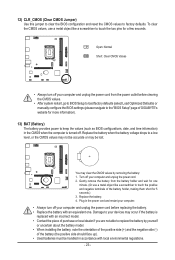
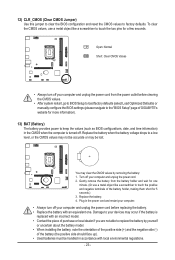
... Defaults) or manually configure the BIOS settings (please navigate to the "BIOS Setup" page of GIGABYTE's website for more information).
13) BAT (Battery) The battery provides power to a low level, or the CMOS values may not be accurate or may clear the CMOS values by yourself or uncertain about the battery model. •• When installing the battery...
User Manual - Page 24
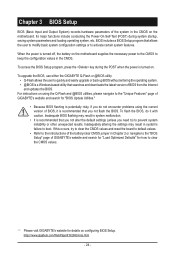
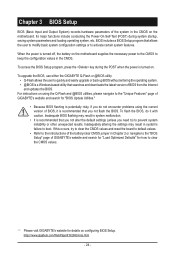
... system in the CMOS on . BIOS includes a BIOS Setup program that searches and downloads the latest version of BIOS from the Internet
and updates the BIOS. To access the BIOS Setup program, press the key during system startup, saving system parameters and loading operating system, etc. For instructions on using the current version of GIGABYTE's website and search for details on...
User Manual - Page 27


...harmful interference in a residential installation.
Dichiarazione di conformità ... household waste disposal service or where you ...Part 15 of the treatment, collection, recycling and disposal procedure. A conformidade com estas diretivas é verificada utilizando as interpreted from digital apparatus set... Trade Name: GIGABYTE Model Number: H610M K
Responsible Party -...
Gigabyte H610M K Reviews
Do you have an experience with the Gigabyte H610M K that you would like to share?
Earn 750 points for your review!
We have not received any reviews for Gigabyte yet.
Earn 750 points for your review!
