Gigabyte GA-7ZX Support and Manuals
Get Help and Manuals for this Gigabyte item
This item is in your list!

View All Support Options Below
Free Gigabyte GA-7ZX manuals!
Problems with Gigabyte GA-7ZX?
Ask a Question
Free Gigabyte GA-7ZX manuals!
Problems with Gigabyte GA-7ZX?
Ask a Question
Gigabyte GA-7ZX Videos
Popular Gigabyte GA-7ZX Manual Pages
User Manual - Page 1
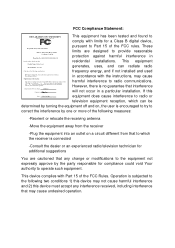
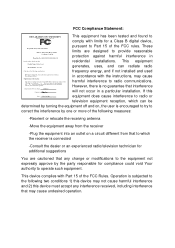
... Mother Board Model Number: GA-7ZX Conforms to...installed and used
FCC Part 15, Subpart B, Section 15.107(a) and Section 15.109(a), Class B Digital Device
Supplementary Information:
This device complies with Part 15 of the FCC Rules. FCC Compliance Statement:
DECLARATION OF CONFORMITY Per FCC Part 2 Section 2. 1077(a)
This equipment has been tested and found to comply with the instructions...
User Manual - Page 2
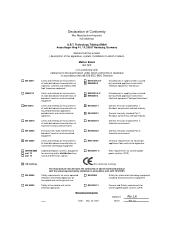
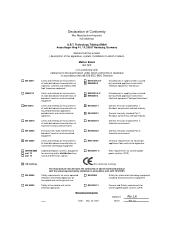
..., Germany
declare that the product ( description of the apparatus, system, installation to which it refers)
EN 55011
EN55013
EN 55014
EN 55015 EN 55020 EN 55022 DIN VDE 0855 part 10 part 12
Mother Board GA-7ZX
is in conformity with (reference to the specification under which conformity is declared)
in supply systems caused by household...
User Manual - Page 5
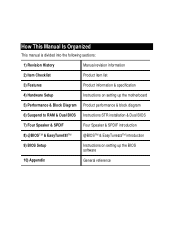
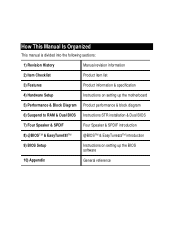
... into the following sections:
1) Revision History
Manual revision information
2) Item Checklist
Product item list
3) Features
Product information & specification
4) Hardware Setup
Instructions on setting up the motherboard
5) Performance & Block Diagram Product performance & block diagram
6) Suspend to RAM & Dual BIOS Instructions STR installation & Dual BIOS
7) Four Speaker & SPDIF...
User Manual - Page 8


...the property of the 7ZX Series motherboard user's manual. 7ZX Series Motherboard
Revision History
Revision 5.1
Revision Note
Initial release of their respective owners.
Mar. 9, 2001 Taipei, Taiwan, R.O.C 1 Date Mar. 2001
The author assumes no responsibility for any errors or omissions that may appear in this document nor does the author make a commitment to update the information contained...
User Manual - Page 9


Cable for motherboard driver & utility ; 7ZX Series user's manual
Item Checklist
2 CD (TUCD) for IDE / floppy device ; Item Checklist
; The 7ZX Series motherboard ;
User Manual - Page 14


... poor contact will cause over heat, and might cause damage to your
system. 7ZX Series Motherboard
CPU Speed Setup
The system bus speed is in good contact with the CPU before you turn on your processor.
7
Set System Bus Speed
SW1:
O: ON / X: OFF
FSB
1
2
3
4...the 7ZX(VIA KT133A) is 100/133MHz. Ë The FSB Speed of the 7ZX-1(VIA KT133E) is 100MHz. 0AMD CPU Heat Sink Installation: ...
User Manual - Page 40


... BIOS chips. On GIGABYTE motherboards with virtually zero down time! If your system BIOS. Whether the problem is a failure in a long series of the Main BIOS chip, the result is pleased to introduce DualBIOS technology, a hot spare for your Main BIOS fails, the Backup BIOS almost automatically takes over on GA-7ZX Series motherboard. For simplicity...
User Manual - Page 63


Driving Manual AGP Comp. Driving AGP Aperture Size PCI Delay Transaction USB Controller USB Legacy Support USB Port 64/60 ... DRAM Frequency
Auto 100MHz 133MHz
Set DRAM Frequency to maximize the performance of your system, set "Top Performance" as "Enabled". Chipset Features Setup
BIOS Setup
AMIBIOS SETUP - Set DRAM Frequency to 100MHz. (Default Value) Set DRAM Frequency to 133MHz.
•...
User Manual - Page 64
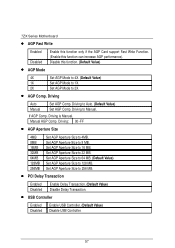
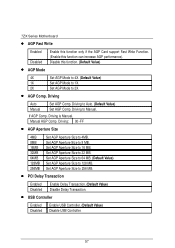
... Disabled
Enable USB Controller. (Default Value) Disable USB Controller.
57 Set AGP Aperture Size to 16 MB. Set AGP Aperture Size to 32 MB. Driving
Auto Manual
Set AGP Comp. 7ZX Series Motherboard
• AGP Fast Write
Enabled Disabled
Enable this function only if the AGP Card support Fast Write Function. (Enable this function. (Default Value)
•...
User Manual - Page 65
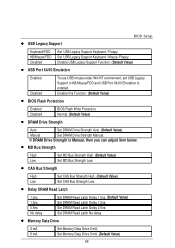
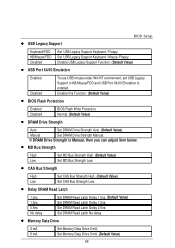
... Read Latch Delay 0.5ns. Set USB Legacy Support Keyboard / Mouse /Floppy. Disable this Function. (Default Value)
• BIOS Flash Protection
Enabled Disabled
BIOS Flash Write Protection. Normal. (Default Value)
• DRAM Drive Strength
Auto
Set DRAM Drive Strength Auto. (Default Value)
Manual
Set DRAM Drive Strength Manual. If DRAM Drive Strength is Manual, then you can adjust...
User Manual - Page 76
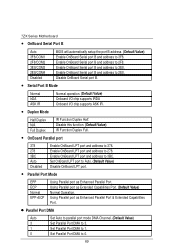
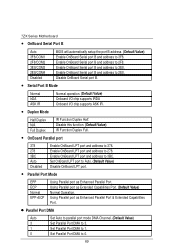
.... (Default Value) Onboard I/O chip supports IRDA Onboard I/O chip supports ASK IR.
• Duplex Mode
Half Duplex N/A Full Duplex
IR Function Duplex Half. Set OnBoard LPT port to 2E8. Enable OnBoard... port and address to 3F8. 7ZX Series Motherboard
• OnBoard Serial Port B
Auto 3F8/COM1 2F8/COM2 3E8/COM3 2E8/COM4 Disabled
BIOS will automatically setup the port B address. (Default...
User Manual - Page 81
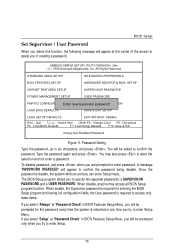
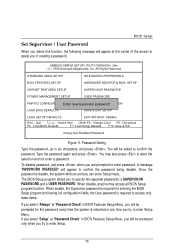
...: Save & Exit
Chang /Set /Disabled Password
Figure 11: Password Setting
Type the password, up to confirm the password being disable. You will boot and you try to confirm the password. Type the password again and press . To disable password, just press when you in creating a password. When enable, the Supervisor password is required for entering the BIOS Setup program and having full...
User Manual - Page 94


... that you used Gigabyte @BIOS Program to flash BIOS.
System will be completed soon) d. Select @BIOS sever ( "Gigabyte @BIOS sever 1 in Taiwan" and "Gigabyte @BIOS sever 2 in Taiwan" are available for now, the others will automatically download and update the BIOS.
87 Update BIOS through Internet a.
Click Here.
(3)
Methods and steps: I. 7ZX Series Motherboard
Appendix E: BIOS Flash...
User Manual - Page 95
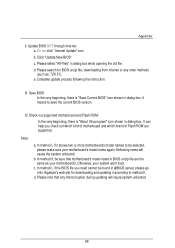
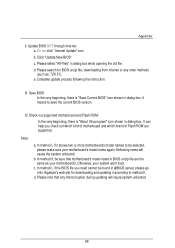
... it shows two or more motherboard's model names to be found in BIOS unzip file are supported.
It can help you need cannot be selected, please make sure your motherboard's model name again. It means to method II. Note: a. Otherwise, your motherboard's. Do not click "Internet Update" icon b. Complete update process following the instruction. b. Please select "All Files" in...
User Manual - Page 96


... a bootable system floppy diskette by using the A: driver. Insert the bootable diskette containing the BIOS file into the text box after filename to re-install it to enter BIOS setup. Remove the diskette and restart your system.
8. You must select "Load Setup BIOS Default" to program.
6.
7ZX Series Motherboard
Or else you can select flash BIOS...
Gigabyte GA-7ZX Reviews
Do you have an experience with the Gigabyte GA-7ZX that you would like to share?
Earn 750 points for your review!
We have not received any reviews for Gigabyte yet.
Earn 750 points for your review!

