Gigabyte GA-8I915P-D Support and Manuals
Get Help and Manuals for this Gigabyte item
This item is in your list!

View All Support Options Below
Free Gigabyte GA-8I915P-D manuals!
Problems with Gigabyte GA-8I915P-D?
Ask a Question
Free Gigabyte GA-8I915P-D manuals!
Problems with Gigabyte GA-8I915P-D?
Ask a Question
Popular Gigabyte GA-8I915P-D Manual Pages
Manual - Page 5


...) memory test begins and before the operating system boot begins, look for a message which says "Press key into User Window! All Right reserved. VIA Tech. Scan Devices, Please wait... RAID BIOS Ver...
Create a RAID array with Section 4 on the VT6410 controller, you have to enter the RAID setup utility. Press key into User Window"(Figure 4).
VIA VT6410 RAID BIOS Setting Utility V2....
Manual - Page 10
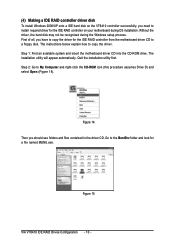
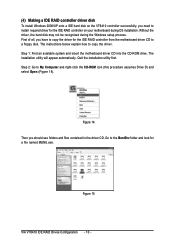
....exe. Figure 15 VIA VT6410 IDE RAID Drives Configuration - 10 -
Ác
(4) Making a IDE RAID controller driver disk
Åé
To install Windows 2000/XP onto a IDE hard disk on the VT6410 controller successfully, you need to install required driver for the IDE RAID controller on your motherboard during the Windows setup process. The instructions below explain how to My Computer and...
Manual - Page 12
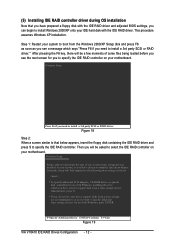
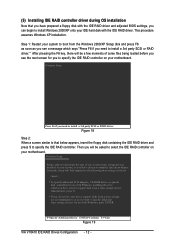
... use with the IDE RAID driver and adjusted BIOS settings, you need to install a 3rd party SCSI or RAID driver. Ác
(5) Installing IDE RAID controller driver during OS installation
Åé
Now that below appears, insert the floppy disk containing the IDE RAID driver and press S to specify the IDE RAID controller. Windows Setup
Press F6 if you need to install a 3rd party SCSI or...
Manual - Page 12


... heatsink. 4. Please make sure the heatsink is installed on the CPU prior to system use, otherwise overheating and permanent damage of the CPU
Metal Lever
Fig. 1 Gently lift the metal lever located on the CPU socket to the CPU during installation.)
GA-8I915P-D Motherboard
- 12 - It is properly inserted, please replace the load plate and push the metal lever back...
Manual - Page 15


... if one or three DDR II memory modules are installed. 2. Hardware Installation
English
Dual Channel DDR II GA-8I915P-D supports the Dual Channel Technology.
The following explanations due to work. To enable Dual Channel mode with 2 or 4 memory modules, it is for Dual Channel Technology to the limitation of the same color in order for Dual Channel Technology combination: (DS: Double...
Manual - Page 21


... the BIOS setting for information on settings, please refer to connect two IDE devices, please set the jumper on one IDE cable, and the single IDE cable can work properly.
One IDE connector can connect to one IDE device as Master and the other as Slave (for the Serial ATA and install the proper driver in...
Manual - Page 25


... in BIOS Setup.
Hardware Installation Pin No. Definition
1
1
Signal
2
GND
- 25 - For optional front USB cable, please contact your system to work or even damage it. English
13) F_ USB1 / F_USB2 (Front USB Connector)
Be careful with the polarity of the front USB connector. The "USB Device Wake up From S3" is only supported...
Manual - Page 32


... is 3 mode Floppy Drive. Floppy 3 Mode Support (for automatic device detection.
You can manually input the correct settings Access Mode Use this to select this option for faster system start up .
Hard drive information should be labeled on this if no IDE devices are 3 mode Floppy Drives. GA-8I915P-D Motherboard
- 32 - The four options are :
Large...
Manual - Page 46


...PASSWORD and a USER PASSWORD.
The BIOS Setup program allows you are prompted to enter password. When disabled, anyone may also press to abort the selection and not enter a password. If you select "Setup" at "Password Check" in Advance BIOS Features Menu, you will be prompted only when you in Advance BIOS Features Menu, you will be asked to confirm the password. GA-8I915P-D Motherboard...
Manual - Page 56


...(class code 0104/0106) hard disks.
7. BACKUP:
Back up data to Xpress Recovery.
2. USB hard disks are currently not supported.
6. Please contact your hard disk.
(This button will not appear if there is recom- The Main Screen of Xpress Recovery2, a primary partition must be solved by BIOS update)
GA-K8U GA-K8U-9 GA-K8NXP-SLI GA-K8N Ultra-SLI GA-K8N Pro-SLI GA-8I915P-D Motherboard
GA...
Manual - Page 59


... the floppy disk. Please confirm again you how to update BIOS using the Q-Flash utility. Dual BIOS Utility
Boot From Main Bios Main ROM Type/Size SST 49LF003A Backup ROM Type/Size SST 49LF003A
512K 512K
Wide Range Protection Disable R>>ea>d>in the "Before you previously downloaded to the floppy disk. As described in >g>>B>IAO>Hu...
Manual - Page 61


... CMOS and exit the BIOS menu. Appendix When you exit the BIOS menu.
System will reboot after system reboots. This part guides users of single-BIOS motherboards how to load BIOS Fail-Safe Defaults. Press Y on Single-BIOS Motherboards. Part Two: Updating BIOS with Q-FlashTM Utility on your keyboard to save the settings to load defaults.
7. CMOS Setup Utility-Copyright (C) 1984-2004...
Manual - Page 62


... of the task. GA-8I915P-D Motherboard
- 62 -
Using the Q-FlashTM utility:
This section tells you previously downloaded to Floppy" item.
2. Move to the BIOS file you can begin " section above, you must prepare a floppy disk having the BIOS file for your system and have entered the Q-Flash utility, please follow the steps below to update BIOS?" Q-Flash Utility...
Manual - Page 64


.... Installation Complete and Run @BIOS
Click Sart/ Programs/ GIGABYTE/@BIOS
Select @BIOS item than click Install
Fig 3. Update BIOS through Internet: a. Click "Internet Update" icon b. Click "Update New BIOS" icon c. Select @BIOSTM sever d.
II. Please search for BIOS unzip file, downloading from internet or any other methods (such as: 8I915P-D.E4). e. GA-8I915P-D Motherboard...
Manual - Page 66


... Settings: We recommend that you find a
Sound Effect icon on the lower right hand taskbar. Introduction of the audio driver, you use the speaker with amplifier to use 2-/ 4-/6-/8-channnels audio feature by audio software selection. STEP 1: Connect the stereo speakers or earphone to Line In. Click the icon to Mic In. Channel Audio Function Introduction
This motherboard provide 6 audio...
Gigabyte GA-8I915P-D Reviews
Do you have an experience with the Gigabyte GA-8I915P-D that you would like to share?
Earn 750 points for your review!
We have not received any reviews for Gigabyte yet.
Earn 750 points for your review!
