Gigabyte GA-7VA Support and Manuals
Get Help and Manuals for this Gigabyte item
This item is in your list!

View All Support Options Below
Free Gigabyte GA-7VA manuals!
Problems with Gigabyte GA-7VA?
Ask a Question
Free Gigabyte GA-7VA manuals!
Problems with Gigabyte GA-7VA?
Ask a Question
Gigabyte GA-7VA Videos
Popular Gigabyte GA-7VA Manual Pages
User Manual - Page 7
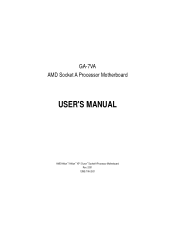
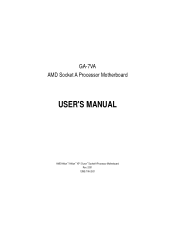
GA-7VA AMD Socket A Processor Motherboard
USER'S MANUAL
AMD Athlon™/ Athlon™ XP / Duron™ Socket A Processor Motherboard Rev. 2001
12ME-7VA-2001
User Manual - Page 10


... careful, don't let the screw contact any printed circuit write or parts on the PCB that are no slots to the base without worrying ...Item Checklist
þ The GA-7VA motherboard þ IDE cable x 2/ Floppy cable x 1 þ Motherboard Settings Label þ GA-7VA user's manual o RAID Manual þ CD for motherboard driver & utility (Driver CD) þ Quick PC Installation Guide
þ 2 Port ...
User Manual - Page 16


... 100/133/166MHz by adjusting system switch (SW1). (The internal frequency depend on CPU.)
O: ON / X :OFF 1
SW1
Default Setting: 100MHz
ON
SW1 CPU CLOCK
100MHz Auto
1 ON
OFF
100MHz : Fix FSB 200MHz CPU Auto : Support FSB 266/333 MHz CPU You must set SW1 to 100MHz when you used FSB 200MHz CPU. GA-7VA Motherboard
- 10 -
User Manual - Page 23


...Ø This connector supports 2 standard COM ports and 1 Parallel port. Joystick/ MIDI (15 pin Female)
y Audio Connectors
Line Out (Front Speaker)
MIC In (Center and Subwoofer)
Line In (Rear Speaker)
Ø After install onboard audio driver, you want to ... 6-channel function, you want the detail information for 2-/4-/6-channel audio setup installation, please refer to Serial ports.
User Manual - Page 48


... LED, power LED will turn to another color.
The option "Password" allows you to set to Power off .
Press power button 4 sec to S3/STR...button is set [S3(STR)])
USB device wakeup From S3 can be set when ACPI standby state set up to 8 alphanumeric characters to set the Keyboard Power On Password.
8Disabled
Disabled this function. (Default value)
8Keyboard 98 GA-7VA Motherboard
...
User Manual - Page 57


... basic items. If you select "System" at the center of the screen to assist you can enter Setup freely. A message "PASSWORD DISABLED" will appear to abort the selection and not enter a password. BIOS Setup English
Set Supervisor/User Password
CMOS Setup Utility-Copyright (C) 1984-2003 Award Software
}Standard CMOS Features
Load Fail-Safe Defaults
}Advanced BIOS Features...
User Manual - Page 63


... a. Press here. 1.Click "@BIOS .
2.Click"Start"-"Programs""GIGABYTE"-"@BIOS"
(1)
(2)
Click "P". Please select @BIOS sever site, then Click "OK".
(3)
(4)
Methods and steps: I. Select the exact model name on the scween to flash BIOS.
Click "Update New BIOS" icon c. Click "Internet Update" icon b. English
Method 2: If you used Gigabyte @BIOSTM program to install the Utility.
User Manual - Page 66


..." system is unknown. Please find out more amazing features by themselves. *Some Gigabyte products are not fully supported by Gigabyte. Because "Overclock" is even considered as special skills found only in the web...been tested in driver CD. "Advanced Mode", allows users to change neither BIOS nor hardware switch/ jumper setting; Moreover, if one of "Overclock". GA-7VA Motherboard
- 60 -
User Manual - Page 80


... the BIOS as follow:
1. Answer: The beep codes below may help you have RAID function, how to set in the BIOS in , so you need to set in order to the user manual and check whether you identify the possible computer problems. However, they are always fatal.
2 short: CMOS setting error
1 beep Refresh failure
1 long 1 short: DRAM...
User Manual - Page 96


...-10-82856094 Fax: 86-10-82856575 E-mail:bjsupport@gigabyte.com.cn WEB Address: http://cn.giga-byte.com Chengdu Office Tel: 86-28-85236930 Fax: 86-28-85256822 WEB Address: http://cn.giga-byte.com
GA-7VA Motherboard
- 90 - TECH. Address: Verdunplein 8 5627 SZ, Eindhoven, The Netherlands Tel: +31 40 290 2088 NL Tech.Support : 0900-GIGABYTE...
User Manual 1 - Page 10


...Be careful, don't let the screw contact any printed circuit write or parts on the base and there are no slots to attach the spacers, ... Checklist
þ The GA-7VA motherboard þ IDE cable x 2/ Floppy cable x 1 þ Motherboard Settings Label þ GA-7VA user's manual o RAID Manual þ CD for motherboard driver & utility (Driver CD) þ Quick PC Installation Guide
þ 2 Port USB...
User Manual 1 - Page 21


... audio driver, you have 2
choose for optional SUR_CEN cable.
If you want the detail information for 2-/4-/6-channel audio setup installation, please refer to page 20, and contact your nearest dealer for hardware connection. English
w Parallel Port ,VGA port and Serial Ports (COMA)
Parallel Port (25 pin Female)
Ø This connector supports 2 standard COM ports and...
User Manual 1 - Page 42


... Keyboard Power On
This feature allow s you to set the Key board Pow er OnPassword.
8Disabled
Disabled this function. (Defaultv...Password" allow s you to set to S3/STR.
8Enabled
USB Dev icecanw akeupsy stem from S3.
8Disabled
USBDev ice can't wakeupsy stem from 1 to 8 characters to pow er ony our sy stem. The option "Any Key"allows y ou to touch the key board to Pow er of.
GA-7VA...
User Manual 1 - Page 71


... @BIOSTM sever d.
System will automatically download and update the BIOS.
- 65 - Update BIOS through Internet a. Select the exact model name on your motherboard e. Click "Update New BIOS" icon c.
Press "Tools" icon.
2.Click "@BIOS Writer v1.08q".
1.Click "Gigabyte Utilities".
(1)
(2)
Click "P". Click "Internet Update" icon b. Technical Reference English
Method 3:
If you...
User Manual 1 - Page 87


...-title that came with your motherboard into your CD-ROM driver, the driver CD-title will auto start and show the installation guide. If not, please double click the CD-ROM device icon in "My computer", and execute the setup.exe. Appendix
Press "Tools" icon. 1.Click "Gigabyte Utilities". (1)
2.Click "Easy Tune 4 (Trial Version) (2)
3.Click "Next". (3)
4.Click...
Gigabyte GA-7VA Reviews
Do you have an experience with the Gigabyte GA-7VA that you would like to share?
Earn 750 points for your review!
We have not received any reviews for Gigabyte yet.
Earn 750 points for your review!

