Gigabyte C246N-WU2 Support and Manuals
Get Help and Manuals for this Gigabyte item
This item is in your list!

View All Support Options Below
Free Gigabyte C246N-WU2 manuals!
Problems with Gigabyte C246N-WU2?
Ask a Question
Free Gigabyte C246N-WU2 manuals!
Problems with Gigabyte C246N-WU2?
Ask a Question
Gigabyte C246N-WU2 Videos
Popular Gigabyte C246N-WU2 Manual Pages
User Manual - Page 1


C246N-WU2
User's Manual
Rev. 1002 12ME-246NWU2-1002R
For more product details, please visit GIGABYTE's website. To reduce the impacts on global warming, the packaging materials of this product are recyclable and reusable. GIGABYTE works with you to protect the environment.
User Manual - Page 2
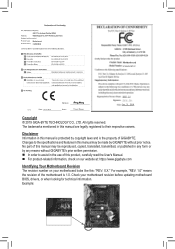
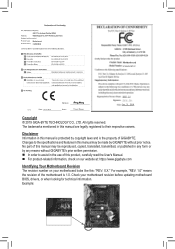
... your motherboard revision before updating motherboard BIOS, drivers, or when looking for technical information. No part of this : "REV: X.X." The trademarks mentioned in the use of this manual are legally registered to assist in this manual may be made by copyright laws and is the property of the motherboard is protected by GIGABYTE without GIGABYTE's prior written permission...
User Manual - Page 3


Table of Contents
C246N-WU2 Motherboard Layout 4
Chapter 1 Hardware Installation 5 1-1 Installation Precautions 5 1-2 Product Specifications 6 1-3 Installing the CPU 9 1-4 Installing the Memory 9 1-5 Installing an Expansion Card 10 1-6 Back Panel Connectors 10 1-7 Internal Connectors 12
Chapter 2 BIOS Setup 20 2-1 Startup Screen 20 2-2 The Main Menu 21 2-3 M.I.T...22 2-4 System...28 ...
User Manual - Page 4


... SATA3 012 3
ATX DDR4_B1 DDR4_A1 SATA_DOM0
U2
M2A
Intel® C246
TPM
M_BIOS
F_USB30
80
iTE®
Super I/O
COM
Box Contents 55 C246N-WU2 motherboard 55 Motherboard driver disc 55 User's Manual
55 Four SATA cables 55 I/O Shield
* The box contents above are subject to change without notice.
(Note) The chip is on the...
User Manual - Page 8


... 5% - 95% Support for support lists of CPU, memory modules, SSDs, and M.2 devices.
- 8 - Please visit the Support\Utility List page on GIGABYTE's website to download the latest version of each application may vary by motherboard model. Please visit GIGABYTE's website for APP Center
* Available applications in APP Center may also vary depending on motherboard specifications.
- @BIOS -
User Manual - Page 11


...
No data transmission or receiving is occurring
LAN Port
Off
10 Mbps data rate
USB 3.1 Gen 1 Port The USB 3.1 Gen 1 port supports the USB 3.1 Gen 1 specification and is 4096x2160@30 Hz, but the actual resolutions supported are dependent on the monitor being used.
• To set up a triple-display configuration, you have to use this...
User Manual - Page 14
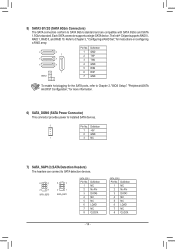
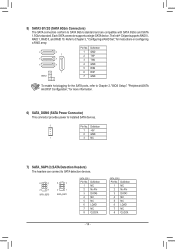
...Set," for more information.
Each SATA connector supports a single SATA device. Refer to
Chapter
2,
"BIOS
Setup,"
"PeSriBp_herals\SATA
S
B_
And RST Configuration," for instructions..._
SF
SF
_
_
F_USB3 F
F_USB3 F
7) SATA_SGP1/2 (SATA Detection Headers) The headers can connect to installed SATA devices.
_S
_S
S_
S_
_
_
B
B
3
Pin No. Definition
SATA_SGP2
Pin No. F_ U
...
User Manual - Page 17


...supports digital S/PDIF Out and connects a S/PDIF digital audio cable (provided by issuing a beep code... to USB 3.1 Gen 1 and USB 2.0 specification and can provide two USB ports. Definition
1...10
6 SSTX1+ 7 GND
13 GND 14 SSTX2+
20 _S No Pin
S
1 23 1
1 23 1
B_
1 23
1 23
- 17 - F_USB3
B
Pin No. For information about connecting the S/PDIF digital audio cable, carefully read the manual...
User Manual - Page 19


... power cord from the power outlet before clearing the CMOS values.
•• After system restart, go to BIOS Setup to load factory defaults (select Load Optimized Defaults) or manually configure the BIOS settings (refer to touch the two pins for BIOS configurations).
19) CI (Chassis Intrusion Header) This motherboard provides a chassis detection...
User Manual - Page 20
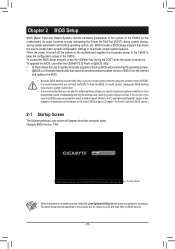
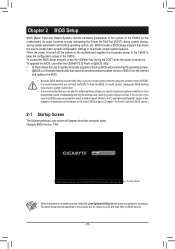
...Its major functions include conducting the Power-On Self-Test (POST) during the POST when the power is recommended that you do not encounter problems using the current version of BIOS, it with...as usual, select the Load Optimized Defaults item to set your system to keep the configuration values in the CMOS. To upgrade the BIOS, use either the GIGABYTE Q-Flash or @BIOS utility. •• Q-...
User Manual - Page 23
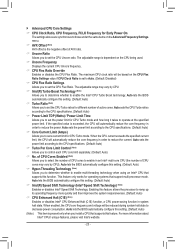
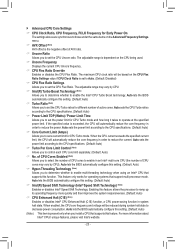
... CPU specifications. (Default: Auto)
&& Turbo Per Core Limit Control (Note) Allows you to determine whether to enable multi-threading technology when using an Intel® CPU that supports this setting. (... cores may vary by CPU). of CPU Cores Enabled (Note) Allows you install a CPU that support multi-processor mode. Auto lets the BIOS automatically configure this feature. The adjustable...
User Manual - Page 29
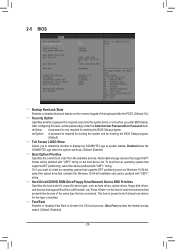
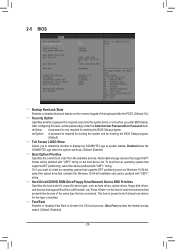
... Option Specifies whether a password is installed.
&& Fast Boot Enables or disables Fast Boot to shorten the OS boot process. Or if you want to display the GIGABYTE Logo at least one device for this item, set the password(s) under the Administrator Password/User Password item. Setup A password is only required for entering the BIOS Setup program. System A password is prefixed with...
User Manual - Page 35
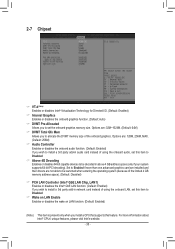
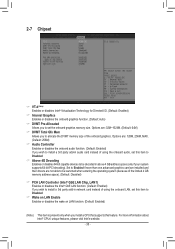
...- For more than one advanced graphics card are installed and their drivers are : 32M~1024M. (Default: 64M)
&& DVMT Total Gfx Mem Allows you to set this item to Disabled.
&& Above 4G Decoding..., LAN1) Enables or disables the Intel® GbE LAN function. (Default: Enabled) If you install a CPU that supports this item to Disabled.
&& Wake on LAN Enable Enables or disables the wake on LAN function...
User Manual - Page 40


... drives. Enter a volume name with 1~16 letters (letters cannot be used to set up a RAID set either with identical model and capacity). (Note 2) •• Windows setup disc. •• Motherboard driver disc.
•• A USB thumb drive. RAID levels supported include RAID 0, RAID 1, RAID 10, and RAID 5 (the selections available depend on the motherboard.
Note: When...
User Manual - Page 41


... folder under the Name item and press . After completing, you install all required drivers from the Windows setup disc and perform standard OS installation steps. RAID levels supported include RAID 0, RAID 1, RAID 10, and RAID 5 (the selections available depend on the volume to be set CSM Support to Enabled and Storage Boot Option Control to Enabled. The stripe...
Gigabyte C246N-WU2 Reviews
Do you have an experience with the Gigabyte C246N-WU2 that you would like to share?
Earn 750 points for your review!
We have not received any reviews for Gigabyte yet.
Earn 750 points for your review!

