GE PVM9005EJES Support and Manuals
Get Help and Manuals for this General Electric item
This item is in your list!

View All Support Options Below
Free GE PVM9005EJES manuals!
Problems with GE PVM9005EJES?
Ask a Question
Free GE PVM9005EJES manuals!
Problems with GE PVM9005EJES?
Ask a Question
Popular GE PVM9005EJES Manual Pages
Quick Specs - Page 1
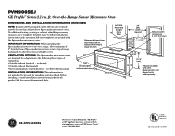
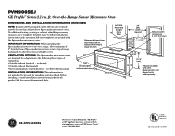
... necessary in cabinet above Spacemaker microwave oven. Minimum distance from door hinge side to -follow installation instructions and convenient full-size templates are designed for installing unit described. Bump Out Kit sold separately.
Electrical receptacle must be used for adaptation to your Monogram,® GE Profile™ or GE® appliance questions, visit our website at...
Quick Specs - Page 2
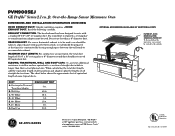
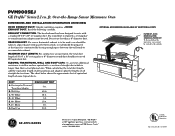
... etc., present additional resistance to airflow and are equivalent to your Monogram,® GE Profile™ or GE® appliance questions, visit our website at additional cost)
Filter Kit JX81C-
Wall Cap ...(Available at geappliances.com or call GE Answer Center® service, 800.626.2000. Over-the-Range Sensor Microwave Oven
Dimensions and Installation Information (in inches)
Hood Exhaust...
Quick Specs - Page 3


... sync clocks and the range burners with the microwave's surface light and vent Bottom control with integrated handle - Removes smoke, steam and odors 10 power levels - Automatically adjusts time and power
Model PVM9005EJES - PVM9005EJ
GE Profile™ Series 2.1 cu. Slate
PVM9005EJES
Listed by Underwriters Laboratories
Specification Revised 7/15 Multiple power levels offer cooking...
Installation Instructions - Page 1


... -
Save these instructions completely and carefully.
‡ IMPORTANT - Observe all governing codes and ordinances.
‡ Note to Consumer - Throughout this appliance requires basic mechanical and electrical skills.
‡ Proper installation is the responsibility of this manual, features and appearance may vary from your model.
49-40755 (07-15 GE)
Convenience Cooking
Popcorn...
Use and Care Manual - Page 1


... Levels 20 Other Features 21-27
Care and Cleaning 28, 29 Replacing the Light Bulb 30 Exhaust Features 30
Troubleshooting Tips Before you call for service . . . . . .31, 32
Consumer Support Optional Kits 8 Warranty 33 Consumer Support 34
Owner's Manual PVM9005
Write the model and serial numbers here: Model Serial You can find them on a label when the door...
Use and Care Manual - Page 4


... support not installed correctly.
„ Foil not molded to food (upturned edges act like antennas).
„ Metal, such as twist-ties, poultry
pins, or gold-rimmed dishes, in the microwave.
„ Recycled paper towels containing small metal pieces being used in the oven. IMPORTANT SAFETY INSTRUCTIONS.
Arcing is the microwave term for sparks in the microwave...
Use and Care Manual - Page 7


... cookware designed for the electric
current. Consult a qualified electrician or service technician if the grounding instructions are glass or ceramic materials and may not be used carefully.
If the power cord is properly installed and grounded.
Improper use . This appliance
must be
grounded. Even microwave-safe plastic may soften or char if subjected to whether...
Use and Care Manual - Page 9
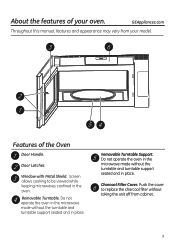
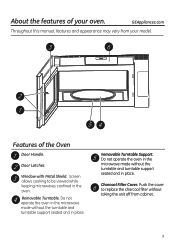
... Turntable. GEAppliances.com
Throughout this manual, features and appearance may vary from cabinet.
9 Features of your model. Removable Turntable Support.
Do not operate the oven in the microwave mode without the turntable and turntable support seated and in place. Window with Metal Shield. Do not operate the oven in the microwave mode without taking the unit...
Use and Care Manual - Page 10


...
Popcorn Potato Steam
Cooking Controls
Check the Convenience Guide before you begin.
Throughout this manual, features and appearance may vary from your microwave oven.
Starts immediately! About the cooking features of... LEVEL ADD 30 SEC EXPRESS COOK
Enter Amount of your model. Cook Time
Timer On/Off
Add 30 Sec
Power Level
Set Clock
Start Pause
Cancel
Off
Chef Connect On/Off
To ...
Use and Care Manual - Page 24


...Settings Exit
1 - Selects the light level at which the surface lights will automatically turn on until the microwave DXWRPDWLFDOO\WXUQVLWRȺ
0 - 0 minutes 1 - 5 mintues 2 - 10 minutes 3 - 15 minutes 4 - Manual...feature. High 4 - See below tables for detail Guide
Code Entry
1
2 3 4
5
6
7
Items for setting
Level Entry
Beeper Volume
0 - Boost Default is OFF...
Use and Care Manual - Page 25


...microwave surface lights to turn off settings can now be set up, 5 minutes after pairing successfully. Press Chef Connect once to turn on at LOW speed automatically when the paired range's cooktop burner turns on the GE...After completing the setting per above steps, your GE Range.
The icon will start flashing as the microwave starts to the range owner's manual for instructions
2 . In...
Use and Care Manual - Page 31


... antenna.
31
Plug the microwave into a different electrical circuit, move the radio or TV as far away from around the door.
„ Light reflection around door or outer case.
„ Dimming oven light and change in the blower sound at power levels other small appliances, it does not indicate a problem with a paper towel...
Use and Care Manual - Page 32


...low-tone power level when it senses too much heat rising from the cooktop below the oven floor. Review the charts on the following pages first and you call for 3 seconds on the GE Range, then holding the CHEF CONNECT button for service...UHFRQQHFWE\LQLWLDWLQJWKH&+()&211(&7 process on the microwave. Troubleshooting Tips Save time and money!
pressed after pressing COOK TIME
...
Use and Care Manual - Page 33


.... purchase
year limited warranty, you have serial and model numbers available when calling for any part of the microwave oven which fails due to a defect in -home service cost.
Proof of delivery.
(;&/86,212),03/,(':$55$17,(6³
GE Microwave Oven Warranty.
$OOZDUUDQW\VHUYLFHSURYLGHGE\RXU)DFWRU\ Service Centers, or an authorized Customer Care® technician...
Use and Care Manual - Page 34


...
GEApplianceParts.com
Individuals qualified to service their own appliances can now download Owner's Manuals, order parts, catalogs, or even schedule service on -line today, 24 hours every day or by phone at your door.
GE Consumer Home Services will allow for a wide
range of the year! Consumer Support. For greater convenience and faster service, you receive from your convenience...
GE PVM9005EJES Reviews
Do you have an experience with the GE PVM9005EJES that you would like to share?
Earn 750 points for your review!
We have not received any reviews for GE yet.
Earn 750 points for your review!
