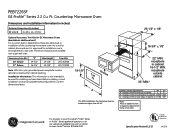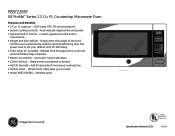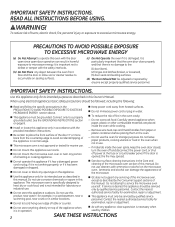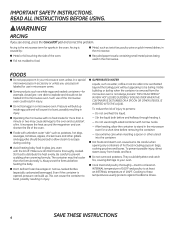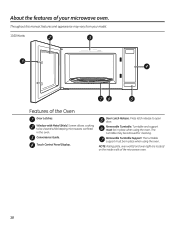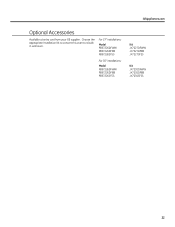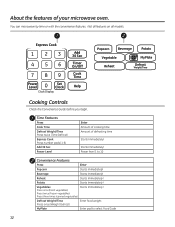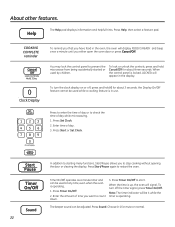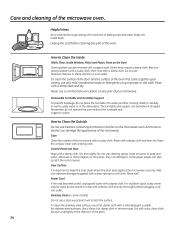GE PEB7226SFSS Support and Manuals
Get Help and Manuals for this General Electric item

View All Support Options Below
Free GE PEB7226SFSS manuals!
Problems with GE PEB7226SFSS?
Ask a Question
Free GE PEB7226SFSS manuals!
Problems with GE PEB7226SFSS?
Ask a Question
Most Recent GE PEB7226SFSS Questions
Attaching The Trim Kit
The instructions for the JX7230 trim kit say to attach the bottom duct using four screws. There are ...
The instructions for the JX7230 trim kit say to attach the bottom duct using four screws. There are ...
(Posted by lpowell1 9 years ago)
Popular GE PEB7226SFSS Manual Pages
GE PEB7226SFSS Reviews
We have not received any reviews for GE yet.